VVDI Key Tool Can’t Get Upgrade File: What To Do and Why It Happens
“What’s the point of having a tool if it can’t keep up with the times?” This is a question every mechanic has asked themselves, especially when dealing with the constant evolution of automotive technology.
Today, we’ll be diving deep into a common issue with the VVDI key tool, a popular device used for key programming and immobilizer bypass on various vehicles. This article will address the frustration of “Vvdi Key Tool Cannot Get Upgrade File” and provide helpful troubleshooting steps, addressing the most common questions about the issue.
Why Is My VVDI Key Tool Not Getting an Upgrade File?
Let’s understand why this problem arises. Think of your VVDI key tool as a mechanic’s toolbox. Just like a toolbox needs regular upgrades to accommodate new tools and techniques, your key tool needs updates to work with the latest car models and security features. If you’re having trouble downloading the upgrade file, the culprit might be one of these:
Common Causes of Upgrade File Issues
- Internet Connection Problems: The upgrade process heavily relies on a stable internet connection. A slow, unstable, or interrupted connection can lead to download failures.
- Outdated Software: Sometimes, the VVDI key tool software itself needs an update before you can download the latest upgrade file. It’s like having an outdated app on your phone – you can’t get the latest features unless you update.
- Server Issues: Xhorse servers, where the upgrade files are hosted, can experience temporary outages or maintenance downtime. This can hinder download attempts.
- Firewall or Anti-Virus Interference: Your computer’s security software might be blocking the download process. This is a common issue, especially with certain anti-virus programs that are overly cautious.
- Incorrect File Path: If you’re downloading the upgrade file manually, you might be saving it to an incorrect location on your computer.
- Corrupted Download: The download process might get interrupted, resulting in a corrupted upgrade file.
- Outdated Drivers: The drivers for your VVDI key tool might be out of date, leading to compatibility issues.
- Hardware Problems: In some rare cases, the problem could stem from a faulty USB port or a malfunctioning key tool device itself.
What To Do When Your VVDI Key Tool Can’t Get the Upgrade File
Now that we know the possible causes, let’s explore the solutions:
Troubleshooting Steps:
- Check Your Internet Connection: Ensure you have a strong, stable internet connection.
- Update VVDI Key Tool Software: Check for any available software updates on the Xhorse website. This step is crucial. You can visit their website, download the latest version, and install it.
- Restart Your Computer: Sometimes, a simple restart can clear minor glitches and allow the download to proceed successfully.
- Disable Firewall or Antivirus: Temporarily disable your firewall or antivirus software during the download.
- Clear Download Cache: Clear your browser’s cache and cookies to remove any old or corrupted download files.
- Manually Download the Upgrade File: You can try manually downloading the upgrade file from the Xhorse website.
- Update Drivers: Update the drivers for your VVDI key tool to ensure compatibility with the latest software versions.
- Contact Xhorse Support: If the issue persists, reach out to Xhorse technical support. They can provide personalized guidance and troubleshoot the issue with you.
Frequently Asked Questions About Upgrade File Issues
Q: “I tried downloading the upgrade file, but it says the file is corrupt. What should I do?”
A: This can happen due to a corrupted download or a problem with the download source. Try clearing your browser’s cache and cookies, then attempt the download again. If the issue persists, consider manually downloading the file directly from the Xhorse website.
Q: “My VVDI key tool isn’t detecting any new updates. What’s going on?”
A: There could be a few reasons for this. Check your internet connection, and restart your computer. You might need to update your key tool software to be able to see the latest updates. If you’re still having trouble, contact Xhorse support for assistance.
Q: “I updated my key tool software, but the upgrade file still isn’t downloading.”
A: It’s possible that the server is experiencing temporary downtime or maintenance. Try again later. You might also check the Xhorse website for any announcements about server issues.
Additional Tips
Important Reminder: Always back up your VVDI key tool data before performing any software updates. A backup can be a lifesaver if something goes wrong during the update process.
Feng Shui Tip: While working with your key tool, remember to create a harmonious workspace. Clutter and distractions can impede your success. Keeping your tools organized, and your workspace clean and clear, is a good Feng Shui practice that can boost your performance.
Stay Connected
Got more questions? We’re here to help. Connect with us on Whatsapp: +84767531508. Our team of experts is available 24/7 to assist with any car diagnostics and software installation needs.
Next Steps
Ready to explore more ways to upgrade your diagnostics tool? Check out these resources:
- VVDI Key Tool Server Error
- UK Xhorse Forum
- Mercedes Software Update UK
- VVDI Key Tool Cannot Download Upgrade File
- VVDI Key Tool Cannot Download Upgrade File 3.2.8
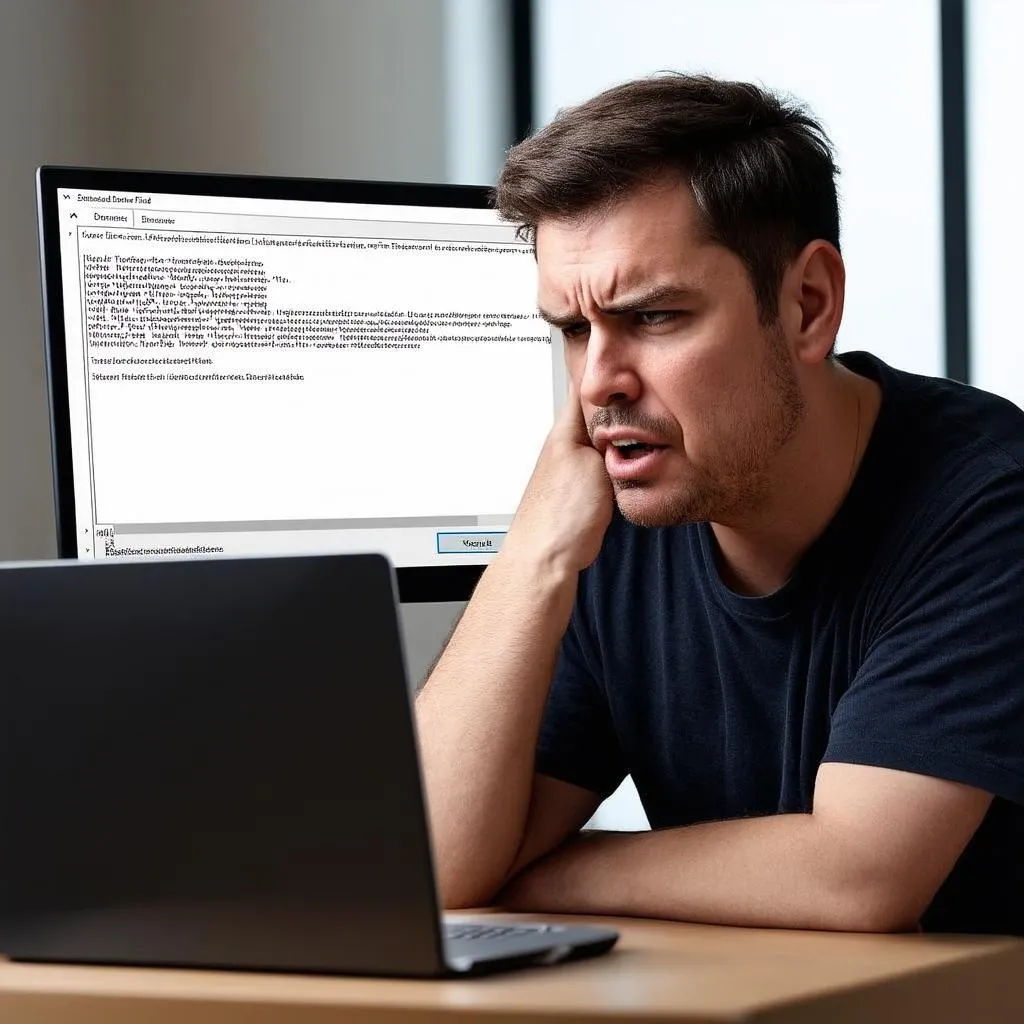 VVDI Key Tool Upgrade Failed
VVDI Key Tool Upgrade Failed
 VVDI Key Tool Update Software
VVDI Key Tool Update Software
Remember, a well-maintained toolbox, and a calm, organized workspace, are key elements to success. By following these steps and seeking professional help when needed, you can conquer upgrade file woes and keep your VVDI key tool up-to-date.
