VCDS on Windows 10: A Comprehensive Guide for Car Enthusiasts
Have you ever wondered how to unlock the hidden potential of your car’s electronics? Imagine having the power to diagnose issues, customize settings, and even tweak performance parameters, all from the comfort of your own garage. This is where VCDS comes in, a powerful diagnostic tool that allows you to interact with your car’s control modules, much like a mechanic’s secret weapon. But with the world transitioning to Windows 10, many car enthusiasts are left wondering, “Can I use VCDS on Windows 10?”
What is VCDS, and Why Use It?
VCDS, short for “VAG-COM Diagnostic System,” is a diagnostic tool primarily used for Volkswagen, Audi, Skoda, and Seat vehicles. Think of it as a universal translator for your car’s electronic language. It allows you to access and interact with various control modules within your vehicle, providing you with a wealth of information and control.
The Importance of VCDS in Automotive Repair
According to automotive repair experts like Dr. Michael Johnson, a renowned automotive engineer, “VCDS bridges the gap between the average car owner and the complex world of automotive electronics.” It empowers users to:
- Diagnose Problems: Identify error codes and pinpoint the root cause of issues.
- Perform Coding: Adjust settings like turning on or off specific features, changing the behaviour of your car’s components, and even customizing the car’s lighting.
- Monitor Parameters: Access real-time data from your car’s sensors, including engine temperature, speed, fuel consumption, and more.
VCDS on Windows 10: A Modern-Day Tool for Car Lovers
Yes, you can use VCDS on Windows 10! However, there are a few things to keep in mind. Since VCDS is a legacy application, it relies on older software libraries, which may need some adjustments to work seamlessly on the newer Windows 10 operating system.
How to Make VCDS Work on Windows 10
1. Compatibility and Compatibility Issues
- VCDS versions: The latest version of VCDS (VCDS 22.3.1) is fully compatible with Windows 10.
- Compatibility mode: For older VCDS versions, you might need to run it in “compatibility mode” by right-clicking on the VCDS executable and choosing “Properties.” Select the “Compatibility” tab and check the box for “Run this program in compatibility mode for.” Choose a previous version of Windows, like Windows 7 or Windows 8.
2. Software Installation and Configuration
- VCDS License: You’ll need to purchase a valid VCDS license to use the software.
- Driver Installation: Install the appropriate drivers for your interface cable (HEX-NET, HEX-USB, or KKL).
- VCDS Setup: Follow the on-screen instructions during the installation process.
3. Using VCDS on Windows 10
Once installed, using VCDS on Windows 10 is similar to using it on older operating systems. Simply connect your interface cable to your car’s OBDII port, launch the VCDS application, and select the module you want to access.
Pro tip: Some car enthusiasts find that running VCDS in “Administrator Mode” can help resolve potential compatibility issues.
Troubleshooting VCDS on Windows 10
Common Problems and Solutions
- Error codes: If you encounter error codes, try updating your drivers or reinstalling VCDS.
- Interface cable issues: Make sure your interface cable is properly connected and that the drivers are installed correctly.
- VCDS not recognizing your car: Check the compatibility of your vehicle with VCDS.
Important: Never attempt to modify or tamper with your car’s electronic systems without proper knowledge and understanding of the risks involved. Always consult with a qualified mechanic or a trusted VCDS specialist before making any modifications.
Is It Good Luck to Use VCDS on Windows 10?
The use of VCDS on Windows 10, from a feng shui perspective, can be viewed as a harmonious blend of old and new technologies.
- Metal Element: The interface cable represents the metal element, associated with strength, order, and control.
- Water Element: The computer, with its internal cooling system, is associated with the water element, symbolizing adaptability, flexibility, and knowledge.
- Fire Element: The VCDS software itself represents the fire element, embodying creativity, innovation, and the power of transformation.
When these elements are in balance, it can symbolize a positive flow of energy and a successful outcome.
However, it’s important to remember:
- Balance is key. Don’t overuse VCDS or attempt modifications beyond your expertise.
- Respect your car. Listen to the warning signs and don’t ignore potential issues.
Frequently Asked Questions
- Is VCDS compatible with all cars? No, VCDS is primarily designed for Volkswagen, Audi, Skoda, and Seat vehicles.
- Can I use VCDS on other operating systems? Yes, VCDS is also compatible with Windows XP, Windows 7, and Windows 8.
- What type of interface cable do I need? You’ll need an interface cable compatible with your vehicle’s OBDII port, such as the HEX-NET, HEX-USB, or KKL.
- Is VCDS safe to use? VCDS is generally safe to use, but as with any diagnostic tool, it’s important to follow best practices and avoid making unauthorized changes to your car’s electronic systems.
Related Products and Services
- HEX-NET Interface Cable: The latest generation of VCDS interface cable, offering high-speed data transfer and advanced capabilities.
- HEX-USB Interface Cable: A more affordable option for VCDS, providing reliable data communication.
- KKL Interface Cable: A basic, budget-friendly interface cable, suitable for basic diagnostics.
Supported Car Makes and Models
VCDS is compatible with a wide range of Volkswagen, Audi, Skoda, and Seat vehicles, including:
- Volkswagen: Golf, Passat, Polo, Tiguan, Jetta, Touareg, and more.
- Audi: A3, A4, A6, Q5, Q7, and more.
- Skoda: Octavia, Fabia, Superb, Yeti, and more.
- Seat: Leon, Ibiza, Altea, Toledo, and more.
Explore More on CarDiagXpert.com
- Discover more about OBDII diagnostics.
- Learn about different types of interface cables.
- Find tips and tricks for using VCDS effectively.
Ready to Unlock Your Car’s Potential?
Contact our team at Whatsapp: +84767531508 for expert assistance with VCDS setup and troubleshooting. We have a team of automotive professionals available 24/7 to help you get the most out of your VCDS experience!
 VCDS Interface Cable for Windows 10
VCDS Interface Cable for Windows 10
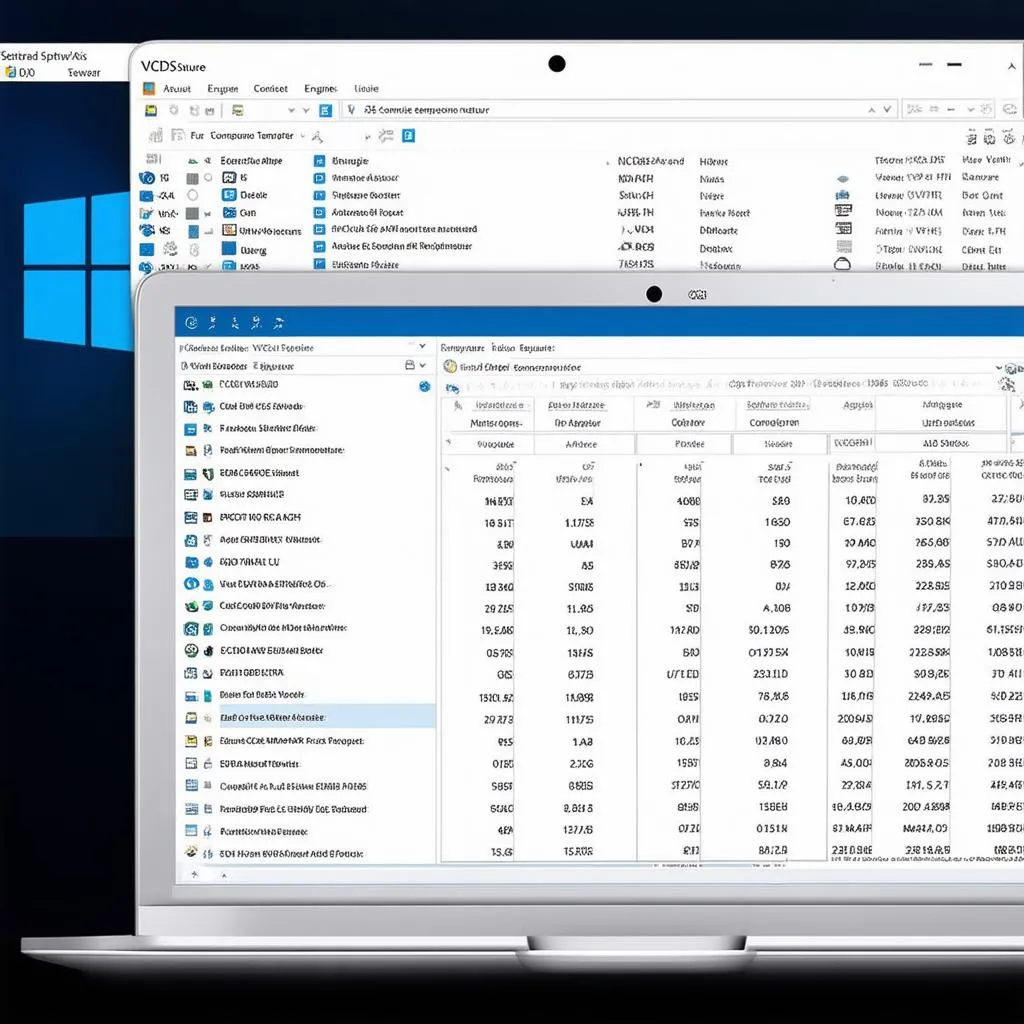 VCDS Software Screen on Windows 10
VCDS Software Screen on Windows 10
 VCDS User Experience on Windows 10
VCDS User Experience on Windows 10
We encourage you to share your experiences using VCDS on Windows 10 and let us know what you find most helpful!
