Mastering VCDS Drivers: A Deep Dive into Windows 7 64-Bit Compatibility
Imagine this: you’re a car enthusiast, eager to diagnose your trusty European car. You’ve got your VCDS cable ready, but then bam! Driver installation throws you a curveball.
Don’t worry; we’ve all been there. This article dives deep into “VCDS Windows 7 64-bit driver” issues, tackling common questions and providing clear solutions to get you back on track.
Decoding the Importance of VCDS Drivers
Why are these drivers so crucial? Think of them as the bridge between your VCDS interface and your Windows 7 64-bit system. Without this bridge, communication breaks down, leaving you stranded with a powerful diagnostic tool that you can’t even use.
Let’s break down the significance:
- Technical Perspective: Drivers act as translators, converting commands from VCDS into language your computer understands and vice versa.
- User Perspective: A correctly installed driver ensures smooth operation of your VCDS system, allowing you to read and clear fault codes, monitor live data, and access advanced functions.
- Financial Perspective: Investing time in understanding and properly installing your drivers can save you costly trips to the mechanic for simple diagnostics.
Navigating the VCDS Driver Maze
Finding the right VCDS drivers for your Windows 7 64-bit system doesn’t have to be a wild goose chase. Here’s a roadmap to guide you:
1. Identify Your VCDS Interface:
Different VCDS versions require specific drivers. Determine your interface model (e.g., HEX-V2, HEX-NET, etc.) – you’ll usually find this information on the cable itself or the accompanying documentation.
2. Download from the Source:
Always prioritize downloading drivers from the official Ross-Tech website, the creators of VCDS. This ensures you’re getting the latest, safest, and most compatible drivers for your interface.
3. Follow the Installation Guide:
Ross-Tech provides detailed, step-by-step installation instructions on their website. Don’t skip steps! Even seasoned mechanics can stumble without following proper instructions.
4. Troubleshooting Common Issues:
- Driver Not Recognized: Ensure you’re using a genuine VCDS cable, as counterfeit cables often have driver compatibility problems.
- Error Messages During Installation: Temporarily disable antivirus software, as it can sometimes interfere with driver installations.
- Port Conflicts: If you’ve previously used other diagnostic software, there might be port conflicts. Consult Ross-Tech’s support forum or contact their customer service for assistance.
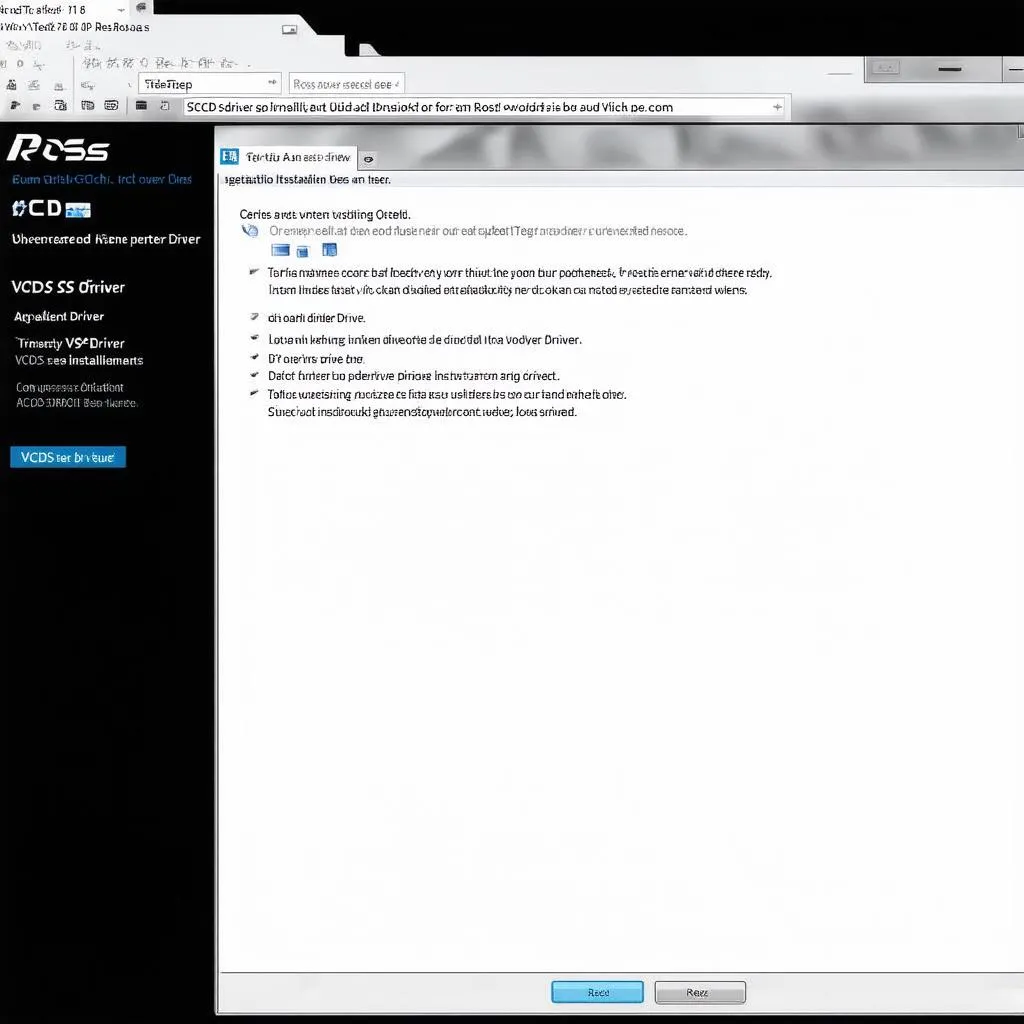 VCDS Installation Process
VCDS Installation Process
Unlocking the Power of VCDS: What You Can Do
Once your drivers are up and running, a world of possibilities opens up:
- Diagnose and Clear Fault Codes: Identify the root cause of those pesky warning lights on your dashboard.
- Access Live Data Streams: Monitor engine parameters, sensor readings, and other crucial data in real-time.
- Perform Advanced Functions: Adaptations, coding, and other advanced functions give you greater control over your car’s settings.
Frequently Asked Questions About VCDS Drivers
1. Can I Use VCDS on Multiple Computers?
Yes, you can install the VCDS software and drivers on multiple computers. However, only one computer can use the interface at a time.
2. Are There Free Alternatives to VCDS?
While free alternatives exist, they often lack the depth and functionality of VCDS, particularly for European vehicles.
3. What if My VCDS Interface Isn’t Recognized?
Ensure you have the correct drivers installed for your specific interface model. If the problem persists, contact Ross-Tech support for further assistance.
Explore Further with CarDiagExpert
Looking for more car diagnostic insights? Check out these related articles on CarDiagExpert.com:
- [Understanding OBD-II Codes]
- [Choosing the Right Diagnostic Scanner for Your Car]
- [Common Volkswagen Fault Codes and Their Meanings]
 Car Diagnostics
Car Diagnostics
Need Help? We’re Here for You!
Struggling with VCDS driver installation or other car diagnostic challenges? Don’t hesitate to reach out to our team of experts on Whatsapp at +84767531508. We’re available 24/7 to help you get back on the road with confidence.
Your Journey to Car Mastery Starts Here
Mastering the intricacies of VCDS drivers might seem daunting at first, but with a little patience and the right guidance, it’s an achievable feat. Remember, knowledge is power, especially when it comes to understanding and maintaining your vehicle.
