VCDS Turn Off Bulb Warning: A Comprehensive Guide
Have you ever experienced the frustration of a persistent bulb warning light on your dashboard, even though you’ve just replaced the bulb? This common issue plagues many car owners, especially those with European vehicles. Fortunately, the solution often lies in the realm of coding using a diagnostic tool like VCDS.
Understanding the Bulb Warning Issue
The bulb warning system in modern cars is a sophisticated safety feature that alerts you to faulty bulbs. However, it can also be a bit overzealous, often throwing a warning even when a perfectly good bulb is in place. This is because the system relies on resistance readings to determine if a bulb is working correctly.
What Causes Bulb Warning Errors?
- LED Upgrades: When you upgrade to LED bulbs, the resistance is lower than traditional filament bulbs. This can confuse the system, leading to a false warning.
- Bulb Replacement: Even when replacing a bulb with a new one of the same type, sometimes the system needs to be “recalibrated” to recognize the new bulb.
- Faulty Wiring: Sometimes, a faulty connection or wiring issue can trigger the bulb warning light.
- System Glitch: Occasionally, the bulb warning system itself might experience a glitch, causing it to malfunction.
Turning Off the Bulb Warning with VCDS
VCDS, short for “Vehicle Diagnostic and Coding System,” is a powerful diagnostic tool that allows you to access and modify the coding within your car’s control modules.
How VCDS Works
VCDS operates by connecting to your vehicle’s On-Board Diagnostic (OBD) port, allowing you to read and clear fault codes, perform various tests, and even recode certain aspects of your car’s operation.
VCDS and Bulb Warnings
VCDS can be used to disable the bulb warning system for specific bulbs or even for the entire system. This is achieved by accessing the appropriate control module (usually the central electronics module or the lighting module) and modifying the coding for the bulb in question.
Note: It is important to understand that disabling the bulb warning system entirely can be a safety hazard. If a bulb truly fails, you will have no warning, increasing the risk of accidents.
Step-by-Step Guide: Disabling Bulb Warnings with VCDS
1. Connect VCDS: Connect your VCDS cable to your vehicle’s OBD port, which is usually located under the dashboard near the steering column.
2. Launch VCDS: Open the VCDS software on your computer and select the correct vehicle model and year.
3. Select the Control Module: Navigate to the control module responsible for the bulb warning system. This is usually the Central Electronics Module (CEM) or the Lighting Module (LM).
4. Find the Relevant Coding: Locate the coding section for the specific bulb you want to disable. This might require some searching or referring to the VCDS documentation.
5. Modify the Coding: Change the relevant coding bits to disable the bulb warning for that specific bulb.
6. Save the Changes: Save the modified coding to the control module.
7. Test: After saving the changes, test the bulb warning system. If successful, the warning light should no longer illuminate.
Frequently Asked Questions
Can I use VCDS to disable the bulb warning for all bulbs?
Yes, you can typically disable the bulb warning for all bulbs, although it’s not recommended for safety reasons.
What are the risks of disabling the bulb warning system?
Disabling the system means you won’t be notified if a bulb actually fails. This can increase the risk of accidents, as other drivers might not see your vehicle properly.
Is it possible to disable the bulb warning for a single bulb?
Yes, you can usually disable the bulb warning for specific bulbs, such as a turn signal or brake light.
Can VCDS be used on all car models?
VCDS works on many European car models, especially those from the Volkswagen Group (VW, Audi, Skoda, Seat). However, compatibility may vary depending on the model year and specific vehicle.
What if I don’t have VCDS?
If you don’t have VCDS, there might be other solutions. Some car models offer a way to disable the bulb warning through the car’s settings menu. You can also try using a generic OBD scanner, but the functionality might be limited.
Where can I learn more about VCDS?
There are numerous online resources and forums dedicated to VCDS. You can find comprehensive documentation, tutorials, and troubleshooting guides.
Conclusion
Disabling bulb warnings with VCDS can be a convenient way to address annoying false warnings, especially when upgrading to LED bulbs. However, it’s crucial to weigh the potential safety risks and use this feature responsibly. Always prioritize road safety by ensuring that all your bulbs are working properly.
Remember: If you are unsure about using VCDS or any diagnostic tool, consult a qualified automotive technician.
 VCDS OBD Port Connection
VCDS OBD Port Connection
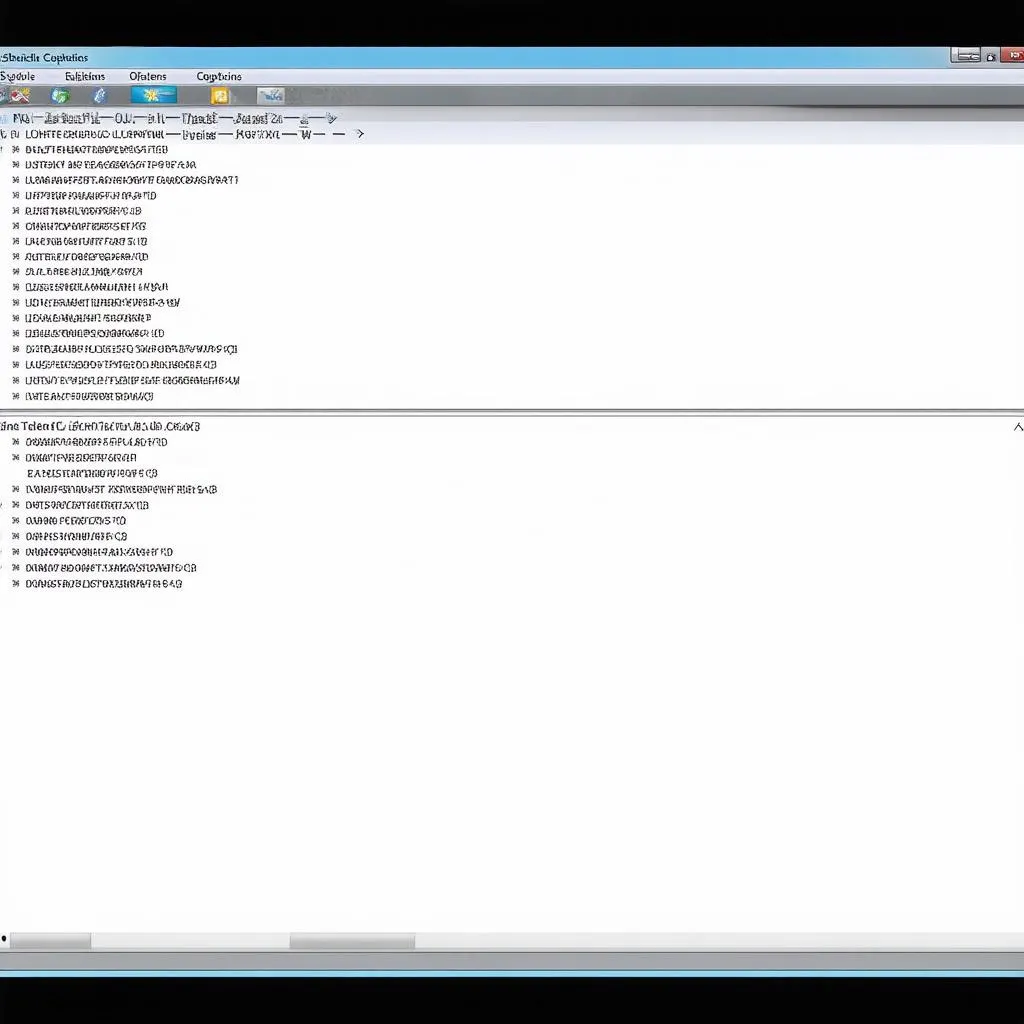 VCDS Software Interface
VCDS Software Interface
Need help with your VCDS coding or have questions about diagnostic tools? Contact our team of automotive experts via WhatsApp at +84767531508 for 24/7 support!
