VCDS Screenshots: A Comprehensive Guide for European Car Enthusiasts
Have you ever wondered what those cryptic codes and values on your VCDS screen mean? You’re not alone! Many European car owners find themselves lost in the labyrinth of diagnostic data, yearning for a map to guide them through the complex world of Vcds Screenshots. This guide will unravel the mysteries behind VCDS screenshots and empower you to understand the language of your car’s diagnostics.
What are VCDS Screenshots?
VCDS, short for “VAG-COM Diagnostic System,” is a powerful diagnostic tool widely used for Volkswagen, Audi, Skoda, and Seat vehicles. It allows users to access and interpret data from various control modules within the car’s electrical system. VCDS screenshots capture the data displayed on the screen, providing a snapshot of the car’s current status.
Understanding the Significance of VCDS Screenshots
VCDS screenshots are vital for car enthusiasts, mechanics, and even automotive experts for several reasons:
1. Troubleshooting and Diagnosis: Like a doctor using an X-ray to diagnose a patient, mechanics rely on VCDS screenshots to pinpoint the root cause of a car’s problem.
- Think of it this way: Each code or value on a VCDS screenshot is a piece of the puzzle that helps mechanics understand the car’s health. By analyzing these pieces, they can accurately identify the issue and recommend the appropriate solution.
2. Performance Tuning and Modifications: VCDS screenshots allow enthusiasts to monitor changes in the car’s performance after modifying or tuning the engine, transmission, or other systems.
- Imagine being able to see the precise effect of a new air intake system on your car’s air-fuel ratio.
- This insight is invaluable for fine-tuning performance and optimizing efficiency.
3. Data Logging and Analysis: VCDS screenshots can be used to log data over time, providing valuable insights into the car’s behavior and potential issues.
- Consider it like keeping a diary for your car, recording its every move and revealing hidden patterns that could indicate a problem on the horizon.
Decoding VCDS Screenshots: A Step-by-Step Guide
1. Understanding the Basic Components:
- Control Module: Each screenshot will display the name of the control module being accessed, such as Engine, Transmission, or Airbag.
- Measurement Blocks: These are groups of parameters or values related to the selected control module.
- Codes: These are error codes displayed as alphanumeric codes (e.g., P0171, U1234), indicating a specific malfunction or deviation from the expected range of values.
2. Interpreting the Data:
- Values: Each parameter or measurement within a measurement block will have a numerical value that represents its current status.
- Units: The units of measurement (e.g., RPM, volts, degrees Celsius) are usually displayed next to the values.
- Ranges: Each parameter will have a defined operating range, and values outside this range could indicate a problem.
3. Utilizing Online Resources and Forums:
- Many online resources and forums dedicated to VCDS are available, providing valuable information, interpretations, and assistance in understanding screenshots.
- Remember, the VCDS community is a vast network of car enthusiasts and experts who are always willing to help.
VCDS Screenshots in Action: Real-World Examples
Example 1: Diagnosing a Misfire
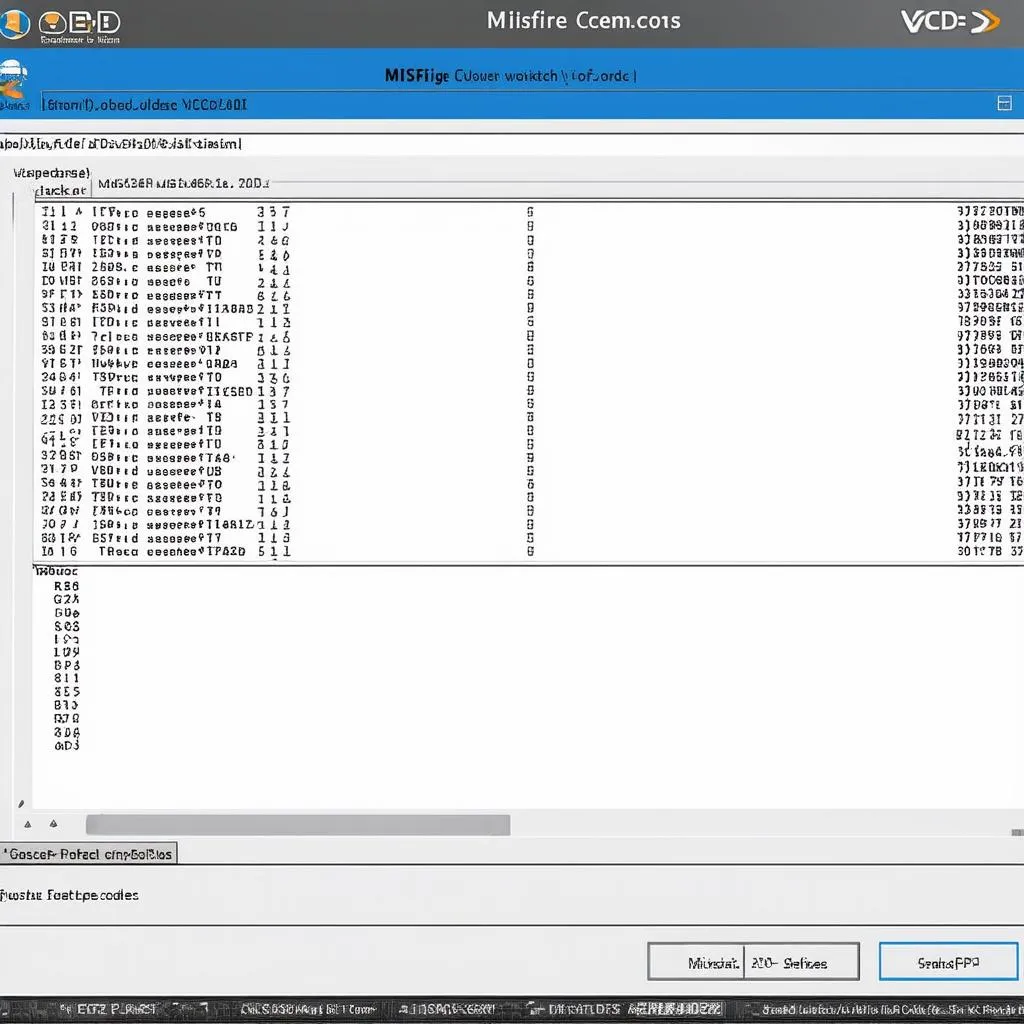 Misfire Codes
Misfire Codes- Imagine a situation where your car is experiencing rough idling and lack of power. A VCDS screenshot might reveal misfire codes (e.g., P0301, P0304) in the Engine control module, indicating a problem with one or more cylinders.
Example 2: Checking the Battery Voltage
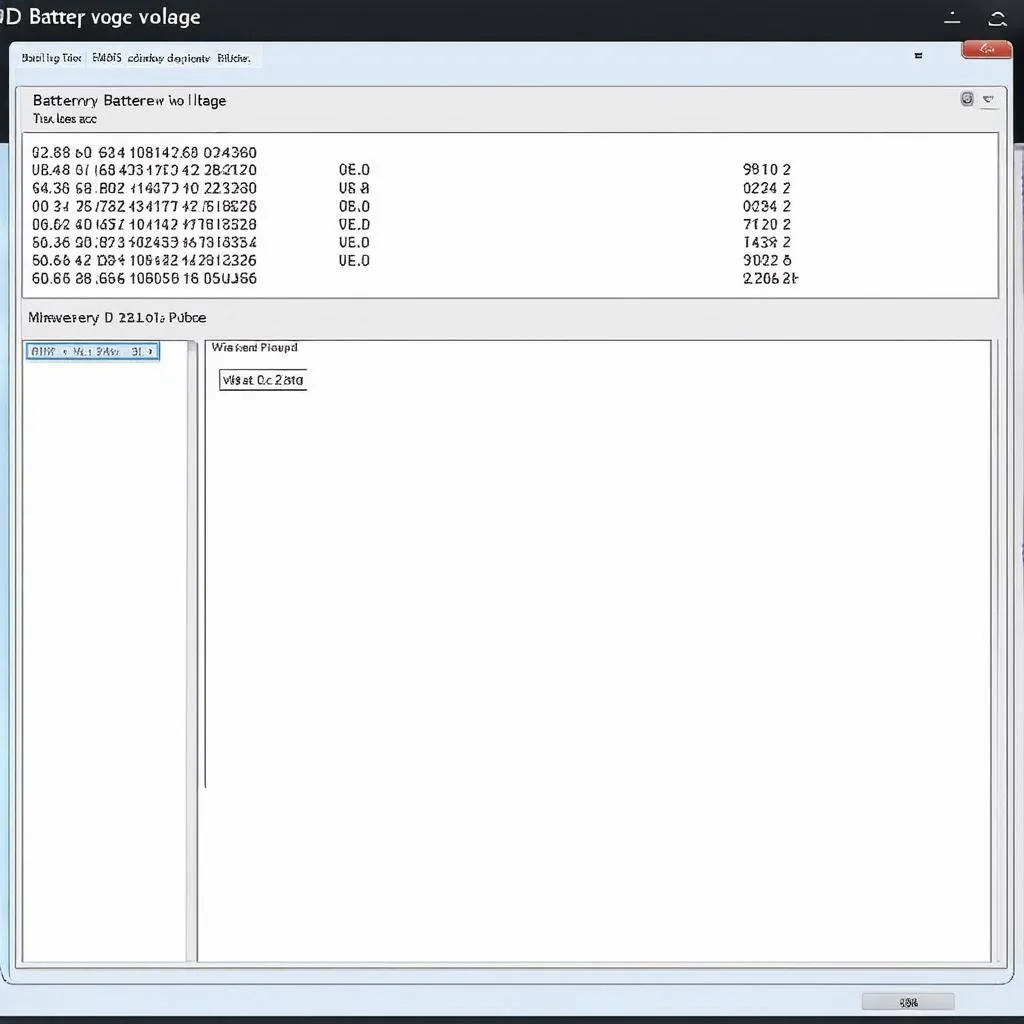 Battery Voltage
Battery Voltage- Let’s say you’re concerned about your car’s battery health. A VCDS screenshot displaying battery voltage might show a reading below 12.5 volts when the engine is off, indicating a weak battery that needs replacing.
Example 3: Adjusting the Throttle Response
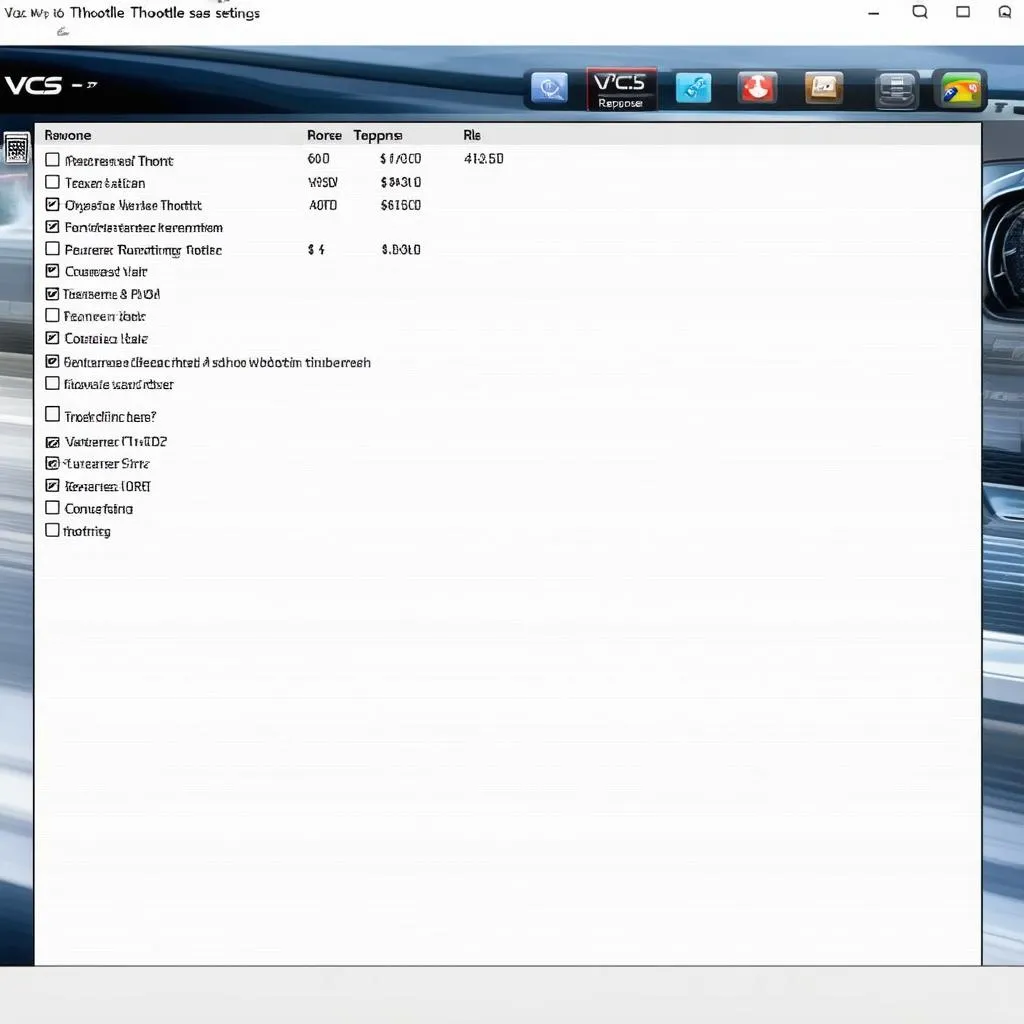 Throttle Response
Throttle Response- For those seeking to enhance their car’s performance, VCDS can be used to adjust throttle response. A VCDS screenshot showing the throttle response settings allows you to fine-tune the car’s responsiveness to acceleration.
Frequently Asked Questions About VCDS Screenshots
1. “How do I take a screenshot on my VCDS?”
- Taking a screenshot on VCDS depends on the version and device you are using. Typically, you can press a button or use a keyboard shortcut to capture the screen.
2. “Where can I find information on interpreting specific VCDS codes?”
- Several online resources, forums, and dedicated VCDS software documentation offer comprehensive information on interpreting codes.
3. “Can I use VCDS to clear error codes?”
- Yes, VCDS can be used to clear error codes, but it’s important to understand that clearing the code does not necessarily resolve the underlying issue.
What’s Next?
- Embrace the Power of VCDS: By understanding VCDS screenshots, you gain a deeper insight into your car’s health and performance. This knowledge empowers you to make informed decisions about maintenance, modifications, and troubleshooting.
- Explore the World of VCDS: Dive into online forums, communities, and tutorials to expand your knowledge and skills. The more you learn, the more you’ll appreciate the power of VCDS.
- Connect with CardiagXpert: For personalized assistance with VCDS and European car diagnostics, reach out to our team of experts at +84767531508 on Whatsapp. We’re here to help you navigate the intricate world of car diagnostics and empower you to become a true cardiagxpert.
Remember, a little knowledge can go a long way when it comes to maintaining your European car. With VCDS screenshots as your guide, you’ll be well on your way to a smoother and more enjoyable driving experience.
