VCDS on Mac: A Comprehensive Guide for European Car Owners
Have you ever wondered if you could use VCDS, a popular diagnostic tool for European vehicles, on your Mac? Many car owners with Mac devices have this question. It’s a common concern, especially for those who are comfortable working with Mac but rely on VCDS for their automotive needs. This guide will answer your questions and provide a step-by-step solution for using VCDS on your Mac.
Understanding the Importance of VCDS on Mac
VCDS, short for “Vehicle Communication Diagnostic System,” is a powerful diagnostic tool that allows you to access and interact with the control modules of your European car. It’s a must-have tool for car enthusiasts, mechanics, and anyone wanting to troubleshoot issues, monitor performance, or make modifications. However, VCDS is primarily developed for Windows, and using it on a Mac can be tricky.
How to Use VCDS on Mac
1. Virtual Machines: The Reliable Solution
The most effective way to run VCDS on your Mac is through a virtual machine. Virtual machines, like Parallels Desktop or VMware Fusion, create a virtual environment on your Mac that simulates a Windows operating system. This allows you to install and run VCDS as if you were using a Windows computer.
2. Wine: The Open-Source Alternative
Wine is an open-source compatibility layer that allows you to run Windows applications on Unix-like operating systems, including macOS. While Wine can be a viable option, it may require more troubleshooting and configuration compared to a virtual machine.
3. Ross-Tech VCDS Software for Mac
While there’s no official Ross-Tech VCDS software for Mac, there are alternative options available. Some third-party developers have created Mac-compatible versions of VCDS, which may offer a more seamless user experience.
4. Considerations for Using VCDS on Mac
- Performance: Running a virtual machine or using Wine might slightly impact your Mac’s performance.
- Compatibility: Not all versions of VCDS are fully compatible with every Mac operating system. It’s crucial to check compatibility before proceeding with any installation.
- Driver Support: Make sure that the virtual machine or Wine environment has proper driver support for your specific VCDS hardware interface.
Commonly Asked Questions:
-
Can I use VCDS on a Mac without a virtual machine? There’s no official VCDS software for Mac, but alternative options might be available. However, using a virtual machine is generally considered the most reliable method.
-
What are the best virtual machines for running VCDS on a Mac? Parallels Desktop and VMware Fusion are popular choices for Mac users.
-
Is VCDS compatible with all European cars? VCDS supports a wide range of European car models, but it’s always advisable to check specific compatibility information.
-
What are the benefits of using VCDS on a Mac? VCDS provides a powerful diagnostic tool for European cars, allowing for troubleshooting, performance monitoring, and modification.
-
Is there a free version of VCDS? VCDS is a paid software, but it offers a free trial period.
Further Reading:
For more information on VCDS and its functionalities, you can explore articles and resources from Ross-Tech. https://cardiagxpert.com/rosstech-vcds-with-mac/
Recommended Products:
- VCDS Cable: This is the essential hardware component for connecting your Mac to your car’s diagnostic port.
- Virtual Machine Software: Parallels Desktop or VMware Fusion are excellent choices for creating a virtual Windows environment.
Supported Car Brands:
VCDS supports a wide range of European car brands, including Audi, Volkswagen, Seat, Skoda, and more.
Other Diagnostic Tools:
If you’re looking for alternative diagnostic tools for your European car, consider researching other options like https://cardiagxpert.com/vcds-for-macbook/, https://cardiagxpert.com/vcds-macos/, and https://cardiagxpert.com/vcds-linux-wine/.
Conclusion:
Using VCDS on a Mac is achievable with a few steps. While there might be challenges, virtual machines and alternative software solutions offer a practical approach to utilizing this powerful diagnostic tool for your European car. Remember to consider compatibility, performance, and driver support when choosing your approach.
If you encounter any difficulties or have questions regarding the installation or use of VCDS on your Mac, don’t hesitate to reach out for expert assistance.
Call us on WhatsApp at +84767531508 for 24/7 support.
 VCDS Cable
VCDS Cable
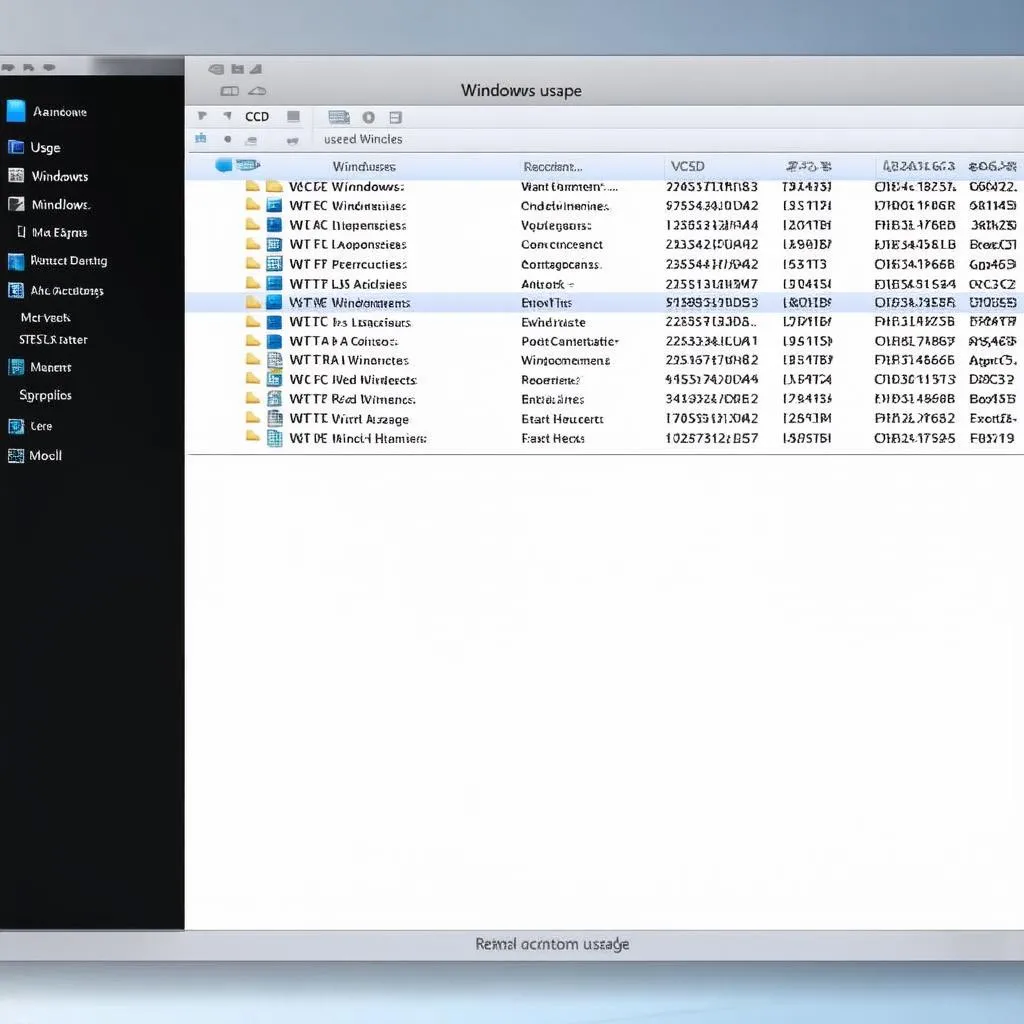 Virtual Machine
Virtual Machine
