VCDS Linux: The Ultimate Guide to Using VCDS on Linux Systems
“Can I use VCDS on Linux?” is a question that echoes through many automotive enthusiast forums. Well, imagine this: you’re itching to tweak your Volkswagen’s hidden features, but your trusty Windows laptop decided to take an unplanned vacation. You glance at your sleek Linux machine, a glimmer of hope flickering. Can it handle the job?
The answer, my friend, is not as straightforward as a simple “yes” or “no.” It’s a bit of a winding road, much like navigating the intricate world of automotive diagnostics. But fear not, for this guide will be your trusty roadmap.
Understanding VCDS and Its Relationship with Linux
First, let’s demystify the acronym “VCDS.” It stands for “VAG-COM Diagnostic System,” a powerful software suite developed by Ross-Tech that allows you to communicate with your Volkswagen Group vehicle’s onboard computer. Think of it as the key that unlocks a treasure chest of diagnostic data, customization options, and troubleshooting capabilities.
Now, here’s the rub: VCDS is primarily designed for Windows operating systems. However, the tenacious Linux community, renowned for its resourcefulness, has devised ways to bridge this compatibility gap.
Running VCDS on Linux: Navigating the Possibilities
While a native Linux version of VCDS doesn’t exist, you can still experience its power through these methods:
1. Virtual Machines: Your Windows Oasis within Linux
Think of a virtual machine (VM) as a computer within your computer. By installing a Windows virtual machine on your Linux system, you can create a safe haven for running Windows-dependent applications, like VCDS. Popular virtualization software options include VirtualBox and VMware.
Pros:
- Familiarity: Enjoy the familiar Windows interface and VCDS experience.
- Stability: Isolate VCDS from your main Linux environment, minimizing potential conflicts.
Cons:
- Resource Intensive: Requires significant system resources (RAM, processing power) to run smoothly.
- Performance: Virtualized environments may not deliver the same performance as a native setup.
2. Wine: Translating Windows for Linux
Wine, a recursive acronym for “Wine Is Not an Emulator,” acts as a compatibility layer, translating Windows API calls into Linux-understandable commands. It’s like a skilled interpreter bridging the communication gap between two languages.
Pros:
- Lightweight: Generally consumes fewer resources compared to virtual machines.
- Integration: Offers better integration with your Linux desktop environment.
Cons:
- Compatibility: Not all Windows applications run flawlessly under Wine; some may encounter glitches or require extensive configuration.
- Support: Troubleshooting Wine-related issues might demand some technical know-how.
3. Dual-Booting: The Best of Both Worlds
Why choose when you can have both? Dual-booting allows you to install Windows alongside Linux on your computer. You can then switch between the two operating systems at startup, depending on your needs.
Pros:
- Native Performance: Run VCDS with full native performance on a dedicated Windows partition.
- Flexibility: Choose the best operating system for different tasks.
Cons:
- Partitioning: Requires partitioning your hard drive, which can be daunting for beginners.
- Switching: Involves restarting your computer to switch between operating systems.
Choosing the Right Path: Factors to Consider
The optimal approach for running VCDS on Linux hinges on your specific needs and technical comfort level:
- Frequency of Use: For occasional use, a virtual machine or Wine might suffice. Frequent users might benefit from dual-booting.
- System Resources: Resource-constrained systems may struggle with virtual machines. Wine and dual-booting offer lighter alternatives.
- Technical Expertise: Virtual machines and dual-booting demand some technical proficiency, while Wine might require troubleshooting skills.
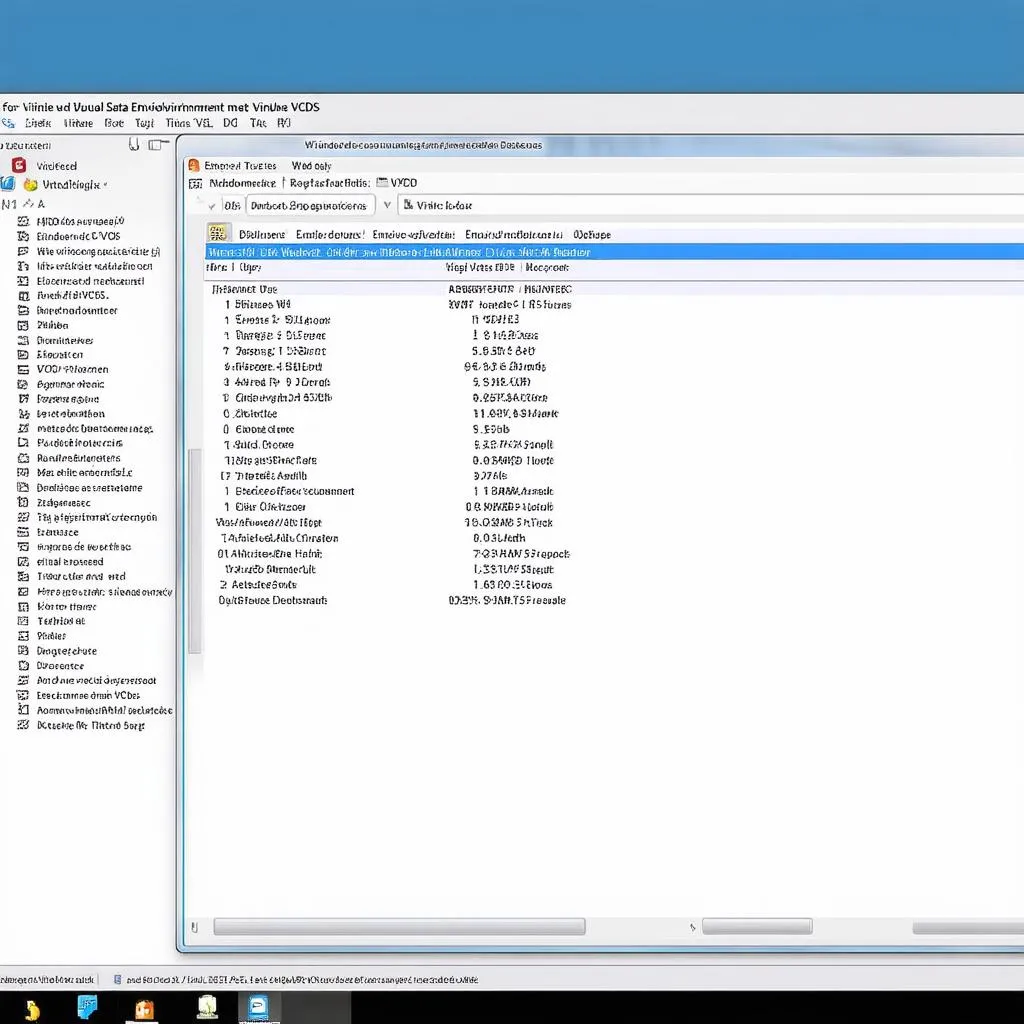 VCDS running on a virtual machine within Linux
VCDS running on a virtual machine within Linux
Tips for a Smooth VCDS Experience on Linux
Regardless of your chosen method, these tips can enhance your VCDS journey on Linux:
- Choose Compatible Hardware: Ensure your VCDS interface (cable) is compatible with your chosen method. Some interfaces might work better with certain setups.
- Keep Software Updated: Regularly update your virtual machine software, Wine, or Linux drivers to ensure compatibility and security.
- Consult the Community: The vibrant Linux community is a treasure trove of knowledge. Online forums and communities dedicated to VCDS and Linux can provide invaluable support and guidance.
- Patience is Key: Navigating the world of compatibility can be an adventure. Don’t hesitate to experiment and seek help when needed.
Beyond the Technical: The Intrigue of VCDS and Automotive Feng Shui
Interestingly, the quest for using VCDS on Linux mirrors a deeper human desire – seeking harmony between seemingly disparate elements. Much like the principles of Feng Shui strive to balance energies within a space, utilizing VCDS on Linux represents a quest for technological harmony, a pursuit of making different systems work together seamlessly.
Just as Feng Shui emphasizes the importance of clear pathways for energy flow, a well-configured VCDS setup on Linux allows for an unobstructed flow of data between your vehicle and your computer, leading to a more harmonious diagnostic and customization experience.
Expanding Your Horizons: Other Diagnostic Avenues on Linux
While VCDS reigns supreme in the Volkswagen Group realm, the world of automotive diagnostics on Linux extends far beyond. Open-source diagnostic tools like ODB Eleven, OBDeleven, and Carista offer varying levels of functionality and compatibility with different car makes and models.
These tools often come with user-friendly mobile apps, allowing you to transform your smartphone or tablet into a potent diagnostic command center, further blurring the lines between automotive technology and everyday life.
Need Help with VCDS or Other Diagnostic Tools on Linux?
Don’t let the technical jargon intimidate you! At cardiagxpert.com, we’re passionate about empowering car owners with the knowledge and tools they need to understand and maintain their vehicles. Whether you’re a seasoned Linux enthusiast or just starting your journey, our team of automotive experts is here to assist you.
 A car diagnostic expert helping a customer with VCDS on Linux
A car diagnostic expert helping a customer with VCDS on Linux
Contact us on WhatsApp at +84767531508 for personalized support and guidance on installing, configuring, and using VCDS and other diagnostic software on your Linux system. Let’s unlock your car’s full potential, together.
