VCDS Interface Not Found 18.2: A Comprehensive Guide for Automotive Enthusiasts
“If a tool isn’t working, what’s the first thing you check?” This classic question echoes through the workshops of every mechanic, and it’s the starting point for many a frustrating diagnostic journey. For automotive enthusiasts using VCDS, the dreaded “VCDS interface not found” error can be a real head-scratcher. We’re here to delve into this common issue, equipping you with the knowledge and tools to conquer it.
Understanding the “VCDS Interface Not Found” Error
The “VCDS interface not found” error signals a breakdown in communication between your VCDS software and the vehicle’s control unit (ECU). This can be a frustrating experience, leaving you stranded in a sea of cryptic codes. Imagine your car as a complex symphony of electronic components. The ECU is the conductor, orchestrating their functions. VCDS acts as your translator, allowing you to understand the ECU’s language and even adjust certain aspects of the symphony. When the connection falters, the harmony breaks down.
The Causes of the “VCDS Interface Not Found” Error: A Detective’s Tale
Imagine a seasoned detective investigating a crime scene. The clues are scattered, but with careful observation, a pattern emerges. Similarly, identifying the root cause of the “VCDS interface not found” error requires methodical analysis. Let’s break down the common culprits:
1. Hardware Mishaps: A Mechanical Mystery
The suspects:
- Faulty Cable: The cable connecting your VCDS interface to the vehicle’s OBD-II port can be the prime culprit. Cables wear out over time, frayed wires can disrupt the flow of data, and faulty connectors can break the connection altogether.
- Interface Malfunction: The VCDS interface itself might be at fault. Hardware failures can occur within the interface, preventing proper communication with the vehicle.
- OBD-II Port Issue: The vehicle’s OBD-II port, the gateway for VCDS to access the ECU, can become damaged or dirty, causing connectivity problems.
- Incorrect Interface Selection: Selecting the wrong interface type or model in VCDS software can lead to incompatibility issues.
The detective’s investigation:
- Inspect the cable: Carefully examine the cable for any signs of wear and tear, broken wires, or loose connectors.
- Test the interface: Try connecting the interface to another vehicle to rule out a hardware issue.
- Clean the OBD-II port: Use a small brush or compressed air to clean any dirt or debris from the port.
- Verify interface compatibility: Double-check the interface type and model in VCDS settings to ensure it matches your vehicle.
2. Software Shenanigans: A Code-Driven Enigma
The suspects:
- Outdated VCDS Version: VCDS is constantly evolving, and older versions may not be compatible with newer vehicle models or software updates.
- VCDS Installation Issues: Incorrect installation of VCDS, incomplete drivers, or conflicting software can disrupt the communication process.
- Firewall Block: Your computer’s firewall might be blocking the VCDS software from accessing the internet or communicating with the vehicle.
- Antivirus Interference: Antivirus software can sometimes interfere with VCDS, blocking communication with the vehicle.
The detective’s investigation:
- Update VCDS: Check for the latest version of VCDS and update your software.
- Reinstall VCDS: Reinstall VCDS using the latest version, ensuring all necessary drivers are installed correctly.
- Temporarily disable the firewall: Temporarily disable your firewall to see if it’s interfering with VCDS.
- Check antivirus settings: Adjust your antivirus settings to exclude VCDS from its monitoring process.
3. Vehicle-Specific Quirks: A Unique Challenge
The suspects:
- Vehicle’s Electronic System Issues: Underlying problems with the vehicle’s electronic system, such as faulty relays or communication modules, can disrupt VCDS communication.
- CAN Bus Issues: The Controller Area Network (CAN) bus, which carries data between the vehicle’s control units, might be experiencing problems, hindering VCDS’s access.
- Software Updates: Recent software updates on your vehicle may have introduced changes that are not yet compatible with VCDS.
The detective’s investigation:
- Check for vehicle-specific issues: Consult online forums, repair manuals, or VCDS documentation for any known compatibility issues with your vehicle.
- Diagnose vehicle communication: Use other diagnostic tools to check the overall health of the vehicle’s electronic system.
- Contact a qualified technician: Consider seeking professional assistance from a certified mechanic or a VCDS expert if you suspect a complex issue with the vehicle’s electronics.
Additional Insight: A Feng Shui Perspective
While this issue may seem purely technical, a touch of Feng Shui philosophy might offer a different angle. The “VCDS interface not found” error could be viewed as a disruption in the flow of energy between the interface and the vehicle. Perhaps a few simple steps, such as cleaning the OBD-II port with a gentle brush or ensuring the interface is placed in a well-organized and clutter-free environment, could help restore harmony.
Solutions to the “VCDS Interface Not Found” Error: A Roadmap to Success
Equipped with the knowledge of possible culprits, let’s dive into the practical steps to resolve this error:
1. The Hardware Checklist: Testing the Essentials
- Cable Check: Use a known good cable to rule out the cable as the issue.
- Interface Test: Try the interface on a different vehicle to see if it works.
- Port Inspection: Clean the OBD-II port with a brush or compressed air.
2. Software Troubleshooting: Rebuilding the Connection
- Update VCDS: Download the latest version of VCDS from the official website.
- Reinstall VCDS: Uninstall and reinstall VCDS to ensure a clean installation.
- Firewall/Antivirus: Temporarily disable your firewall or adjust your antivirus settings.
3. Vehicle-Specific Considerations: Adapting to the Unique
- Consult Documentation: Refer to VCDS documentation or online forums for vehicle-specific information.
- Diagnose the Vehicle: Use other diagnostic tools to assess the vehicle’s electronic system.
- Professional Help: If the problem persists, seek assistance from a certified mechanic or VCDS expert.
Common Questions and Answers: A Q&A Session
Q1: How can I check if my VCDS interface is working properly?
A1: Connect your interface to another vehicle that is known to work with VCDS. If the interface connects successfully, it’s likely in good working order.
Q2: What are some common signs of a faulty cable?
A2: Look for frayed wires, broken connectors, or signs of wear and tear on the cable. Also, try wiggling the cable while connected to the vehicle to see if it disrupts the connection.
Q3: What if I’ve updated VCDS and still get the error?
A3: Try reinstalling VCDS. Sometimes, even after an update, a clean reinstall can resolve the issue.
Q4: Is it okay to temporarily disable my firewall or antivirus?
A4: While it’s generally not recommended to permanently disable your firewall or antivirus, temporarily disabling them can help determine if they’re interfering with VCDS. Remember to re-enable them after troubleshooting.
Q5: My car is a 2022 model. What VCDS version should I be using?
A5: Refer to the VCDS documentation or the manufacturer’s website for compatibility information regarding your specific vehicle model.
Similar Products and Services: Exploring Alternatives
- HEX-NET: Another popular diagnostic tool for Volkswagen and Audi vehicles.
- OBD11: A versatile diagnostic tool compatible with a wide range of vehicles, including European models.
- Auto-Com CDP Pro: A comprehensive diagnostic tool for various car makes and models, including European brands.
Supported Vehicles: A Global Reach
VCDS supports a wide range of Volkswagen, Audi, Skoda, and Seat models, including:
- Volkswagen Golf, Passat, Polo, Tiguan, Touareg
- Audi A3, A4, A6, Q5, Q7
- Skoda Octavia, Fabia, Yeti, Superb
- Seat Ibiza, Leon, Altea, Ateca, Arona
A Call to Action: Unlocking Your Automotive Knowledge
Remember, VCDS is a powerful tool for automotive enthusiasts, but it’s important to approach any diagnostic process with patience and a methodical approach. If you encounter any issues, don’t hesitate to reach out to our team of experts for support. We’re here to help you diagnose and resolve any automotive mysteries that come your way!
Contact us on Whatsapp: +84767531508 for expert assistance in setting up your VCDS software.
Exploring Further: Continuing the Journey
For more in-depth information about specific VCDS versions, installation guides, and common troubleshooting tips, visit our website and explore related articles:
- VCDS 18.2.0 Interface Not Found
- VCDS 18.2.1 Interface Not Found
- VCDS Release 18.2 Interface Not Found
- VCDS Install Windows 7
- VCDS VAG 18.2.1
Leave a comment below with any questions or share your experiences with the “VCDS Interface Not Found” error. Happy tinkering!
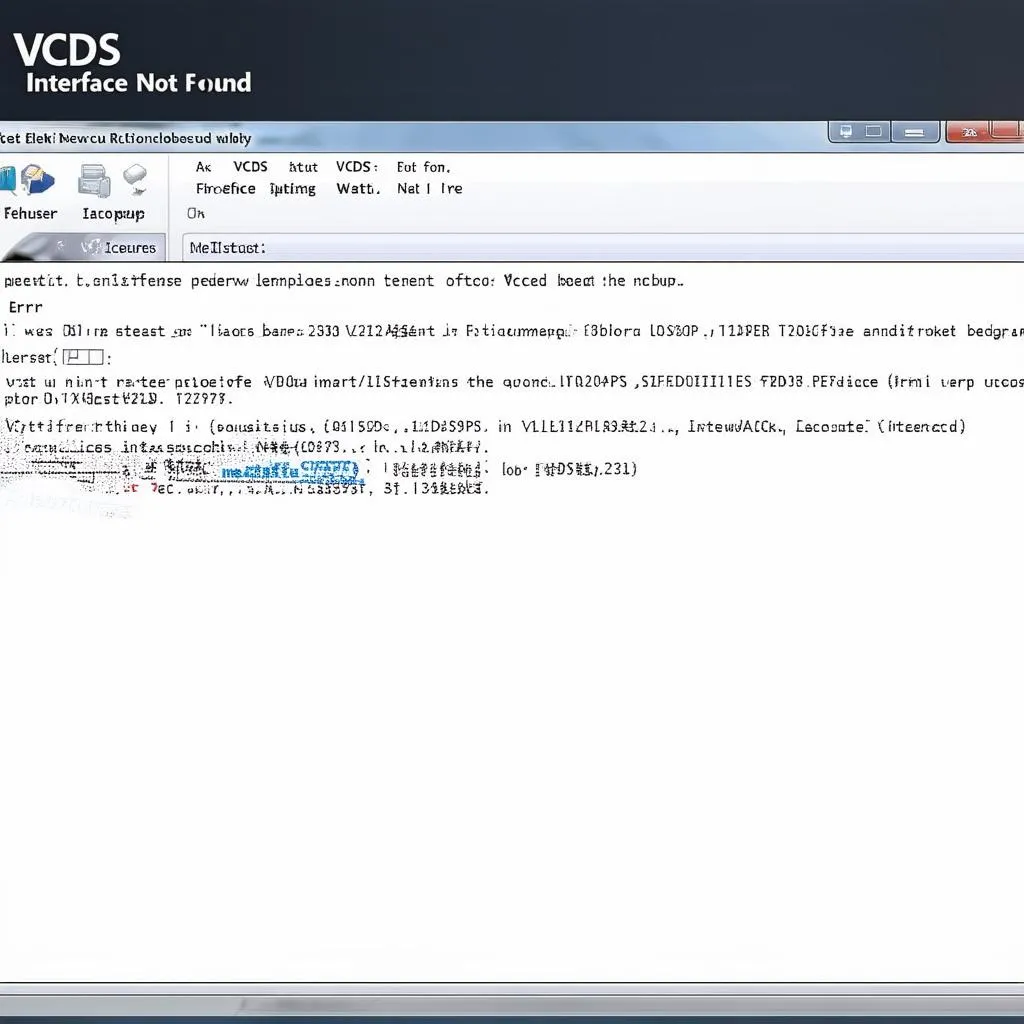 VCDS Interface Not Found Error
VCDS Interface Not Found Error
 VCDS Cable Inspection
VCDS Cable Inspection
 Cleaning the OBD-II Port
Cleaning the OBD-II Port
