VCDS for Mac: The Ultimate Guide to Diagnosing and Repairing Your European Car
Have you ever been frustrated trying to diagnose a problem with your European car, only to find out the dealership wants an arm and a leg to even look at it? You’re not alone. Many European car owners face this dilemma. But what if there was a way to take control of your car’s health and save money in the process?
The answer is VCDS, a powerful diagnostic tool that allows you to access your car’s computer system and perform a wide range of functions. It’s a favorite among European car enthusiasts, offering deep insights into your vehicle’s performance and the ability to resolve many common issues.
What is VCDS and why should you care?
VCDS, short for “Vehicle Diagnostic and Coding System”, is a powerful diagnostic software that connects to your car’s control units (ECUs) via a USB cable. It’s like having a personal mechanic in your pocket, giving you access to a wealth of information about your vehicle’s operation and allowing you to adjust various parameters.
Think of it like having a conversation with your car, but instead of using words, you’re using a language of codes and data. This allows you to:
- Identify and diagnose problems: VCDS can pinpoint the root cause of many issues, from engine misfires to faulty sensors to even issues with your infotainment system.
- Clear fault codes: Once a problem is identified, VCDS can clear the error messages and potentially resolve the issue.
- Perform basic maintenance tasks: Adjust service intervals, reset oil change reminders, and even perform basic coding adjustments for various features.
- Customize your car’s settings: Change parameters like the way your headlights behave, adjust the speed at which your car locks its doors, and much more.
But does it work on a Mac?
You might have heard that VCDS is primarily known for its use on Windows systems. However, there are ways to use VCDS on a Mac. Let’s explore the possibilities!
VCDS for Mac: A Look at the Options
The official VCDS software is designed primarily for Windows operating systems. While a direct Mac version doesn’t exist, there are workarounds to make it work.
1. Virtual Machines: One of the most common approaches involves running a virtual machine like VMware Fusion or Parallels Desktop, which essentially creates a virtual Windows environment on your Mac. This allows you to install VCDS within that environment and use it as you would on a Windows computer.
2. BootCamp: Alternatively, you can use BootCamp, a built-in tool within macOS that lets you partition your hard drive to install Windows alongside your macOS system. This enables you to seamlessly switch between macOS and Windows, offering a dedicated Windows environment for VCDS.
3. Third-Party Alternatives: Some developers have created alternative versions of VCDS or similar software designed specifically for Mac. While these options may offer a more streamlined experience, it’s essential to thoroughly research their compatibility, reliability, and user reviews before committing to any particular solution.
Understanding VCDS Compatibility
Not all cars are compatible with VCDS, and even those that are may have different levels of functionality.
VCDS primarily supports Volkswagen Group vehicles, including Audi, Volkswagen, Skoda, Seat, Bentley, and Lamborghini. However, its compatibility extends to other manufacturers as well, with varying degrees of coverage.
Before investing in VCDS for your car, it’s crucial to verify compatibility. Many websites and forums dedicated to VCDS provide extensive compatibility information based on vehicle make, model, and year.
The Power of VCDS: More Than Just Diagnostics
VCDS is not just a diagnostic tool but also a powerful instrument for modifying and customizing various aspects of your car.
Imagine this: you have a brand new Audi A4, and you want to enable the “Coming Home” feature, which allows your headlights to stay on for a few seconds after you lock your car. With VCDS, you can easily enable this feature, adding a touch of convenience and safety.
This is just one example of the many customizations possible with VCDS. You can adjust everything from the behavior of your taillights to the sensitivity of your parking sensors. VCDS opens up a world of possibilities to tailor your car to your specific preferences.
Beyond the Technicalities: A Holistic Approach
The world of automotive diagnostics and coding goes beyond the technical aspects. It involves understanding the complex interplay between the vehicle’s components, the driver’s needs, and the overall driving experience.
Imagine yourself connecting to your car through VCDS, not just as a mechanic but as a partner in optimizing its performance. You’re not just fixing problems; you’re enhancing the car’s capabilities, creating a seamless integration between technology and the driving experience.
This holistic approach is what makes VCDS a valuable tool for car enthusiasts, professionals, and anyone who wants to take control of their vehicle.
Frequently Asked Questions
- “Is VCDS safe to use?” VCDS, when used responsibly and correctly, is generally safe. However, always exercise caution when modifying your vehicle’s computer system.
- “What if I make a mistake with VCDS?” Don’t worry, there are safety measures in place! VCDS allows you to create backups of your vehicle’s settings, enabling you to revert to the original configuration if necessary.
- “Do I need to be a mechanic to use VCDS?” While a background in mechanics can be helpful, VCDS is designed to be user-friendly. There are numerous online resources, forums, and tutorials available to guide you through the process.
- “Where can I learn more about VCDS?” Start with the VCDS Wiki (https://www.ross-tech.com/wiki/index.php/VCDS_Wiki) and the VCDS Forum (https://www.ross-tech.com/forums/index.php) for comprehensive information and user support.
Exploring the Possibilities: A Journey of Discovery
The beauty of VCDS lies in its ability to unlock hidden possibilities within your vehicle.
Imagine being able to personalize your car to reflect your unique style and preferences. From adjusting the brightness of your instrument cluster to enabling advanced features like adaptive cruise control, VCDS empowers you to unlock the full potential of your European car.
Consider VCDS not just as a tool but as a gateway to a deeper understanding of your vehicle. As you explore its features and functionalities, you’ll gain a newfound appreciation for the intricacies of modern automotive technology.
Your Next Steps: The Path Forward
If you’re ready to embark on this journey of discovery, there are a few things to keep in mind:
- Research compatibility: Ensure your vehicle is compatible with VCDS before purchasing the software.
- Choose your method: Decide whether you want to use a virtual machine, BootCamp, or a third-party alternative for Mac compatibility.
- Explore online resources: Familiarize yourself with the wealth of information available through the VCDS Wiki, Forum, and other websites dedicated to VCDS.
- Start with basic functions: Begin by using VCDS for simple diagnostics and basic tasks.
- Embrace the learning curve: The more you experiment with VCDS, the more you’ll discover its capabilities.
Don’t be afraid to dive in and explore! VCDS can be a valuable tool for any European car owner, whether you’re a seasoned enthusiast or just getting started.
Unlocking Your Car’s Potential
VCDS is more than just a diagnostic tool; it’s a key to unlocking the full potential of your European car. It empowers you to take control of your vehicle’s health, customize its features, and enhance your driving experience.
Ready to take the next step? Connect with us at https://cardiagxpert.com/vcds-for-macbook/ or reach out via Whatsapp at +84767531508 for expert guidance and support in choosing the right VCDS solution for your needs.
 VCDS Diagnostic Tool
VCDS Diagnostic Tool
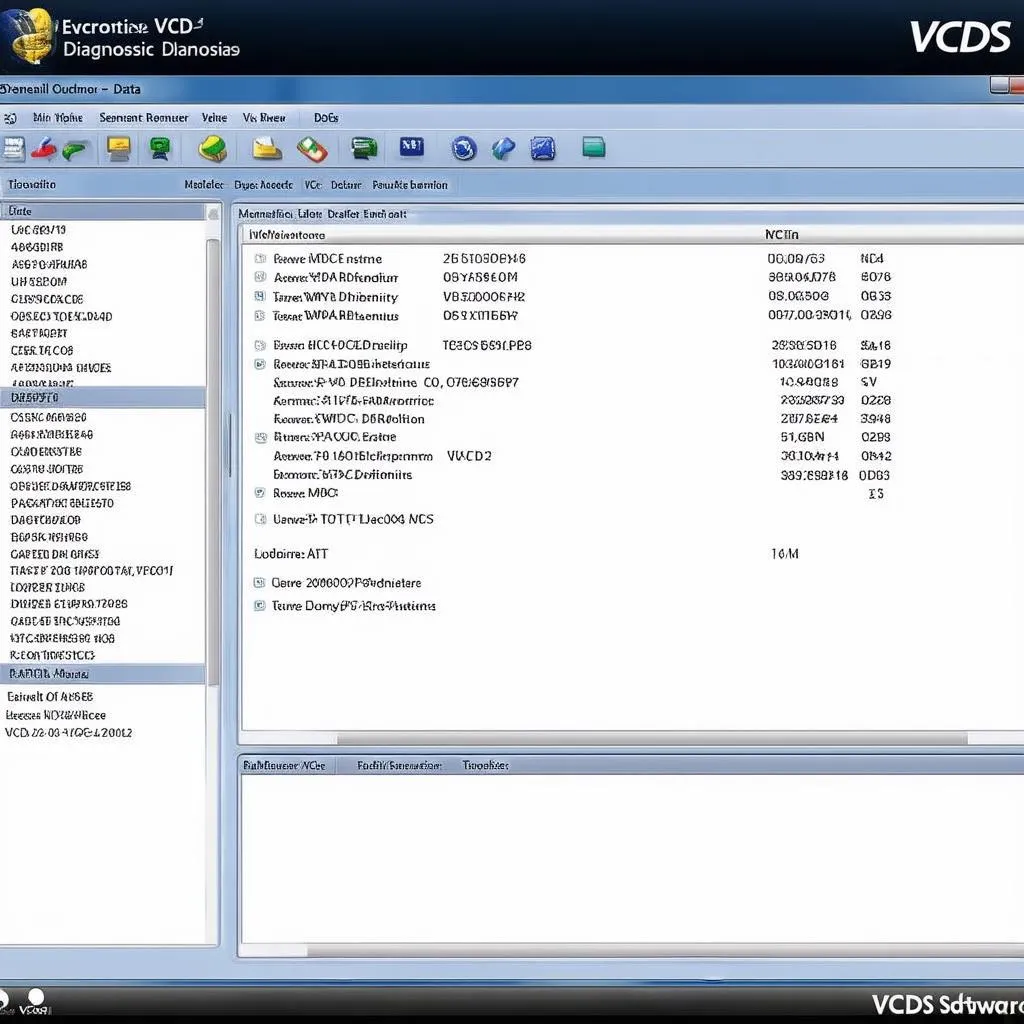 VCDS Software Interface
VCDS Software Interface
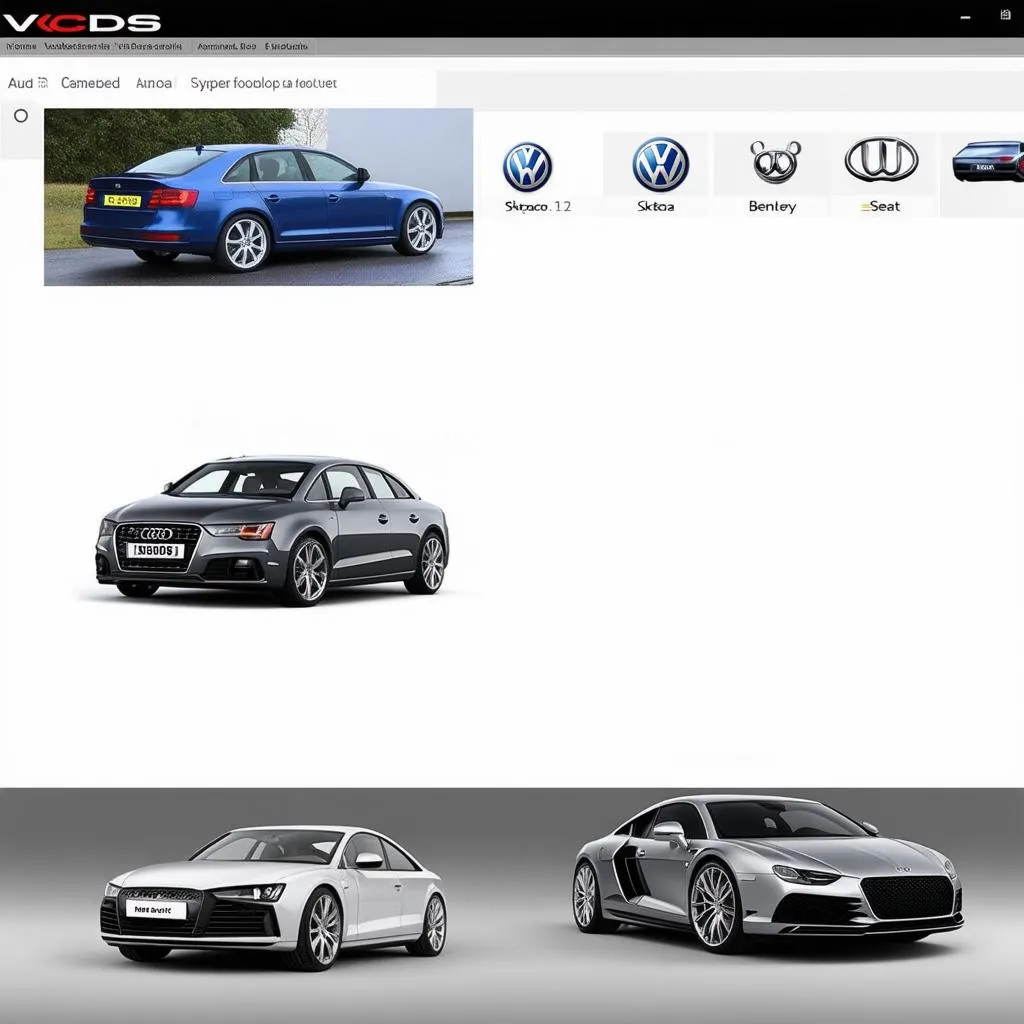 European Car
European Car
We’re here to help you on your journey to becoming a VCDS expert! Let us know in the comments below if you have any questions or share your experiences with VCDS.
