How to Check Cruise Control Using VCDS: A Comprehensive Guide
“Can you hear me now?” This famous tagline from the Verizon commercials encapsulates the frustration of a broken communication system. Imagine being on a long road trip, enjoying the scenery and suddenly realizing your cruise control isn’t working. It’s like a crucial part of your car’s communication system is malfunctioning. Fear not, intrepid drivers! With a VCDS (Vag-Com Diagnostic System) tool, you can diagnose and troubleshoot your cruise control system, and potentially regain control of your driving experience.
Why Check Your Cruise Control Using VCDS?
The VCDS, also known as Vag-Com, is a diagnostic tool that allows you to access and interact with your car’s control units, giving you a glimpse into its electronic soul. When it comes to cruise control, VCDS can help you uncover the underlying cause of any malfunction. This might be a faulty sensor, an issue with the wiring, or even a software glitch. Imagine it like a doctor using a stethoscope to listen to your car’s internal organs, identifying potential problems before they become major issues.
Understanding Cruise Control and VCDS: A Technical Overview
Cruise control, often hailed as a modern marvel of automotive technology, takes the strain out of long drives by automatically maintaining a constant speed. It works by sensing the speed of the car and adjusting the engine throttle to maintain that speed. A complex interplay of sensors, actuators, and software makes this magic happen.
The VCDS acts as a bridge between you and your car’s complex electronic systems. It allows you to read fault codes, perform live data readings, and even reprogram certain settings. Think of it as a magic wand that can decode your car’s electronic whispers, allowing you to understand and address any issues.
Decoding Your Car’s Whispers: A Step-by-Step Guide to Using VCDS for Cruise Control Check
Now, let’s dive into the practical side of using VCDS to check your cruise control.
1. Connecting to Your Car:
First, you need to connect your VCDS to your car. This usually involves plugging the VCDS cable into your car’s OBD-II port, typically located under the dashboard.
2. Choosing the Right Module:
Once connected, VCDS will display a list of control units. You need to select the appropriate control unit for your cruise control system. This might be labeled as “Engine,” “Steering Wheel,” or “Body.” The specific module might differ depending on the make and model of your car.
3. Reading Fault Codes:
Navigate to the “Fault Codes” menu within the selected control unit. VCDS will scan for any fault codes related to the cruise control system. These codes provide valuable insights into potential issues, like a faulty sensor or a communication problem.
4. Performing Live Data Readings:
To get a real-time picture of your cruise control system’s performance, switch to the “Live Data” menu. Look for parameters like vehicle speed, throttle position, and cruise control status. Compare these readings with the expected values to identify potential inconsistencies.
5. Checking for Cruise Control Activation:
Verify if your cruise control system is properly activated. VCDS can show you the cruise control status, telling you if it’s enabled, disabled, or malfunctioning.
6. Troubleshooting and Resolutions:
By analyzing fault codes and live data readings, you can pinpoint the likely cause of the cruise control problem. This could involve checking wiring connections, replacing faulty sensors, or updating software.
7. Adapting and Personalizing Settings:
VCDS can allow you to adjust certain settings related to your cruise control, such as the activation speed and the maximum speed limit.
Frequently Asked Questions (FAQs):
Q: What do I do if I find a fault code?
A: Don’t panic! A fault code doesn’t always mean a major issue. It could be a simple problem, like a loose connection, that can be easily resolved. Refer to your VCDS manual or consult a professional mechanic for guidance.
Q: How do I know if the VCDS is compatible with my car?
A: VCDS is compatible with a wide range of European car models, particularly those from the Volkswagen Group (Audi, VW, Seat, Skoda). Check the VCDS website or documentation to ensure compatibility with your specific vehicle.
Q: Can I perform these checks myself?
A: While VCDS is a powerful tool, it requires a degree of technical expertise. If you are not comfortable with automotive electronics, it’s best to consult a professional mechanic.
Q: What are the benefits of using VCDS for cruise control check?
A: VCDS offers a comprehensive and efficient way to diagnose and troubleshoot your cruise control system. It allows you to identify the root cause of any issues and perform necessary repairs or adjustments.
Q: Is VCDS compatible with American cars?
A: While VCDS is primarily designed for European cars, there are some models from American manufacturers that are also compatible.
Looking for a Reliable VCDS Diagnostic Tool?
At [cardiagxpert.com], we provide a range of reliable VCDS diagnostic tools to empower you to understand your car’s electronic systems. Our experts can guide you through the process of connecting your VCDS tool, interpreting data, and troubleshooting any issues.
 VCDS Diagnostic Tool Set
VCDS Diagnostic Tool Set
Other Related Articles:
- https://cardiagxpert.com/vcds-check-cruise-control/: Learn more about the specifics of using VCDS for cruise control checks.
- https://cardiagxpert.com/vcds-steering-wheel-coding/: Explore the potential for customizing your steering wheel settings with VCDS.
- https://cardiagxpert.com/deactivate-cruise-control-vcds/: Discover how to temporarily disable your cruise control using VCDS.
- https://cardiagxpert.com/vcds-cable-hex-v2/: Learn about the different types of VCDS cables and their capabilities.
- https://cardiagxpert.com/vcds-vw-cc/: Explore the specific uses of VCDS for Volkswagen CC models.
Embrace the Power of Knowledge!
By understanding your car’s electronic systems and using tools like VCDS, you can empower yourself to maintain your vehicle and potentially save money on repairs. It’s like having a superpower that allows you to communicate with your car’s inner workings.
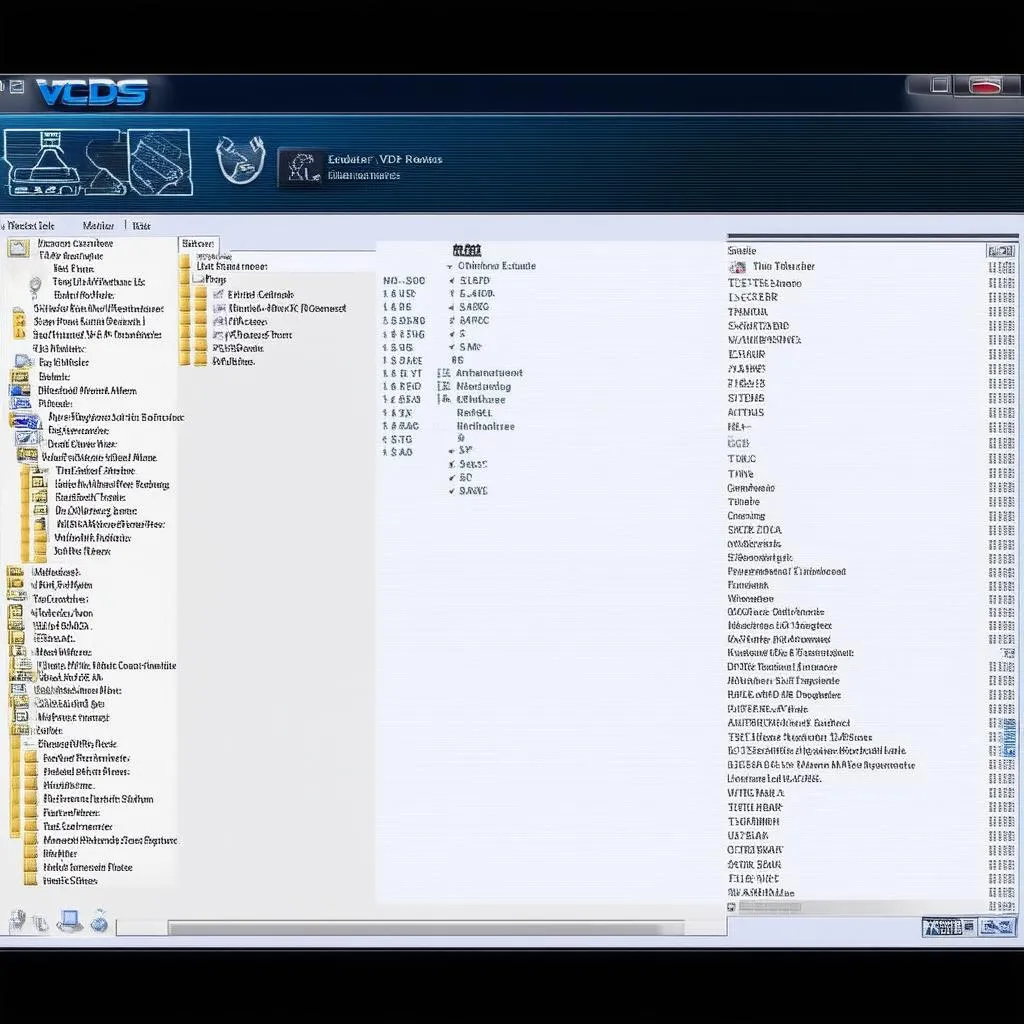 VCDS Software Interface
VCDS Software Interface
Need Assistance? We’re Here to Help!
For personalized assistance with setting up your VCDS tool, troubleshooting cruise control issues, or any other automotive diagnostics needs, reach out to our team via WhatsApp: +84767531508. We offer 24/7 support and expert guidance to help you navigate the world of automotive electronics.
 Car Mechanic Using VCDS
Car Mechanic Using VCDS
Please note: This article is for informational purposes only and should not be used as a substitute for professional advice. Always consult a qualified mechanic for any automotive repairs or diagnoses.
Don’t hesitate to share your experiences with using VCDS for cruise control checks in the comments below! We’re eager to hear your insights and tips.
