VCDS Changes: A Comprehensive Guide to Coding Your Volkswagen, Audi, Seat, and Skoda
Have you ever felt limited by the factory settings of your Volkswagen, Audi, Seat, or Skoda? Did you know you could unlock hidden features and customize your car’s behavior with just a few clicks? That’s the power of VCDS, a diagnostic tool that lets you access and change your car’s internal coding. In this article, we’ll delve into the world of “Vcds Changes,” exploring the possibilities, the risks, and everything you need to know to unleash the full potential of your European car.
What are VCDS Changes?
VCDS, or “VAG-COM Diagnostic System,” is a software application that allows you to communicate with the control units in your Volkswagen, Audi, Seat, or Skoda vehicles. It’s like having a “secret menu” for your car, granting you access to hidden settings and features that were never intended for the average driver.
VCDS changes refer to the modifications you can make to these settings, ranging from minor tweaks to significant alterations in your car’s functionality. Imagine being able to customize your headlights, activate daytime running lights, disable the annoying seatbelt warning chime, or even adjust your car’s performance characteristics.
Why VCDS Changes Matter:
Unleash Your Car’s Potential:
Think of your car’s factory settings as the “stock” version of a video game. VCDS changes are like installing mods, unlocking hidden levels, and tweaking the gameplay to your liking. These changes can enhance your driving experience, improve fuel economy, increase safety, and even enhance your car’s aesthetics.
Unlocking Hidden Features:
Many European cars come equipped with features that are deactivated by default. VCDS allows you to activate these features, often referred to as “hidden options,” to personalize your car to your preferences.
DIY Savings:
VCDS can also save you money. For example, you can use it to reset service lights, diagnose and fix minor issues, and avoid costly trips to the dealership.
Customizing Your Ride:
VCDS empowers you to customize your car’s appearance and behavior to reflect your individual style and driving habits. It’s a way to make your car truly your own, setting it apart from the crowd.
Exploring the Possibilities:
The possibilities with VCDS changes are vast and continually expanding as new codes and modifications are discovered. Here are a few examples to get you started:
Convenience Features:
- Disable the seatbelt warning chime: Say goodbye to that irritating chime!
- Activate daytime running lights: Increase visibility and safety during the day.
- Enable automatic headlight activation: Your headlights will automatically turn on when it gets dark.
- Adjust the door unlock sequence: Customize how your car unlocks to suit your preferences.
Performance Tuning:
- Unlock higher power outputs: Boost your car’s performance by adjusting engine settings.
- Modify throttle response: Make your car more responsive to your commands.
- Activate launch control: Experience a quicker start from a standstill.
Appearance Modifications:
- Change the taillight blink pattern: Make your car stand out with a unique blink pattern.
- Adjust the instrument cluster display: Customize the information displayed on your dash.
- Disable the welcome screen animation: Skip the animation and get straight to driving.
Safety Features:
- Enable rain-sensing wipers: Your wipers will automatically activate when it starts to rain.
- Activate the automatic rearview mirror dimming function: Prevent glare from oncoming headlights.
- Adjust the sensitivity of your parking sensors: Make your car more aware of its surroundings.
VCDS Changes: Risks and Considerations:
While VCDS offers a wealth of customization options, it’s essential to understand the potential risks:
The “Brick” Factor:
It’s rare, but there is always a risk of “bricking” your car’s control unit if a code is changed incorrectly. This means your car’s ECU (Engine Control Unit) could become unresponsive, rendering your vehicle inoperable.
Voiding Your Warranty:
Modifying your car’s software could void your warranty, especially if it affects safety-related systems.
Understanding the Codes:
VCDS changes require a good understanding of the car’s coding structure and the potential consequences of altering specific settings.
Back Up Your Data:
It’s always a good idea to back up your car’s original coding before making any changes. This will allow you to revert to the factory settings if you encounter issues.
VCDS Changes: A Practical Guide:
If you’re ready to embark on the world of VCDS changes, here’s a step-by-step guide:
-
Gather your resources:
- VCDS cable: This cable allows you to connect your laptop to your car’s OBD2 port.
- VCDS software: This software will allow you to communicate with your car’s control units and make changes.
- Coding guides: Research and find reputable VCDS coding guides that provide detailed instructions for the changes you wish to make.
-
Back up your coding: Before making any changes, back up your car’s original coding. This will allow you to revert to the factory settings if needed.
-
Research and understand the codes: Carefully research and understand the codes you want to modify. Consult reputable VCDS forums and guides for information and advice.
-
Make changes gradually: Start with small changes and test them thoroughly before making any significant modifications.
-
Monitor your car: Pay close attention to your car’s performance and behavior after making changes. If you notice any issues, immediately revert back to the original coding.
VCDS Changes: Your Questions Answered:
Q: Is VCDS legal?
A: VCDS itself is legal. However, the legality of using it to modify your car’s software may vary depending on your location. It’s important to research and understand the legal ramifications of making changes to your car’s software in your country.
Q: Is VCDS safe?
A: VCDS is generally safe when used correctly. However, there is always a risk of “bricking” your car’s control unit if you make a mistake. Always back up your car’s original coding and proceed with caution.
Q: Can I use VCDS to fix problems with my car?
A: VCDS can be used to diagnose and fix minor issues, but it is not a substitute for professional mechanical repairs. If you’re dealing with a complex problem, it’s best to consult a qualified mechanic.
Q: Is VCDS only for Volkswagen, Audi, Seat, and Skoda vehicles?
A: While VCDS is primarily designed for VAG vehicles, there are other diagnostic tools available for other car brands.
VCDS Changes: A Journey of Discovery:
VCDS changes offer a gateway to unlocking the hidden potential of your Volkswagen, Audi, Seat, or Skoda. It’s a journey of discovery, customization, and personalization that can enhance your driving experience in countless ways. But remember, as with any powerful tool, proceed with caution and always prioritize safety.
 VCDS cable
VCDS cable
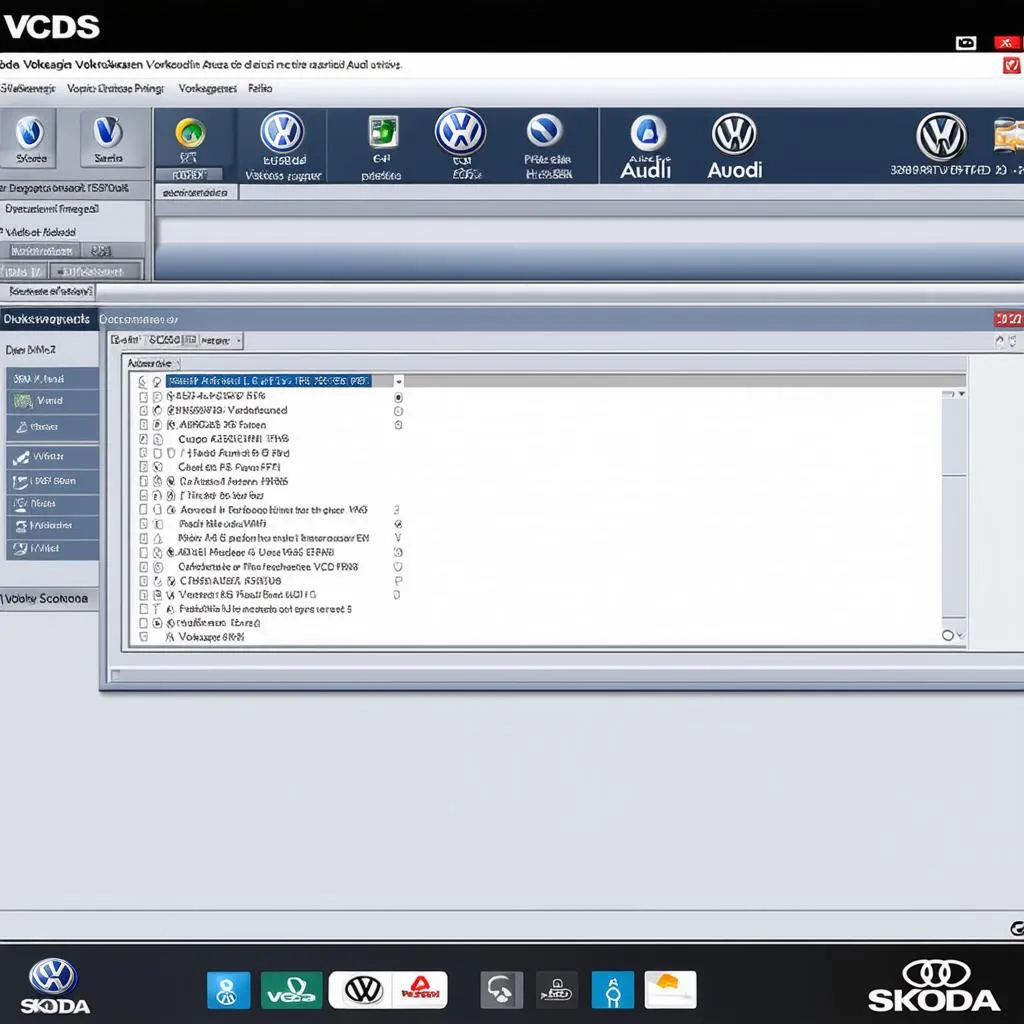 VCDS software
VCDS software
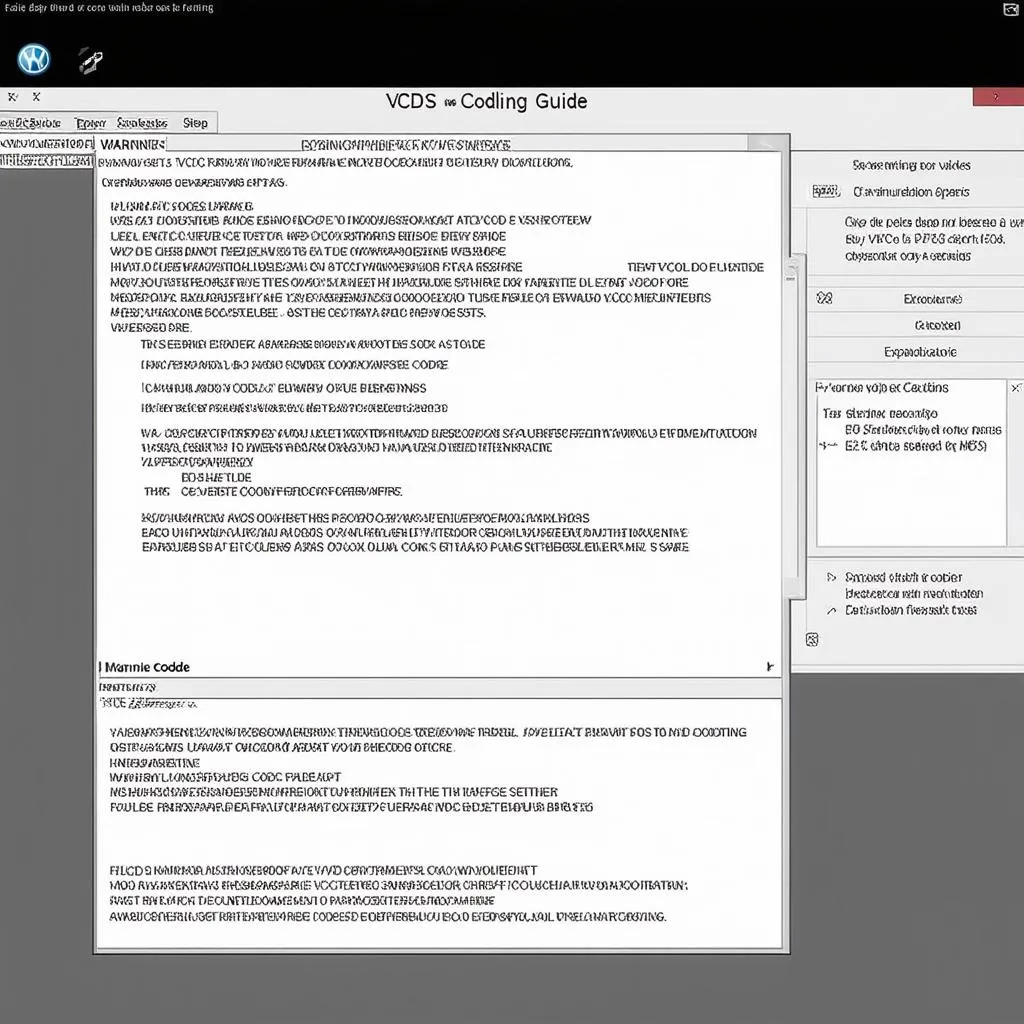 VCDS coding guide
VCDS coding guide
Discover More on cardiagxpert.com:
- 2012 GLI Autobahn Fender Audio VCDS Change Theme
- Audi A4 B8 Mods VCDS
- VCDS Seat Belt Warning Version
- VCDS Turbocharger Adaptation
- VCDS Disable Bulb Warning
Ready to take your car’s customization to the next level? Contact our team of experts today! We offer expert support, professional guidance, and hassle-free VCDS installation. Whatsapp us at +84767531508 for 24/7 support.
