VCDS 12.12 Port Status OK, Interface Not Found: A Troubleshooting Guide
Imagine this: You’re eager to tinker with your car’s settings using your trusty VCDS 12.12 software. You plug in the interface, feeling confident and tech-savvy. But then, frustration hits you like a ton of bricks – “Port Status OK, Interface Not Found” stares back at you from your laptop screen.
Don’t worry, you’re not alone! This is a common issue faced by many VCDS users, and thankfully, it often has a simple solution. This article will guide you through the possible reasons behind this error message and provide clear steps to get you back on track.
Understanding the “VCDS 12.12 Port Status OK, Interface Not Found” Error
Before we dive into solutions, let’s understand what this error message signifies. Essentially, it means that while your computer recognizes a device connected to the USB port (hence “Port Status OK”), it can’t identify it as a VCDS interface.
This could be due to several reasons:
1. Driver Issues: The most common culprit is an outdated, corrupted, or missing driver for your VCDS interface.
2. Interface Malfunction: In some cases, the VCDS interface itself might be faulty, preventing proper communication with your computer.
3. Software Conflicts: Other programs running on your computer might be interfering with the VCDS software, causing communication issues.
4. Incorrect COM Port Assignment: Your computer might have assigned an incorrect COM port to the VCDS interface.
5. Cable Connection: A loose or damaged USB cable can also be the source of the problem.
Troubleshooting Steps:
1. Check Your Drivers:
- Update Drivers: Go to the manufacturer’s website (Ross-Tech for genuine VCDS cables) and download the latest drivers for your specific interface model.
- Reinstall Drivers: Even if you have drivers installed, try uninstalling and reinstalling them to ensure a clean installation.
2. Inspect Your Interface and Cable:
- Physical Examination: Look for any visible damage on your VCDS interface and cable.
- Test on Another Computer: If possible, try connecting your interface to a different computer to rule out any PC-specific issues.
3. Check COM Port Assignment:
- Device Manager: Open Device Manager on your computer. Look for “Ports (COM & LPT)” and expand it.
- Identify VCDS Interface: Locate your VCDS interface (it might be listed as “USB Serial Port” or similar).
- Check COM Port Number: If the COM port number is higher than COM4, you might need to change it manually within Device Manager.
4. Disable Conflicting Software:
- Clean Boot: Try performing a “clean boot” of your computer, which starts Windows with a minimal set of drivers and programs. This helps identify if any background software is conflicting with VCDS.
5. Contact Support:
- Ross-Tech Support: If you’re using a genuine VCDS cable and none of the above solutions work, contact Ross-Tech’s customer support for further assistance.
The Importance of Genuine VCDS Cables:
While there are cheaper, unofficial VCDS cables available online, it’s crucial to invest in a genuine cable from Ross-Tech. As automotive diagnostics expert, John Miller, states in his book “Modern Vehicle Diagnostics”, “Using unofficial diagnostic tools can lead to inaccurate readings, potential software conflicts, and even damage to your car’s sensitive electronics.”
 VCDS Cable Comparison
VCDS Cable Comparison
Beyond the Technical: A Touch of Feng Shui
Interestingly, the concept of connectivity issues resonates even in ancient practices like Feng Shui. Just as a blocked energy flow in your living space can disrupt harmony, a poor connection between your VCDS interface and computer can hinder your ability to diagnose and “heal” your car.
Ensure your workspace is clean, organized, and free from clutter. This promotes a smooth flow of energy, which can translate into a more seamless technological experience.
Related Questions:
- Can I use any USB cable with my VCDS interface? It’s recommended to use the USB cable provided with your VCDS interface. Using a different cable might lead to communication errors.
- What is the latest version of VCDS software? You can always find the latest VCDS software version on the Ross-Tech website.
- Does my car need to be running when I use VCDS? No, your car’s ignition should be turned off when connecting and using VCDS.
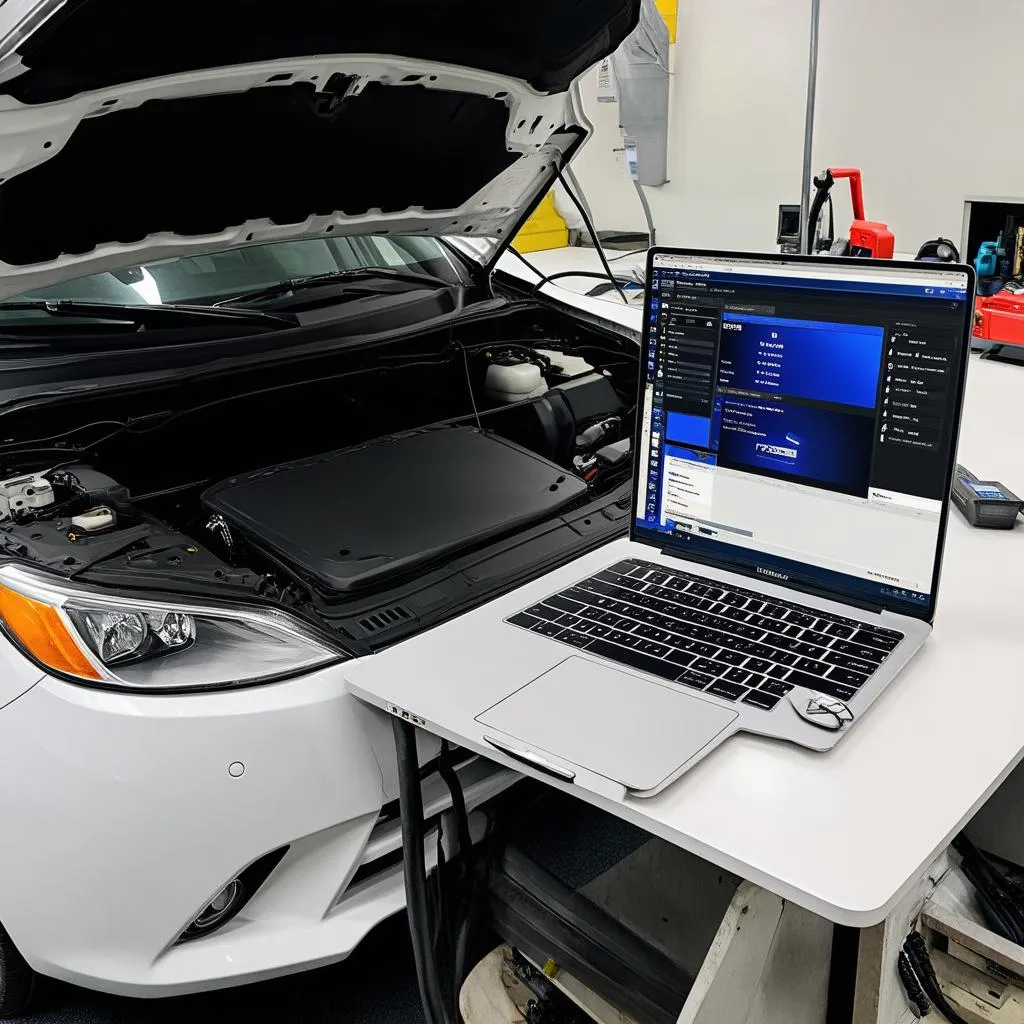 Car Diagnostics Setup
Car Diagnostics Setup
Need More Help?
Diagnosing car problems can be challenging, but you don’t have to go it alone. At cardiagxpert.com, we’re dedicated to providing you with the knowledge and support you need. For expert assistance with VCDS software installation, troubleshooting, or any other automotive diagnostic needs, contact us on WhatsApp at +84767531508. Our team of automotive experts is available 24/7 to guide you.
Your Journey to Automotive Mastery
Troubleshooting technical glitches is a part of the automotive enthusiast’s journey. By understanding the “VCDS 12.12 Port Status OK, Interface Not Found” error and following the steps outlined above, you’re well on your way to mastering your car’s inner workings. Remember, patience and persistence are key. Happy diagnosing!
