“VCDS 12.12 Interface Not Found”: Troubleshooting Your Diagnostic Woes
“A bad workman blames his tools,” the old saying goes. But what about a good workman with a tool that’s suddenly gone rogue? In the world of DIY car repair, few things are as frustrating as your trusty VCDS software throwing a “Vcds 12.12 Interface Not Found” error just when you need it most.
Imagine this: You’re about to embark on a weekend project, maybe tackling that pesky check engine light on your Volkswagen Golf. You hook up your VCDS cable, fire up the software, and BAM – that dreaded error message stares back at you.
Fear not, fellow gearhead. This guide is here to help you diagnose and conquer those “interface not found” blues.
Deciphering the “VCDS 12.12 Interface Not Found” Message
Before we delve into solutions, let’s understand what this error message actually means. In essence, it signals a breakdown in communication between your computer’s software (VCDS 12.12) and the physical interface cable that connects to your car’s OBD-II port.
This communication breakdown can stem from several factors:
-
Driver Issues: Like a misbehaving orchestra conductor, outdated or corrupted drivers can disrupt the harmonious flow of information between your computer and the VCDS interface.
-
Connection Problems: A loose or faulty USB cable, a damaged OBD-II port, or even a simple case of dust bunnies can all hinder the physical connection.
-
Software Glitches: Even the most robust software can have its off days. VCDS 12.12 itself might be experiencing a temporary hiccup.
-
Hardware Malfunctions: While less common, there’s a chance your VCDS interface cable itself could be faulty.
Troubleshooting Steps: Reconnecting Your Diagnostic Arsenal
Now that we understand the potential culprits, let’s roll up our sleeves and get that interface recognized:
1. The Power of Restart:
Often, the simplest solutions are the most effective. Try restarting both your computer and your car. This can refresh system processes and resolve minor glitches.
2. Check Your Connections:
-
USB Cable: Ensure your VCDS cable is securely plugged into both your computer and the car’s OBD-II port. Try a different USB port on your computer if possible.
-
OBD-II Port: Visually inspect the OBD-II port (usually located under the dashboard on the driver’s side) for any debris or damage.
3. Update Your Drivers:
Outdated drivers are a common cause of communication issues.
-
Windows Users: Navigate to the Device Manager, find your VCDS interface (usually listed under “Ports” or “Universal Serial Bus controllers”), right-click, and select “Update driver.”
-
Mac Users: Driver updates are typically handled automatically through system updates.
4. Reinstall VCDS 12.12:
Consider reinstalling VCDS 12.12 to ensure a clean software slate.
5. Test on Another Vehicle (If Possible):
If possible, try connecting your VCDS interface to a different vehicle. This can help isolate whether the issue lies with your computer/software setup or a potential problem with your car’s OBD-II system.
6. Seek Expert Guidance:
If the issue persists, don’t hesitate to reach out for professional help. Contact the VCDS support team or a trusted automotive electrician.
Beyond the Technical: A Touch of Perspective
In the grand scheme of things, a “VCDS 12.12 interface not found” error is a minor bump in the road. It’s a reminder that even in our increasingly digital world, sometimes the solution lies in simple troubleshooting or seeking help from those with more experience.
Think of it as an opportunity to learn more about your car and hone your diagnostic skills. After all, the journey of car ownership, like life itself, is often about overcoming challenges and emerging stronger on the other side.
 VCDS Cable Connection
VCDS Cable Connection
Need More Help?
Stuck on a “VCDS 12.12 interface not found” error or other automotive diagnostic puzzles? Our team of experts is here to help!
Contact us on WhatsApp at +84767531508 for 24/7 support. We can assist with:
- VCDS software installation and troubleshooting
- Driver updates and configuration
- General automotive diagnostic guidance
Don’t let technical gremlins slow you down. Get back on the road to automotive bliss!
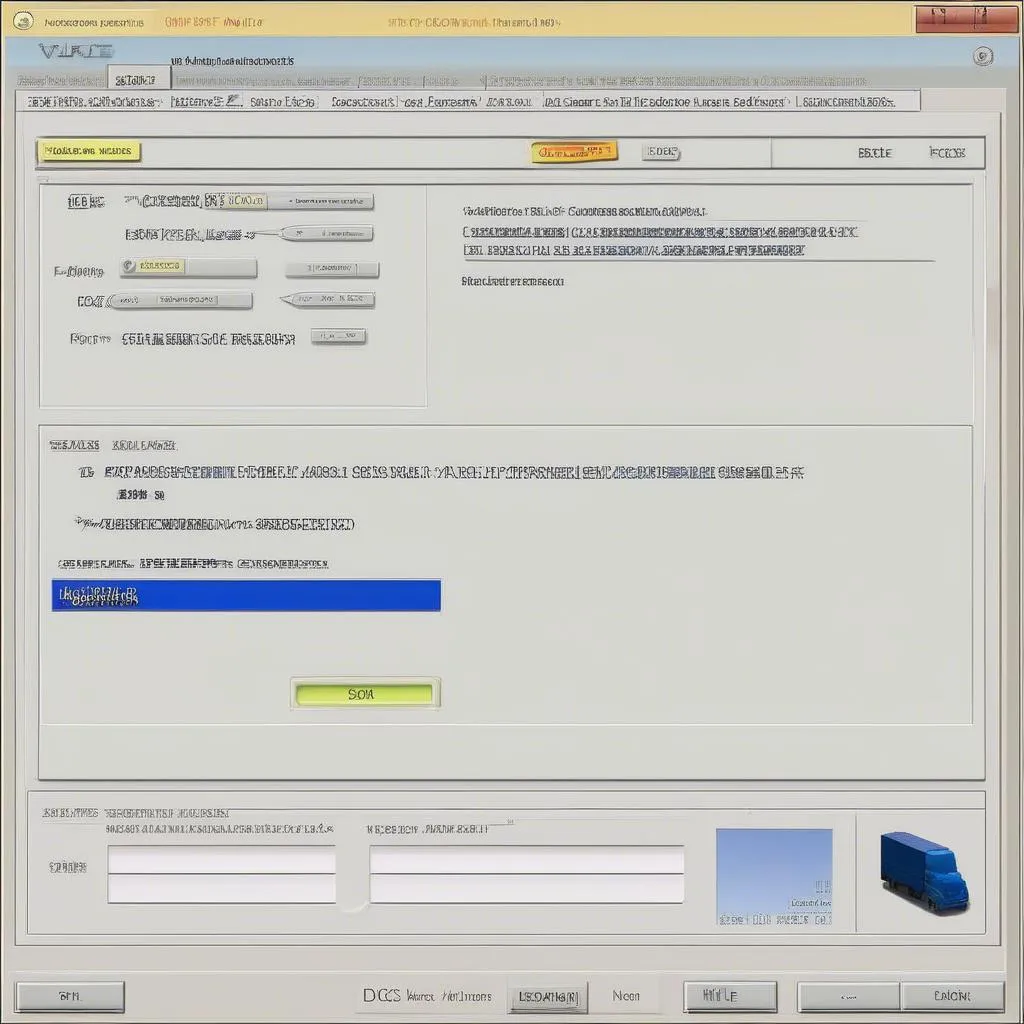 VCDS Software Error Message
VCDS Software Error Message
