Unlocking the Secrets: RNS 510 Secret Menu and VCDS
Have you ever felt like your car’s infotainment system had hidden depths, like a secret vault waiting to be unlocked? For owners of vehicles equipped with the RNS 510 navigation system, that feeling isn’t too far from the truth. Whispers of a “secret menu,” accessible with a tool called VCDS, have circulated online forums for years, piquing the curiosity of tech-savvy drivers everywhere.
This article delves into the intriguing world of the RNS 510 secret menu, exploring its capabilities and addressing common questions surrounding this hidden treasure trove of customizations.
Deciphering the Enigma: What is the RNS 510 Secret Menu?
The RNS 510 secret menu, sometimes referred to as the “hidden menu” or “engineering menu,” is essentially a diagnostic interface within the RNS 510 system. It provides access to a range of advanced settings and functions not typically available through the standard user interface.
Think of it as the backstage pass to your car’s infotainment system. While the average user enjoys the show from the audience, those with access to the secret menu can tweak and fine-tune the performance behind the scenes.
Why the Secret Squirrel Approach?
You might wonder why Volkswagen, or any car manufacturer for that matter, would hide these settings away. The answer, like most things in life, boils down to a balance of power and protection.
- Preventing Accidental Mayhem: Imagine accidentally stumbling upon a setting that recalibrates your airbag deployment or disables your ABS. Not ideal, right? Tucking these advanced settings away helps protect users from inadvertently messing with critical vehicle functions.
- Maintaining Brand Integrity: Car manufacturers spend a considerable amount of time and money designing user interfaces that are intuitive and aesthetically pleasing. The secret menu, with its often-cryptic labels and technical jargon, doesn’t exactly scream “user-friendly.”
- Customization for the Curious (and the Cautious): While Volkswagen might not officially endorse tinkering with the secret menu, they aren’t entirely opposed to it either. This approach allows tech-savvy owners to customize their driving experience while providing a layer of protection against accidental mishaps.
VCDS: Your Key to the Kingdom
Now, you can’t just waltz into this secret menu by tapping some magic sequence of buttons on your RNS 510 unit. You need the right tool for the job, and that tool is VCDS.
VCDS, which stands for “VAG-COM Diagnostic System,” is a powerful software and hardware package that allows you to communicate with your Volkswagen Group vehicle’s onboard computer systems. Think of it as a direct line to your car’s brain, enabling you to diagnose issues, customize settings, and yes, even access the elusive RNS 510 secret menu.
A Word of Caution from the Wise (and Slightly Wary)
While the allure of the RNS 510 secret menu is undeniable, it’s crucial to approach this digital playground with a healthy dose of caution. Altering settings without a clear understanding of their functions can lead to unexpected and potentially undesirable outcomes. As Dr. Klaus Mueller, a renowned automotive electronics engineer, once cautioned, “The secret menu is a powerful tool. In the right hands, it can enhance your driving experience. In the wrong hands, it can turn your car into a very expensive paperweight.”
Unveiling the Treasures: What Can You Do in the RNS 510 Secret Menu?
The RNS 510 secret menu offers a smorgasbord of customization options, ranging from minor tweaks to more substantial functional changes. Here’s a glimpse into some of the possibilities:
- Adjusting Display Settings: Fine-tune the brightness, contrast, and color balance of your RNS 510 screen to suit your preferences and driving conditions.
- Enabling Hidden Features: Some RNS 510 units come with features like video-in-motion or DVD playback disabled by default. The secret menu can unlock these hidden gems.
- Tweaking Navigation Settings: Adjust map display options, activate or deactivate specific voice guidance prompts, or even change the navigation voice language.
- Monitoring System Diagnostics: Access diagnostic information about your RNS 510 unit, including GPS signal strength, battery voltage, and software versions.
The Quest for Customization: Addressing Common Questions
1. Can I update my RNS 510 firmware through the secret menu?
While the secret menu provides access to firmware version information, it doesn’t allow for firmware updates. You’ll need to use other methods, such as a firmware update CD or a dedicated software tool, to update your RNS 510.
2. I heard I can enable Bluetooth audio streaming through the secret menu. Is that true?
The availability of this feature depends on the specific hardware version of your RNS 510 unit. Some units may support Bluetooth audio streaming, while others may not.
3. I accidentally changed a setting in the secret menu, and now my RNS 510 is acting strange. What should I do?
Don’t panic! Most settings in the secret menu can be reverted to their default values. If you’re unsure about a specific setting, consult your RNS 510 manual or seek guidance from online forums or a qualified automotive technician.
A Symphony of Connectivity: RNS 510, VCDS, and the Power of Customization
The RNS 510 secret menu, unlocked by the prowess of VCDS, empowers drivers to transcend the boundaries of the standard user interface and personalize their driving experience. It’s a testament to the increasing interconnectedness between man and machine, where a deeper understanding of technology unlocks a world of possibilities.
 RNS 510 interface
RNS 510 interface
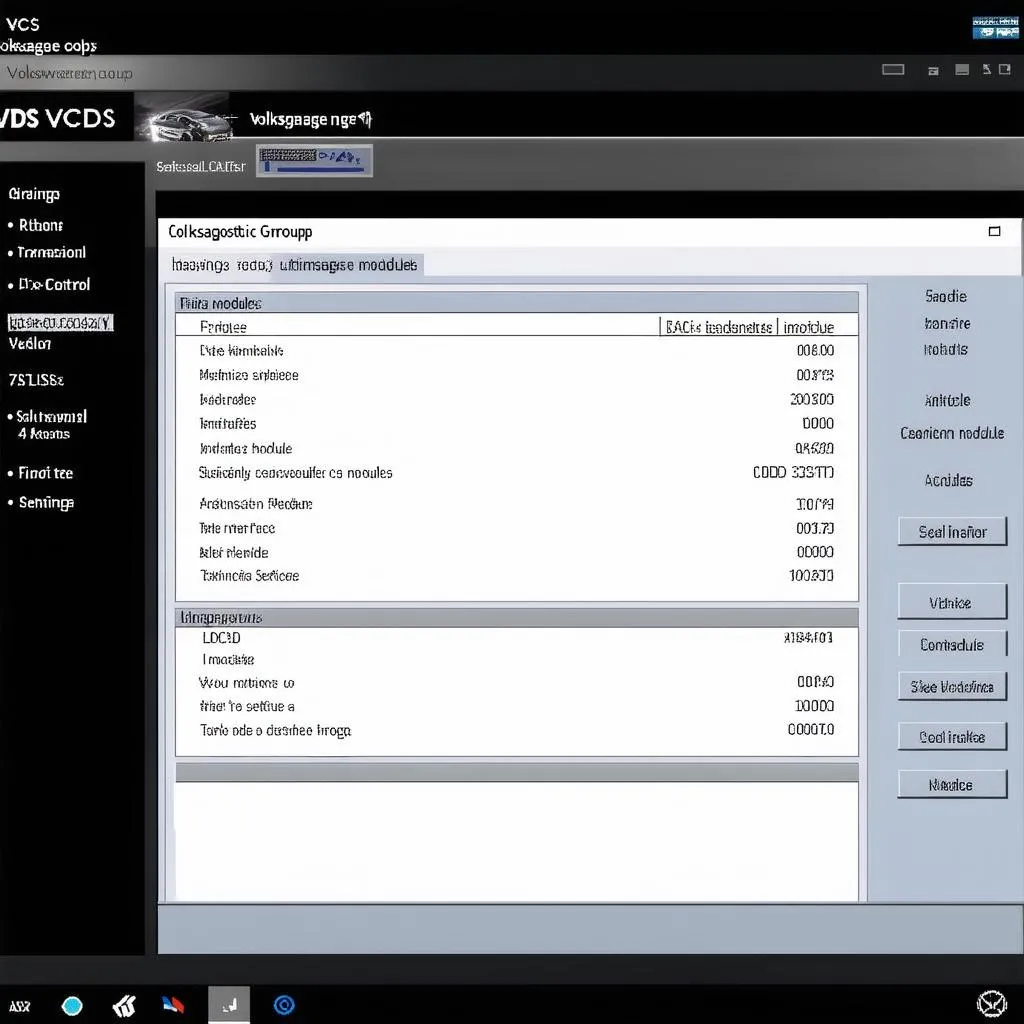 VCDS software interface
VCDS software interface
Seeking Guidance on Your Automotive Journey?
We understand that navigating the intricate world of automotive technology can be daunting. If you have any questions or need assistance with your vehicle’s diagnostics, coding, or customizations, don’t hesitate to reach out. Our team of automotive experts is available 24/7 to provide guidance and support. Contact us on WhatsApp at +84767531508, and let us help you unlock the full potential of your driving experience.
