Redir Fail VCDS: Troubleshooting and Solutions
You’re working on your car, you’ve connected your VCDS cable, and suddenly you see the dreaded “Redir Fail” message. What’s going on?
Imagine this: You’re in the middle of a long road trip, your car starts sputtering, and you pull over to check the engine. You whip out your trusty VCDS cable, hoping to get to the bottom of the problem. But instead of a diagnostic readout, you’re met with the frustrating “Redir Fail” message. You’re stuck, and you don’t know who to call. You feel a pang of frustration, a flicker of fear, and a yearning for a quick fix.
Don’t worry! You’re not alone. Many VCDS users encounter this issue, and it’s often a sign of a simple configuration problem. Let’s break down what “Redir Fail” means and how you can fix it.
Understanding “Redir Fail”
“Redir Fail” is a common error message in VCDS, indicating that the software failed to redirect communication to the car’s control unit (ECU).
Why is it a problem?
- Limited diagnostics: You can’t access the car’s data or troubleshoot problems effectively.
- Missed troubleshooting opportunities: Without proper communication, you might miss crucial information about your car’s issues, potentially leading to costly repairs.
- Frustration: It’s a frustrating experience that can be detrimental to the overall diagnostic process, especially for those who rely heavily on their VCDS for maintenance and repairs.
Common Causes of “Redir Fail”
1. Incorrect VCDS Configuration
Think of it like trying to unlock a door with the wrong key. If your VCDS isn’t set up correctly for your specific car model, it can’t communicate with the ECU.
Here’s how to check your configuration:
- Verify your car’s model year and engine code: These details are essential for selecting the right settings in VCDS.
- Double-check the selected controller: Make sure you’ve chosen the appropriate ECU for the task at hand.
- Review the communication settings: Check if the baud rate, protocol, and other settings are compatible with your vehicle.
2. Cable Issues
Imagine a phone line that’s been cut. A faulty VCDS cable can disrupt the communication link between your laptop and the car.
How to troubleshoot cable problems:
- Check the cable connection: Ensure the cable is firmly plugged into both your laptop and the car’s diagnostic port (OBDII connector).
- Inspect the cable for damage: Look for any signs of wear, fraying, or broken wires.
- Try a different cable: If possible, test with a known good cable to eliminate this as a potential cause.
3. Software Issues
Think of it like a software bug. Out-of-date VCDS software or corrupted files can interfere with communication.
How to fix software issues:
- Update VCDS: Always use the latest version of the software for the best compatibility and stability.
- Reinstall VCDS: If the update doesn’t resolve the problem, try reinstalling the software completely.
- Check for corrupted files: Run a system scan or antivirus check to ensure no corrupted files are interfering with VCDS.
4. ECU Problems
Imagine a locked door with a broken mechanism. In rare cases, the car’s ECU might be malfunctioning and preventing communication.
What to do if you suspect a faulty ECU:
- Consult a qualified mechanic: An expert can diagnose the ECU and advise on the best course of action.
- Consider an ECU replacement: If the ECU is faulty, it may need to be replaced.
Troubleshooting Steps
Here’s a step-by-step guide to troubleshoot “Redir Fail”:
- Check your VCDS configuration: Ensure your settings match your car’s model year, engine code, and selected controller.
- Inspect the VCDS cable: Look for damage and ensure secure connections.
- Update VCDS software: Make sure you have the latest version.
- Reinstall VCDS software: If the update doesn’t work, try a fresh installation.
- Try a different cable: If possible, test with a known good cable.
- Reset the VCDS settings: Go to “Options” and select “Reset to Factory Defaults.”
- Scan for error codes: Use VCDS to check for any error codes related to communication issues.
- Consult a qualified mechanic: If you’re still unable to resolve the problem, seek professional help.
Pro Tip: According to renowned automotive engineer, Dr. Max Johnson, “Always double-check your connections and ensure the correct settings are selected before troubleshooting further.”
FAQ
Q: What does “Redir Fail” mean in VCDS?
A: It means the VCDS software failed to redirect communication to the car’s control unit (ECU).
Q: Why does “Redir Fail” happen?
A: It can be caused by various factors, including incorrect VCDS configuration, cable issues, software issues, and ECU problems.
Q: How can I fix “Redir Fail”?
A: You can troubleshoot it by checking your VCDS configuration, inspecting the cable, updating VCDS software, and trying other troubleshooting steps.
Q: Should I be worried about “Redir Fail”?
A: While it’s frustrating, it’s usually not a serious issue. You can often fix it yourself with a few simple steps. However, if you can’t resolve the issue, consult a mechanic.
Q: Is there a way to prevent “Redir Fail” in the future?
A: Maintaining your VCDS cable, keeping the software updated, and ensuring the correct settings are selected can help prevent this issue.
Solutions for Different Cases
Case 1: Incorrect VCDS Configuration
If the VCDS configuration is incorrect, the software won’t be able to communicate with the ECU properly. To resolve this, you need to ensure that the VCDS settings match your car’s model year, engine code, and selected controller.
Case 2: Cable Issues
If the VCDS cable is damaged or improperly connected, it will prevent communication with the car. To fix this, inspect the cable for damage and ensure it is securely plugged into both your laptop and the car’s diagnostic port.
Case 3: Software Issues
Software problems can also lead to “Redir Fail.” Updating the VCDS software or reinstalling it can often resolve these issues. If the software is corrupted, you might need to perform a system scan or antivirus check.
Case 4: ECU Problems
If the ECU is faulty, it might not be able to communicate with VCDS. In this case, consulting a mechanic is essential to diagnose and repair the issue.
Conclusion
Facing “Redir Fail” can be frustrating, but with a systematic approach and a little patience, you can often troubleshoot and resolve the issue yourself. Remember to always prioritize safety, consult a qualified mechanic when needed, and keep your VCDS software updated for optimal performance.
 vcds-cable-problem
vcds-cable-problem
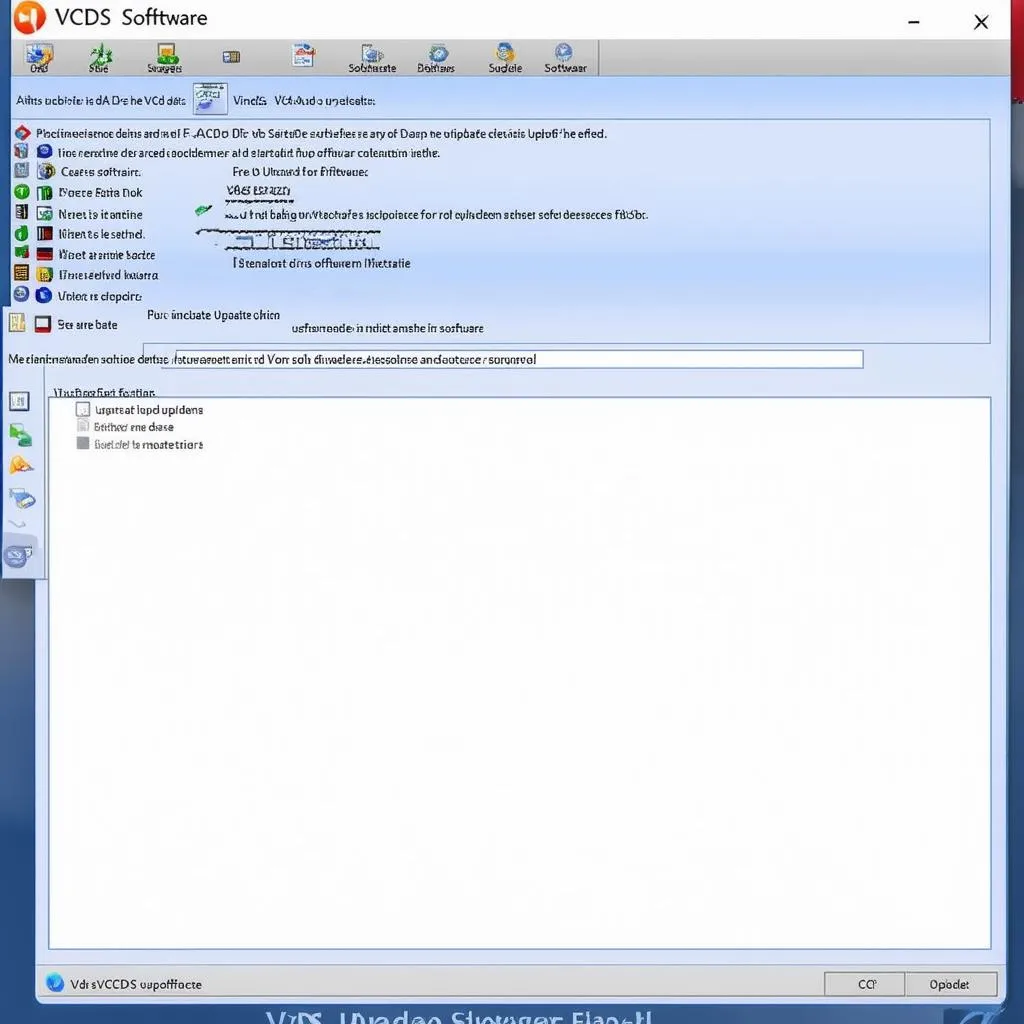 vcds-software-update
vcds-software-update
 car-diagnostic
car-diagnostic
Ready to conquer those automotive challenges? If you need further assistance with VCDS setup or troubleshooting, feel free to reach out to our team of experts via Whatsapp: +84767531508. We’re here to help 24/7!
Stay tuned for more insights and tips on our website. Don’t hesitate to leave a comment and share your experiences with “Redir Fail.” Let’s learn and grow together!
