Mercedes Benz Garmin Software Update: Everything You Need to Know
Have you ever been driving down the road, enjoying your favorite music and suddenly, your navigation system goes blank? It can be incredibly frustrating, especially if you’re in an unfamiliar area. This is where the Mercedes Benz Garmin Software Update comes in. It can revitalize your navigation system and ensure you reach your destination without any glitches.
Understanding the Importance of Mercedes Benz Garmin Software Updates
Mercedes-Benz vehicles are known for their luxurious interiors, advanced technology, and cutting-edge navigation systems. Garmin, a renowned leader in GPS technology, provides these systems, which offer advanced features like real-time traffic updates, points of interest, and route optimization. But like any software, it needs to be updated regularly to keep up with evolving technology and improve performance.
Why Should You Update?
- Enhanced Navigation Accuracy: Updates include new maps, points of interest (POIs), and road data, ensuring you have the most accurate and up-to-date navigation guidance.
- Improved Functionality: Software updates may introduce new features, like voice control enhancements, improved traffic information, or advanced route planning options.
- Bug Fixes and Performance Optimization: Updates fix any software glitches, improve system performance, and enhance overall stability.
- Security Patches: Updates patch potential security vulnerabilities, protecting your vehicle’s data and ensuring safe navigation.
How to Update Your Mercedes Benz Garmin Software
Updating your Mercedes Benz Garmin software is a straightforward process, but it can be slightly complex if you’re not familiar with the steps. Let’s delve into the various methods available:
1. Using the Mercedes-Benz Navigation System:
- Connect to Wi-Fi: This is the most convenient method. Simply connect your vehicle to a Wi-Fi network, and the system will automatically check for and install available updates.
- Download and Install via USB: If Wi-Fi isn’t available, you can download the update file to your computer, transfer it to a USB drive, and then plug it into the USB port in your vehicle. The system will guide you through the installation process.
2. Dealer-Assisted Update:
- Schedule an Appointment: If you’re having trouble updating your software, you can always visit an authorized Mercedes-Benz dealer. They have the latest tools and expertise to perform the update.
- Expert Guidance: Dealers can assist with troubleshooting any issues and ensure your system is updated properly.
What Happens During the Update Process?
During the update process, your navigation system will reboot and download the necessary files. It’s important to ensure your vehicle is parked in a safe location during the update as your navigation system may be unavailable for a brief period.
Common Questions:
- How often do Garmin updates occur? Garmin releases software updates periodically, typically every few months, to address new features, bug fixes, and map updates.
- How long does the update process take? The update time can vary depending on the size of the update file and your internet connection speed. However, it usually takes less than an hour.
- Can I use my phone navigation during the update? While updating, your navigation system will be unavailable. It’s best to use a separate navigation app on your phone if necessary.
Tips for a Smooth Software Update:
- Ensure Stable Wi-Fi Connection: A strong Wi-Fi signal is crucial for successful software updates.
- Check for Sufficient Storage Space: Make sure you have enough space on your navigation system’s hard drive to accommodate the update files.
- Backup Your Data: It’s always a good idea to back up any important data or settings before starting an update.
Stay Connected and Safe:
Regularly updating your Mercedes Benz Garmin software is essential for keeping your navigation system up-to-date and ensuring a smooth and enjoyable driving experience.
Need Help with Your Mercedes Benz Garmin Software Update?
Whatsapp: +84767531508
Our team of experts is available 24/7 to assist you with any questions or concerns.
 Mercedes-Benz Navigation System
Mercedes-Benz Navigation System
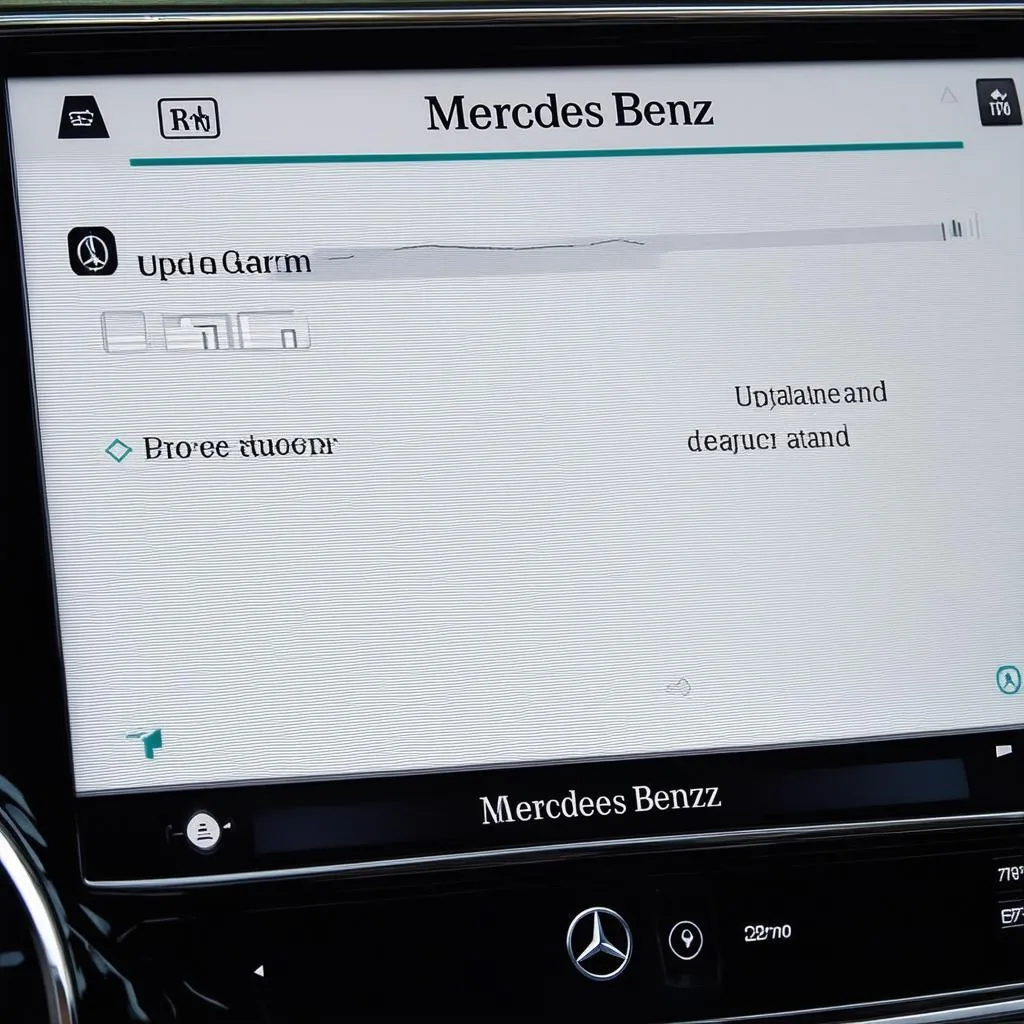 Mercedes-Benz Garmin Update
Mercedes-Benz Garmin Update
 Mercedes-Benz in Garage
Mercedes-Benz in Garage
Visit our website for more information about Mercedes-Benz navigation software updates and other helpful tips: https://cardiagxpert.com/mercedes-benz-navigation-software-download/
We’re dedicated to providing you with the knowledge and resources you need to keep your Mercedes Benz running smoothly. Happy driving!
