MB Xentry Software: A Comprehensive Guide for Mercedes-Benz Professionals
“A stitch in time saves nine,” they say, and when it comes to your Mercedes-Benz, diagnosing and fixing issues promptly is crucial. But navigating the complex world of Mercedes-Benz diagnostics can be daunting, especially for newcomers. That’s where Mb Xentry Software comes in. It’s a powerful tool that can help you unlock the secrets of your Mercedes-Benz, diagnose problems with precision, and even help you repair them. But what exactly is MB Xentry software, and how can it benefit you? Let’s dive in.
Understanding MB Xentry Software: A Comprehensive Overview
MB Xentry software is the official diagnostic tool for Mercedes-Benz vehicles. It’s a sophisticated application designed for authorized Mercedes-Benz dealerships and independent repair shops, enabling them to diagnose and repair a wide range of Mercedes-Benz vehicles.
The Importance of Xentry Software in Auto Repair
The automotive industry is constantly evolving, with advancements in technology and new features being introduced every year. Mercedes-Benz is no exception, with their vehicles becoming increasingly complex. This complexity extends to their diagnostic systems, making it crucial for repair professionals to have access to specialized software like Xentry.
A Look Inside: The Key Features of MB Xentry Software
MB Xentry software offers a variety of features that make it an indispensable tool for Mercedes-Benz professionals. Here are some of its key features:
- Access to Vehicle Data: Xentry provides access to a vast amount of data about your Mercedes-Benz, including engine parameters, transmission data, ABS system information, and more. This comprehensive data is crucial for accurate diagnosis and repair.
- Error Code Retrieval: Xentry allows you to read and interpret error codes, which are essential for identifying the root cause of vehicle issues.
- Live Data Streaming: Xentry enables you to monitor live data from your vehicle’s systems, allowing you to see how different components are performing in real-time.
- Diagnostic Tests: Xentry includes a range of diagnostic tests that can be used to identify specific problems in your vehicle’s systems.
- Programming and Coding: Beyond diagnosis, Xentry can also be used to program and re-code various vehicle modules, enabling you to modify certain vehicle settings.
Beyond the Basics: Additional Benefits of Using Xentry Software
Beyond its core features, Xentry offers several additional benefits:
- Improved Efficiency: Xentry helps to streamline the diagnosis and repair process, saving time and money for both you and your customers.
- Enhanced Accuracy: Xentry’s access to vast data and diagnostic tests help ensure that repairs are accurate and effective, reducing the risk of unnecessary repairs.
- Increased Customer Satisfaction: By using specialized tools like Xentry, you can provide a higher level of service to your Mercedes-Benz customers, leading to increased satisfaction and loyalty.
Mastering the Art of Using MB Xentry Software: Tips for Success
Obtaining MB Xentry software can be a significant investment. To make the most of this software and ensure your investment pays off, here are some key tips:
- Start with Training: Familiarize yourself with the software through online courses, workshops, or tutorials offered by reputable sources.
- Embrace the Documentation: Thoroughly read the Xentry software manuals and online resources to fully understand its capabilities and features.
- Practice Makes Perfect: Gain practical experience by using Xentry on various Mercedes-Benz models, starting with simpler tasks and gradually moving towards more complex diagnostics.
- Seek Expert Guidance: Don’t hesitate to seek help from experienced Mercedes-Benz technicians or online communities. Collaboration and knowledge sharing can accelerate your learning process.
The Importance of Software Updates: Maintaining Peak Performance
Just like any software, MB Xentry requires regular updates to ensure compatibility with newer vehicle models and to include the latest diagnostic information. Make sure to update your software regularly to keep it up-to-date and maintain optimal performance.
Frequently Asked Questions About MB Xentry Software
Let’s address some common questions people have about MB Xentry software:
Q: How do I obtain MB Xentry software?
A: You can purchase MB Xentry software from authorized distributors or dealerships. Be wary of unofficial sources, as they may offer counterfeit or outdated software.
Q: What hardware do I need to use MB Xentry software?
A: MB Xentry requires a compatible computer with specific hardware requirements. These requirements can vary depending on the version of Xentry software. Refer to the software documentation for the necessary specifications.
Q: How do I connect to a Mercedes-Benz vehicle using Xentry?
A: You’ll need a compatible diagnostic interface, such as the Mercedes-Benz SD Connect Compact 4 or the SD Connect Compact 3, to connect to the vehicle’s diagnostic port. Xentry software will guide you through the connection process.
Q: Is Xentry software difficult to learn?
A: While Xentry software is powerful and features a range of advanced functions, it has a user-friendly interface that simplifies navigation. However, it’s important to invest time in training and practice to become proficient in using the software.
Beyond Xentry: Exploring Other Mercedes-Benz Diagnostic Tools
While Xentry is a powerful tool, other valuable diagnostic tools are available for Mercedes-Benz vehicles. Here are some popular options:
- MB Star Diagnostic (Xentry & Vediamo): This suite offers both Xentry and Vediamo software, providing a comprehensive diagnostic and programming solution for Mercedes-Benz vehicles.
- Mercedes-Benz WIS (Workshop Information System): This software provides access to technical information, repair procedures, and wiring diagrams for Mercedes-Benz vehicles.
- Mercedes-Benz EPC (Electronic Parts Catalog): This software offers an online catalog of Mercedes-Benz parts, allowing you to quickly find the parts you need for repairs.
Unleashing the Potential of MB Xentry Software: A Journey of Expertise
Mastering MB Xentry software can unlock a world of possibilities for Mercedes-Benz professionals. It allows you to diagnose and repair vehicles with confidence, providing a valuable service to your customers. With dedication, training, and the right tools, you can become a true expert in Mercedes-Benz diagnostics.
 mb xentry software
mb xentry software
 mercedes benz workshop
mercedes benz workshop
Embracing the Digital Future of Automotive Repair: A Call to Action
The automotive industry is rapidly embracing digital advancements, and MB Xentry software is at the forefront of this transformation. By investing in specialized software like Xentry, you can stay ahead of the curve, providing efficient and accurate services to your Mercedes-Benz customers.
Do you have any questions about MB Xentry software? We’re here to help! Contact us through WhatsApp at +84767531508 for expert assistance and guidance. Let us help you unlock the full potential of MB Xentry software.
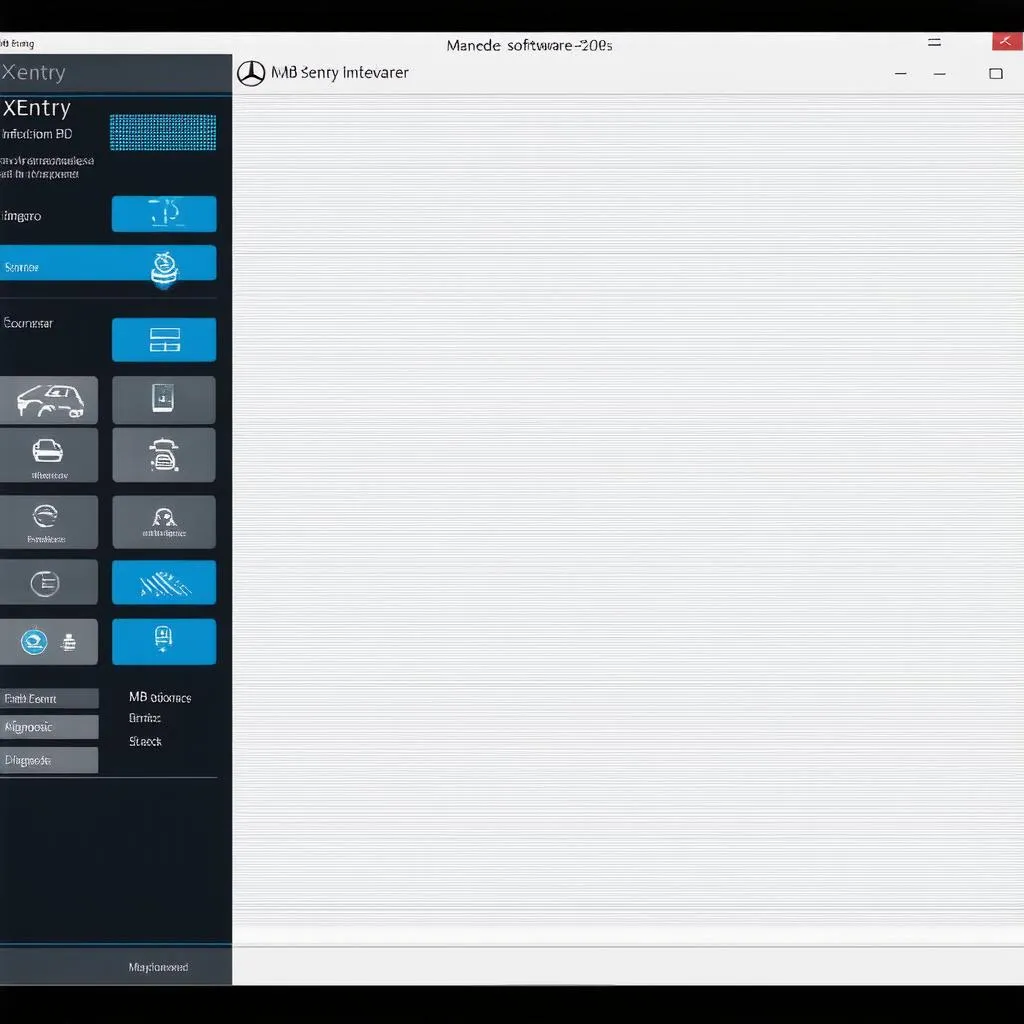 mercedes benz diagnostics
mercedes benz diagnostics
If you found this information helpful, share it with your colleagues and friends in the automotive industry. Stay tuned for more articles and resources on Mercedes-Benz diagnostics!
