Installing VCDS: A Comprehensive Guide for European Car Enthusiasts
Have you ever wondered how to unlock the hidden secrets of your European car? Maybe you want to diagnose a pesky check engine light, or perhaps you’re dreaming of unlocking hidden features like adaptive cruise control. Whatever your reason, the answer might lie in a powerful tool called VCDS. But how do you even get started with installing this magic box? Don’t worry, we’re here to guide you through the installation process, making it as smooth as a freshly waxed car.
Why Install VCDS?
Imagine this: You’re cruising down the highway, enjoying the open road, when suddenly the “check engine” light flickers on. Your heart sinks. You’re stuck wondering what’s wrong, and how much it’ll cost to fix it. This is where VCDS steps in. It’s like having a personal mechanic in your pocket, letting you diagnose and potentially even fix problems yourself.
VCDS stands for “Volkswagen Coding/Diagnosis/Service”, but don’t let the name fool you. It works on a wide range of European cars, including Audi, Seat, Skoda, and even some models from other brands. Think of it as a universal language for communicating with your car’s computer.
The beauty of VCDS lies in its versatility. It’s not just a diagnostic tool, it’s a gateway to customizing your car, like a digital toolbox for tweaking settings and activating hidden features. Imagine turning on adaptive cruise control, setting your own custom driving modes, or even adjusting the headlights. The possibilities are endless!
What You Need to Get Started
Before we dive into the installation process, let’s gather our tools. To install VCDS, you’ll need a few things:
- VCDS cable: This is the physical connection between your computer and your car. It’s a specialized cable designed to transmit data between the two.
- VCDS software: This is the brain of the operation, the software that interprets the data and allows you to interact with your car.
- A computer: You’ll need a laptop or desktop with a USB port to connect the VCDS cable.
Installing VCDS: A Step-by-Step Guide
Now that you have your gear, let’s get down to business. The installation process is quite straightforward, but it’s always good to have a guide to follow:
Step 1: Connecting the VCDS cable:
- Plug the VCDS cable into your computer’s USB port.
- Make sure the ignition is off.
- Locate the OBD-II port in your car. It’s typically under the dashboard, near the steering wheel.
- Gently insert the other end of the VCDS cable into the OBD-II port.
- Turn the ignition on, but don’t start the engine.
Step 2: Installing the VCDS software:
- Download the VCDS software from the official website [link to https://cardiagxpert.com/vcds-freeware-download/].
- Run the downloaded setup file.
- Follow the on-screen instructions to complete the installation.
- Once the installation is complete, restart your computer.
Step 3: Connecting to your car:
- Launch the VCDS software.
- Select the “Auto-Scan” option.
- The software will automatically detect your car and display its information, including the control units (modules) available for communication.
Step 4: Exploring the VCDS interface:
- Now that you’re connected, you can start exploring the VCDS interface.
- You’ll find a variety of options for diagnosing codes, measuring data, coding modules, and even performing basic adjustments.
- [link to https://cardiagxpert.com/install-vcds-on-macbook/]
Common Questions and Solutions
You might be wondering about specific things, like:
-
“I’m having trouble connecting to my car.” This could be due to a faulty cable, a problem with the OBD-II port, or even an issue with the car’s software. Make sure you have the correct VCDS cable for your car, and try restarting both the car and the computer.
-
“VCDS doesn’t recognize my car.” Check that you’ve selected the correct car model and year in the VCDS software. Make sure the car is fully compatible with VCDS. [link to https://cardiagxpert.com/vcds-17-8-driver-windows-7/]
-
“I’m seeing a bunch of error codes.” This is normal. Many cars have codes stored even if there isn’t a major problem. However, if you’re seeing multiple errors or the same error repeatedly, it’s best to consult a mechanic to diagnose the issue.
Tips for Using VCDS
- Be cautious: While VCDS is a powerful tool, it’s important to use it responsibly. Make sure you understand the risks involved before making any changes to your car.
- Seek guidance: If you’re unsure about anything, there are many online resources and forums dedicated to VCDS. Don’t hesitate to ask for help.
- Back up your data: Before making any changes, it’s a good idea to back up your car’s data using VCDS. This way, you can restore it to the original state if needed.
- Stay updated: New versions of VCDS are released regularly. It’s important to keep your software up to date to ensure compatibility and access to the latest features.
The VCDS Experience: A Personal Touch
Imagine yourself in your garage, a warm cup of coffee in hand, peering into the heart of your car with the help of VCDS. It’s not just about fixing issues; it’s about understanding your car on a deeper level. It’s about unlocking hidden potential and taking control of your driving experience.
Think of VCDS as a bridge, connecting you to the intricate workings of your car. It’s a tool that empowers you to take ownership of your vehicle, and embrace the exciting world of European car customization.
 VCDS cable for European cars
VCDS cable for European cars
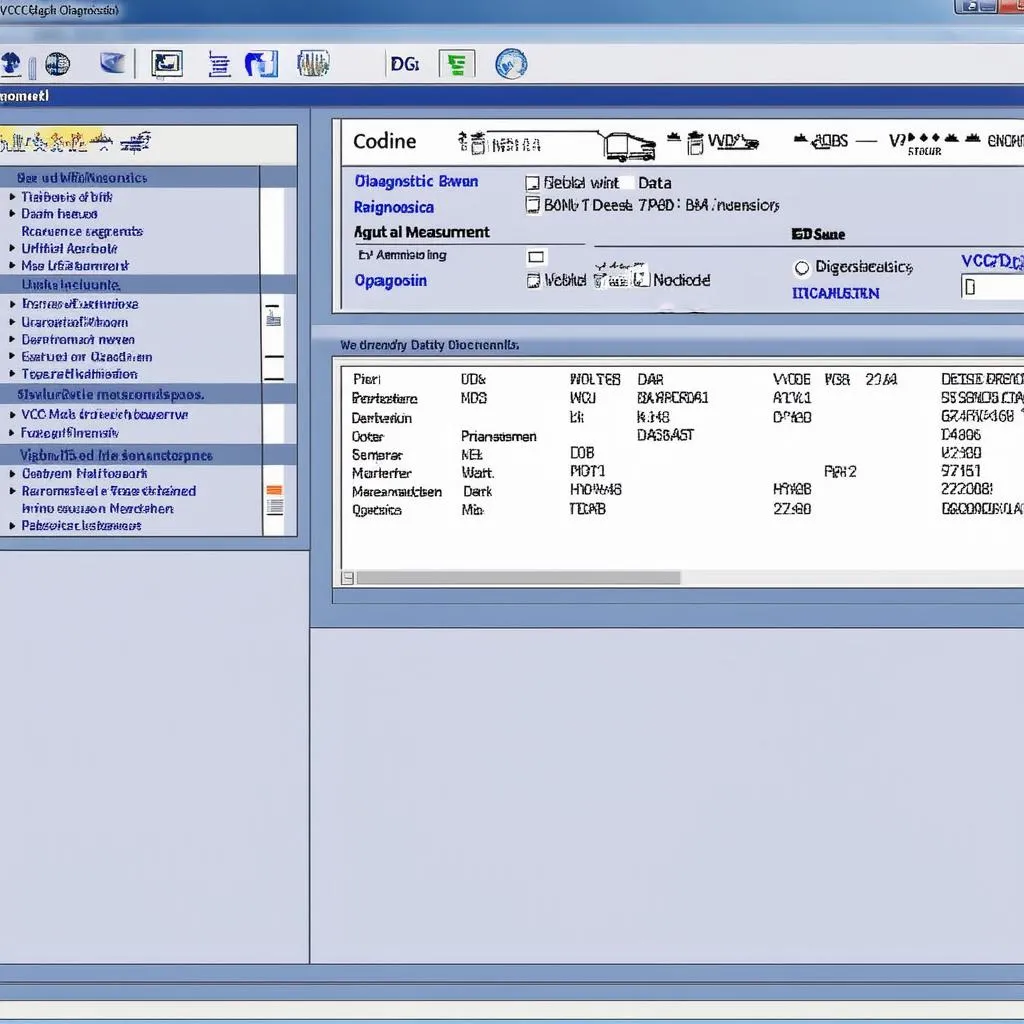 VCDS software interface
VCDS software interface
 VCDS connected to dashboard
VCDS connected to dashboard
Get in Touch
Have questions about Installing Vcds or other diagnostics tools? We’re here to help! Contact us on WhatsApp: +84767531508. Our team of experienced automotive technicians is available 24/7 to provide expert guidance and support.
More Resources
- Installing VCDS on a Macbook: [link to https://cardiagxpert.com/install-vcds-on-macbook/]
- Free VCDS download: [link to https://cardiagxpert.com/vcds-freeware-download/]
- VCDS drivers for Windows 7: [link to https://cardiagxpert.com/vcds-17-8-driver-windows-7/]
- VCDS data for Android: [link to https://cardiagxpert.com/android-vcds-data-download/]
- VCDS and adaptive cruise control: [link to https://cardiagxpert.com/vcds-adaptive-cruise-control/]
Disclaimer: This article is for informational purposes only and should not be used as a substitute for professional advice. Always consult a qualified mechanic for any repairs or modifications to your car.
We encourage you to leave a comment below and share your experiences with installing VCDS. Let’s talk cars!
