Unlocking Your Mercedes: A Comprehensive Guide to Using Vediamo
“A mechanic without the right tools is like a knight without a sword,” my grandfather used to say, his eyes twinkling with wisdom earned through years of tinkering under the hood. This saying holds particularly true when it comes to navigating the intricate world of Mercedes-Benz vehicles. These automotive masterpieces, renowned for their sophistication and performance, require an equally sophisticated tool for diagnostics and programming: Mercedes Vediamo.
Deciphering the Power of Vediamo: What, Why, and How?
What is Mercedes Vediamo? Imagine a master key, not just unlocking your car door, but opening up its entire electronic brain. That’s Vediamo in a nutshell – a powerful diagnostic and programming software used by Mercedes dealerships and specialized workshops worldwide. It allows you to delve deep into various control units, diagnose faults, modify configurations, and even personalize certain aspects of your Mercedes.
Why is it so sought after? Think beyond basic OBD2 scanners. Vediamo grants access to a granular level, letting you tweak settings that most wouldn’t even know existed. Want to adjust the sensitivity of your rain sensor or enable hidden features? Vediamo is your go-to tool.
How do you even begin to use it? This is where things get interesting. Vediamo, while immensely powerful, is not for the faint of heart. It’s complex, requiring a solid understanding of Mercedes-Benz electronics and a degree of technical proficiency.
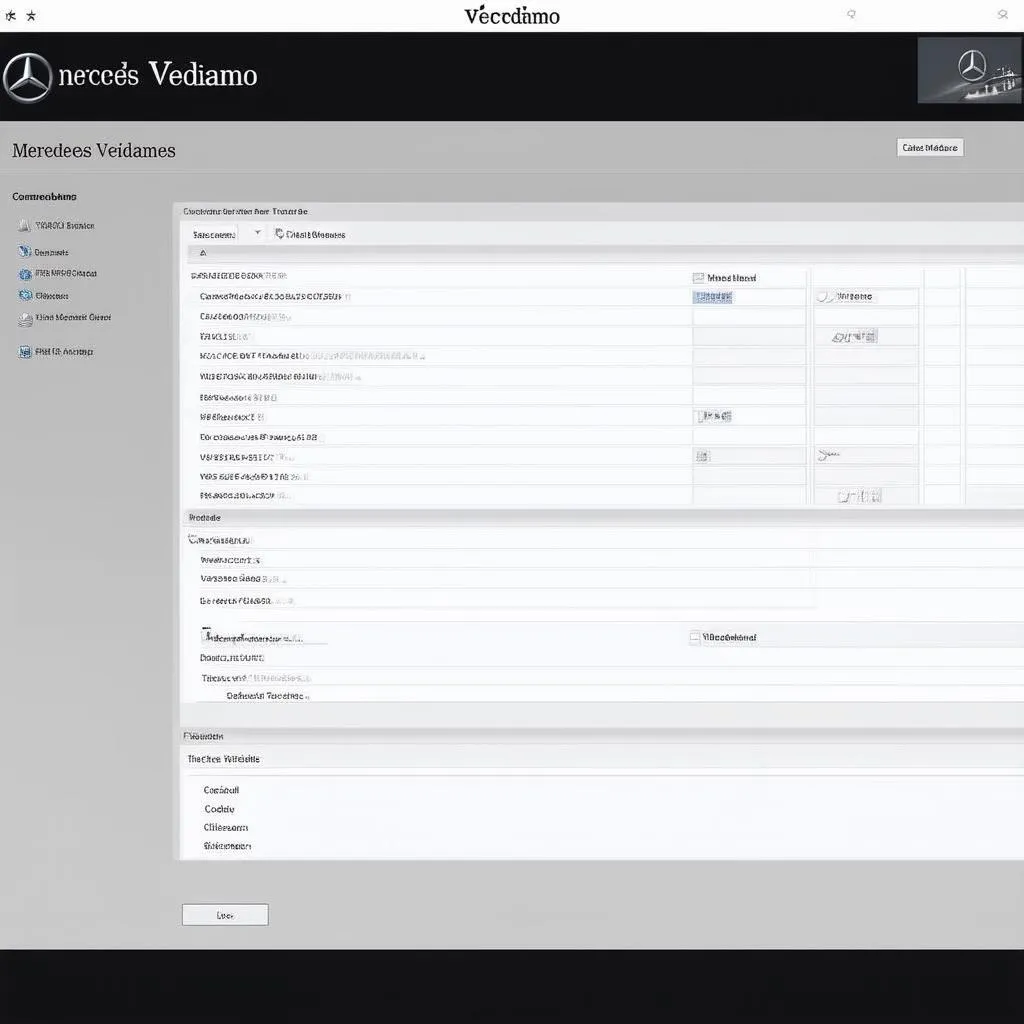 Mercedes Vediamo Software
Mercedes Vediamo Software
Navigating the Vediamo Landscape: Essential Steps and Considerations
1. Getting Started:
- Acquisition: Obtaining Vediamo is your first hurdle. It’s not commercially available like your typical app store download. You’ll need to explore specialized online forums or connect with reputable suppliers.
- Hardware Compatibility: Vediamo doesn’t work alone. It needs a compatible interface card, like a SD Connect C4, to establish communication between your computer and your Mercedes’s onboard systems.
- Software Setup: Installation can be a meticulous process, often involving drivers, configuration files, and a touch of technical know-how.
2. The Vediamo Trinity: Understanding the Core Components
- Vediamo: The main software application, serving as your command center.
- DAS (Diagnosis Assistance System): Guides you through troubleshooting procedures, providing step-by-step instructions and diagnostic information.
- Xentry: Acts as the gateway, allowing you to select your specific Mercedes model and access the corresponding control units.
3. Delving into Diagnostics and Programming:
- Connecting to Your Mercedes: This involves selecting the correct communication interface and establishing a stable connection.
- Navigating Control Units: Vediamo presents a structured view of various control units (ECU) within your Mercedes. You’ll need to select the specific module you want to work with.
- Reading and Clearing Fault Codes: Identify and interpret diagnostic trouble codes (DTCs) to pinpoint issues within specific systems.
- Modifying Configurations: This is where Vediamo’s true power shines, allowing you to adjust parameters, enable features, and personalize settings.
Proceed with Caution: The Importance of Expertise
- Complexity Breeds Caution: While tempting to jump in and explore, remember that incorrect modifications can potentially disrupt your Mercedes’s delicate electronic balance.
- Seeking Expert Guidance: Connecting with experienced Mercedes technicians or engaging in reputable online forums can provide invaluable insights and prevent costly mistakes.
 Mercedes Technician Using Vediamo
Mercedes Technician Using Vediamo
Beyond the Basics: Exploring Common Use Cases and Questions
Common Queries:
- Can I use Vediamo to update my navigation maps?
- Is it possible to enable Apple CarPlay or Android Auto retrofitting with Vediamo?
- Can I adjust the responsiveness of my transmission using Vediamo?
(For answers to these questions and more insights, explore our detailed guides on specific Vediamo applications.)
Related Products and Resources:
- Mercedes Star Diagnostic Xentry: A comprehensive diagnostic platform often used alongside Vediamo.
- Mercedes WIS (Workshop Information System): Provides access to repair manuals, wiring diagrams, and other technical documentation.
Explore Further on CarDiagExpert:
- Learn more about Vediamo and its capabilities
- Discover the power of Vediamo for Mercedes VGS coding
- Download the latest Mercedes diagnostic software
Need Expert Assistance? We’re Here to Help
Navigating the world of Mercedes diagnostics and programming can feel like traversing a complex labyrinth. At CarDiagExpert, we understand the challenges and are here to guide you. Contact us via WhatsApp at +84767531508 for expert support with installing and utilizing Vediamo and other diagnostic tools. Our team of automotive specialists is available 24/7 to answer your questions and help you unlock the full potential of your Mercedes.
Remember: Your Mercedes is more than just a machine; it’s an embodiment of engineering excellence. Treat it with respect, utilize the right tools responsibly, and enjoy the unparalleled driving experience it offers.
