How Do I Know If My BMW Has Apple CarPlay?
You’re cruising down the highway, loving your new BMW. You’re eager to connect your phone and enjoy the convenience of Apple CarPlay. But wait, how do you know if your BMW even supports Apple CarPlay? This question has probably crossed your mind at least once.
Why This Question Matters
The integration of Apple CarPlay into a car is not just a trendy feature, it’s a game-changer for many drivers. It allows you to seamlessly integrate your iPhone with your car’s infotainment system. You can enjoy hands-free calling, navigation, music streaming, and even access to your favorite apps, all while keeping your eyes on the road.
For mechanics like myself, this question goes beyond the user experience. It often surfaces during diagnostics. A customer might walk in complaining about a lack of connectivity, and pinpointing the issue can be a lot easier if you know whether their vehicle is even equipped for Apple CarPlay.
Deciphering Your BMW’s Connectivity
The Good News: Newer Models Are More Likely
The good news is that BMW has been actively incorporating Apple CarPlay into its models for a few years now. Most BMW vehicles manufactured after 2018 are likely to have Apple CarPlay.
Finding Your Answer: A Three-Step Process
Here’s how to determine if your BMW has Apple CarPlay:
-
Check Your Owner’s Manual: This is your first and most reliable source. Open up your owner’s manual and search for sections related to infotainment, connectivity, or smartphone integration. A simple search for “Apple CarPlay” will likely yield the answer.
-
Examine the Infotainment System: Your BMW’s infotainment system will often have a dedicated button or icon for Apple CarPlay. Take a look at the buttons and menus on your infotainment screen. If you see an Apple CarPlay icon, you’re in luck!
-
Verify Through Your VIN Number: This method is a bit more involved, but it offers a definitive answer. Visit the official BMW website and find a section for “vehicle information.” You’ll typically need to enter your VIN number (Vehicle Identification Number) to retrieve your vehicle’s specifications. This will reveal if Apple CarPlay is included in your BMW’s features.
Frequently Asked Questions:
- Do I Need a Subscription for Apple CarPlay in my BMW? No, Apple CarPlay is generally not a subscription service. Once your BMW is equipped, you should be able to access Apple CarPlay without any additional charges.
- Can I Add Apple CarPlay to My Older BMW? While older BMWs might not have come standard with Apple CarPlay, it’s possible to retrofit it! This typically involves installing a CarPlay interface, which may require professional installation. You can consult with your BMW dealer or a reputable car audio specialist for details.
Let’s Recap
So, if you’re wondering if your BMW has Apple CarPlay, you have a few methods to find out. Check your owner’s manual, investigate your infotainment system, or verify your vehicle’s specifications using your VIN number. With a little bit of detective work, you’ll be enjoying your favorite Apple CarPlay features in no time!
 bmw apple carplay
bmw apple carplay
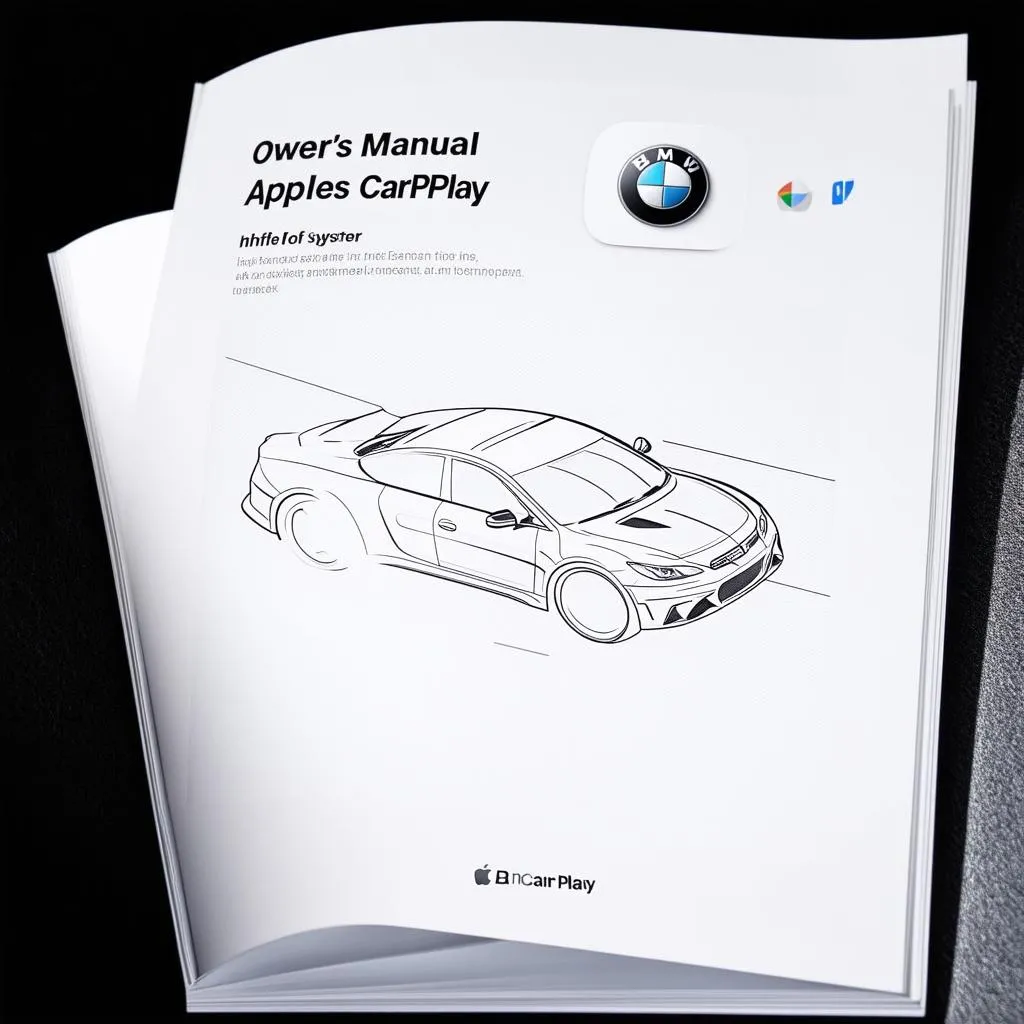 bmw user manual
bmw user manual
Don’t forget to check out our other articles on car technology and maintenance:
- BMW X3 vs. Hyundai Tucson: Which SUV Reigns Supreme?
- BMW X4 vs. BMW X6: Unveiling the Differences
- BMW Tech Package: Unlocking a World of Features
- 2024 BMW 330e for Sale: A Hybrid Dream Come True
- My BMW Apple CarPlay 2018 i3: A Driver’s Perspective
If you have any further questions about Apple CarPlay or other car diagnostics and maintenance, reach out to us! Our team of experts is available 24/7 to help you diagnose and resolve any issues. You can connect with us on WhatsApp at +84767531508.
