“Function Not Supported by Gateway VCDS”: Troubleshooting Common Issues
Have you ever felt like you’re speaking a different language when trying to communicate with your car? Imagine this: you’re excited to tweak a hidden setting using your trusty VCDS (Vag-Com Diagnostic System), only to be met with the dreaded message: “Function Not Supported by Gateway.” Frustrating, right?
The digital age has ushered in a new era of car maintenance, empowering DIYers and professionals alike with powerful diagnostic tools. However, this technological leap also comes with its own set of challenges. One such challenge is navigating the complex world of communication protocols and software compatibility.
Understanding the “Function Not Supported by Gateway VCDS” Error
Essentially, this message means that your VCDS tool is trying to access a specific function or control unit in your car, but the gateway (a central communication hub in your vehicle’s network) is blocking the request. It’s like trying to open a locked door without the right key.
Why Does This Error Occur?
There are several reasons why you might encounter this error message:
- Incompatible Software Version: Your VCDS software might be outdated. Just like our smartphones need regular software updates, so do our diagnostic tools. New car models often come with updated communication protocols, and your VCDS software needs to be compatible with these changes.
- Unsupported Control Unit: You might be trying to access a control unit (e.g., for a specific feature like adaptive cruise control) that is not supported by your version of the VCDS software or cable.
- Gateway Coding: The gateway in your car might be coded in a way that restricts access to certain functions. This is often a security measure implemented by manufacturers.
Troubleshooting Steps: Finding the Right Key
Don’t worry; there are solutions! Here’s a step-by-step guide to help you overcome the “Function Not Supported by Gateway VCDS” obstacle:
- Update Your VCDS Software: This is always the first step. Visit the official Ross-Tech website (the developers of VCDS) to download the latest version of the software compatible with your operating system.
- Verify Cable Authenticity: Counterfeit VCDS cables are unfortunately quite common. These cables often use older or modified software versions that might not be fully compatible with newer cars. Always purchase from authorized dealers.
- Consult the Ross-Tech Wiki: The Ross-Tech Wiki is a treasure trove of information for VCDS users. It contains extensive documentation on various control modules, coding options, and troubleshooting guides. Search for your specific car model and the function you’re trying to access.
- Check Online Forums: Numerous online communities and forums are dedicated to VCDS and car diagnostics. Search for threads related to your specific car model and the error message. You might find solutions or workarounds posted by other users who’ve faced similar issues.
- Seek Professional Help: If all else fails, consider seeking help from a qualified automotive electrician or a specialized VAG group technician. They have the expertise and knowledge to diagnose and resolve complex coding issues.
Embracing the Digital Journey: Tips for Successful Car Diagnostics
Navigating the world of car diagnostics can be daunting, but it’s a journey worth embracing. Just as ancient mariners relied on the stars for navigation, modern-day DIY mechanics need reliable tools and information. Here are a few tips to ensure smooth sailing:
- Stay Updated: Regularly update your VCDS software and familiarize yourself with the latest features and compatibility changes.
- Embrace the Learning Curve: Car technology is constantly evolving, so be prepared to learn new things and adapt your skills accordingly.
- Join the Community: Online forums and communities are great resources for sharing knowledge, troubleshooting problems, and connecting with fellow car enthusiasts.
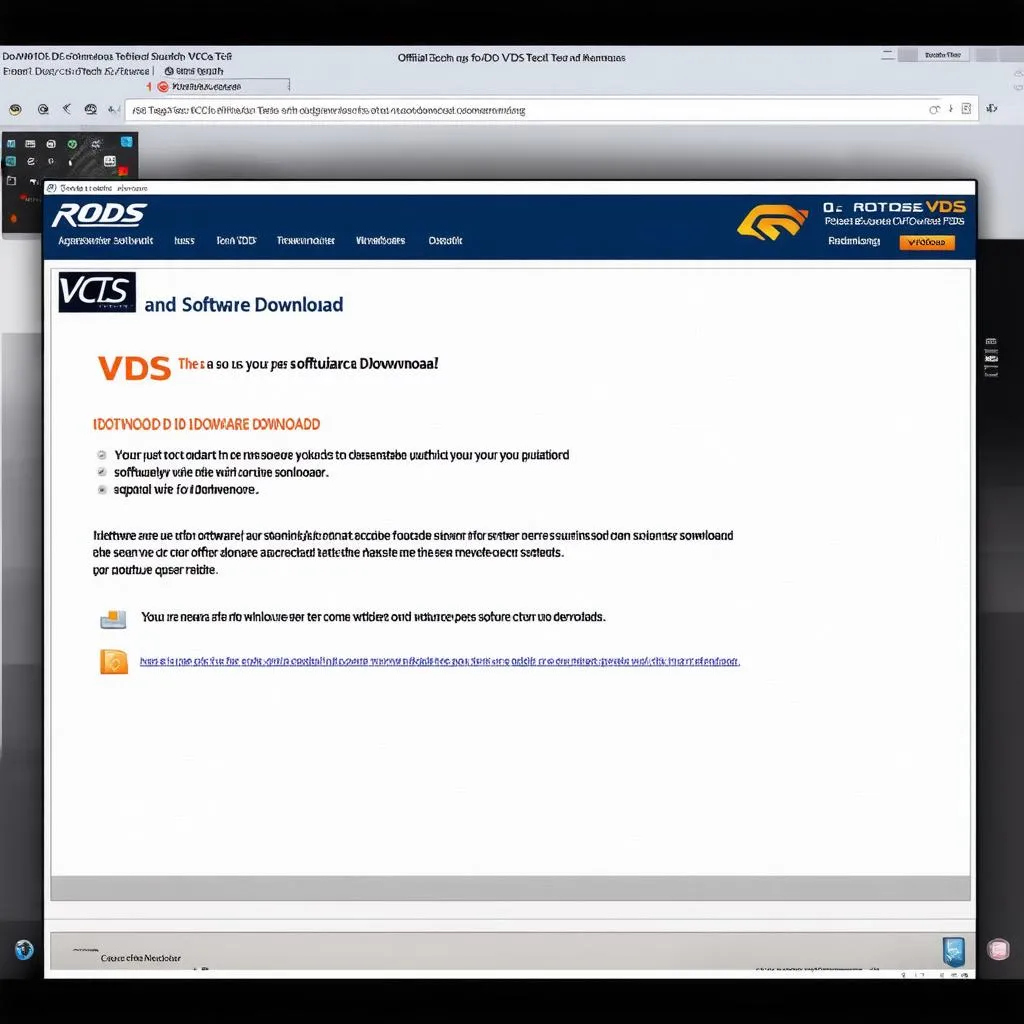 VCDS Software Update
VCDS Software Update
Related Questions: Exploring Common Concerns
Q: Can I damage my car by using VCDS?
A: While VCDS is a powerful tool, it’s generally safe to use when operated with caution and understanding. However, making incorrect coding changes can potentially lead to unexpected behavior. Always research thoroughly and back up your original coding before making any modifications.
Q: Do I need a specific VCDS cable for my car model?
A: Generally, a standard VCDS cable will work with most VAG group vehicles. However, certain models or specific functionalities might require specialized cables or adapters.
Q: Is it legal to use VCDS to modify my car’s settings?
A: Laws regarding vehicle modifications vary depending on your location and the specific changes being made. It’s essential to research and understand the regulations in your area before making any modifications that could affect your vehicle’s emissions, safety systems, or warranty.
Expand Your Automotive Knowledge:
For more insights into car diagnostics, troubleshooting tips, and in-depth guides on various automotive systems, explore the wealth of resources available on cardiagxpert.com.
 Troubleshooting VCDS Error
Troubleshooting VCDS Error
Need Expert Assistance?
If you’re facing persistent issues with your VCDS or need help with any car diagnostic software, our team of automotive experts is just a message away. Contact us via Whatsapp at +84767531508 for 24/7 support.
Conclusion: Mastering the Art of Automotive Communication
Just like learning a new language takes time and practice, becoming proficient with car diagnostic tools like VCDS requires patience and a thirst for knowledge. By understanding the intricacies of communication protocols, software compatibility, and utilizing available resources, you can unlock the potential of modern car diagnostics and empower yourself to maintain and enhance your vehicle with confidence.
Share your experiences, tips, and questions in the comments section below. Let’s demystify the world of car diagnostics together!
