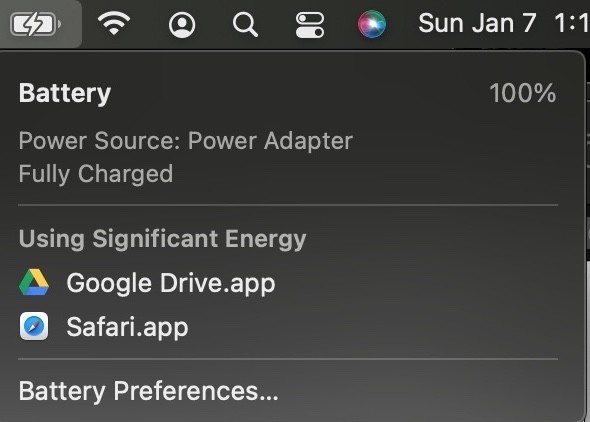Charging a battery might seem straightforward, but understanding the best practices can significantly extend your battery’s lifespan and ensure optimal performance. Whether you’re dealing with a smartphone, laptop, or even a car battery, knowing the proper charging techniques is crucial. This guide will walk you through the essential steps and tips for effectively charging your batteries and troubleshooting common issues.
Understanding Battery Charging Basics
Before diving into the “how-to,” it’s helpful to grasp some fundamental concepts about battery charging. Batteries, especially lithium-ion batteries commonly found in modern devices, are sensitive to charging habits. Improper charging can lead to reduced battery capacity, shorter lifespan, and in extreme cases, safety hazards.
Key aspects to consider include:
- Battery Type: Different batteries (Lithium-ion, Ni-Cd, Lead-acid) have different charging requirements. This guide primarily focuses on Lithium-ion batteries, common in most consumer electronics and modern vehicles.
- Voltage and Amperage: Chargers are designed to provide a specific voltage and amperage (current) to match the battery’s needs. Using an incompatible charger can damage the battery.
- Charging Cycles: Batteries have a limited number of charge cycles. A full charge cycle is completed when 100% of the battery capacity has been discharged and recharged. Partial charges also count towards cycle life.
- Heat: Excessive heat is detrimental to battery health. Charging in hot environments or using devices intensely while charging can shorten battery life.
Step-by-Step Guide to Charging Your Device Battery
While specific steps might vary slightly depending on the device, the general process for charging a battery is quite similar across most devices. Here’s a step-by-step guide:
-
Use the Correct Charger: Always use the charger specifically designed for your device or a certified compatible charger. Check the voltage and amperage ratings on both the charger and your device to ensure compatibility. Using the wrong charger can lead to slow charging, overheating, or even battery damage.
-
Plug In the Charger: Connect the charger to your device first, then plug the charger into a power outlet. This sequence is generally safer as it minimizes potential voltage spikes when connecting to the power source.
-
Monitor the Charging Process: Most devices have indicators (like a battery icon on the screen or an LED light) to show charging status. Pay attention to these indicators to know when your battery is fully charged.
-
Avoid Extreme Temperatures: Charge your device in a cool, well-ventilated area. Avoid charging in direct sunlight or near heat sources.
-
Unplug When Fully Charged: Once your device indicates a full charge (usually 100%), unplug it from the charger. Leaving it plugged in for extended periods after it’s fully charged, especially overnight, is generally not recommended for lithium-ion batteries as it can lead to “trickle charging” which generates heat and stress on the battery over time. Modern devices have overcharge protection, but it’s still best practice to unplug once charging is complete.
Charging a Car Battery: Specific Instructions and Tips
Charging a car battery requires a slightly different approach and often involves jump-starting or using a battery charger. Here’s how to charge a car battery effectively:
-
Safety First: Car batteries contain sulfuric acid and produce hydrogen gas, which is explosive. Wear safety glasses and gloves. Ensure the charging area is well-ventilated and free from open flames or sparks.
-
Identify the Battery Terminals: Locate the positive (+) and negative (-) terminals on the battery. They are usually marked and color-coded (red for positive, black for negative).
-
Choose the Right Charger: Use a car battery charger that matches the voltage of your battery (usually 12V for most cars). Select a charger with an appropriate amperage rating. For regular charging, a lower amperage (2-10 amps) is better as it charges the battery slowly and gently, which is healthier for the battery. For faster charging, you can use a higher amperage, but it should be monitored carefully to avoid overheating.
-
Connect the Charger:
- Connect the positive (red) clamp of the charger to the positive terminal of the battery.
- Connect the negative (black) clamp of the charger to a grounded metal part of the car’s chassis away from the battery (this is crucial to prevent sparks near the battery). If directly charging the battery removed from the car, connect the negative clamp to the negative terminal.
-
Set the Charging Rate: If your charger has adjustable settings, select a low amperage rate for a slow, gentle charge. For most car batteries, a 2-amp charge rate overnight is ideal. For a faster charge, you can increase the amperage, but monitor the battery temperature.
-
Start Charging: Turn on the charger and let it charge until the battery is fully charged. Most modern chargers have automatic shut-off features that stop charging when the battery is full.
-
Monitor Charging Progress: Some chargers indicate the charging progress. Pay attention to these indicators and the battery voltage if your charger displays it. A fully charged 12V car battery should read around 12.6 volts.
-
Disconnect the Charger: Once charging is complete, turn off the charger before disconnecting the clamps. Disconnect the negative clamp first, then the positive clamp.
Troubleshooting Common Battery Charging Issues
Encountering problems while charging your battery can be frustrating. Here are some common issues and how to troubleshoot them:
-
Battery Not Charging:
- Check Connections: Ensure the charger is properly plugged into both the device and the power outlet.
- Inspect Charger and Cable: Look for any damage to the charger, cable, or charging port on your device. Try using a different charger and cable if possible.
- Clean Charging Port: Dust or debris in the charging port can prevent proper contact. Gently clean the port with compressed air or a soft, dry brush.
- Battery or Charger Failure: If other chargers and devices don’t work, the issue might be with the battery itself or the charger. Consider battery replacement or charger repair/replacement.
-
Slow Charging:
- Using Incorrect Charger: Ensure you are using the charger that came with your device or a certified compatible charger with the correct voltage and amperage.
- Background Apps: Too many apps running in the background can consume power and slow down charging. Close unnecessary apps.
- Charging While in Use: Using your device intensively while charging, especially for power-demanding tasks like gaming or video streaming, will significantly slow down charging. Avoid using the device or limit usage during charging.
- Cable Issues: A damaged or low-quality USB cable can restrict current flow and slow down charging. Try using a different, high-quality cable.
-
Overheating During Charging:
- Ambient Temperature: Charging in a hot environment can cause overheating. Move to a cooler location.
- Faulty Battery or Charger: Overheating can sometimes indicate a problem with the battery or charger. Discontinue charging and have them checked by a professional.
- Device Case: Thick or poorly ventilated phone cases can trap heat. Remove the case while charging to improve heat dissipation.
-
Mac Battery Optimized Charging Issues (Referencing original text context):
- Missing “Charge to Full Now” Option: As discussed in the initial user query, older Mac models or certain macOS versions might not have the “Optimized Battery Charging” features or the “Charge to Full Now” option. In such cases, these features might not be available due to hardware or software limitations.
- SMC Reset (System Management Controller): For MacBooks experiencing unusual battery behavior, resetting the SMC can sometimes resolve charging issues. Refer to Apple’s support documentation for specific instructions for your Mac model.
- Safe Mode: Booting your Mac in Safe Mode can help diagnose software-related charging problems. If charging works correctly in Safe Mode, it might indicate a software conflict or issue in the regular operating system.
Battery Maintenance Tips for Longevity
Proper charging habits are just one aspect of maintaining battery health. Here are additional tips to extend the lifespan of your batteries:
- Avoid Deep Discharges: While occasional full discharges were recommended for older battery types like Ni-Cd, modern lithium-ion batteries prefer shallow discharges and frequent charging. Avoid letting your battery drain to zero regularly.
- Keep Battery Cool: Heat is a major enemy of battery life. Store and use your devices in moderate temperatures. Avoid leaving devices in hot cars or direct sunlight.
- Store Batteries Properly When Not in Use: If you’re storing a device or battery for an extended period, store it with around 50% charge in a cool, dry place. Avoid storing fully charged or fully discharged batteries for long periods.
- Update Device Software: Manufacturers often release software updates that include battery management improvements. Keep your device software updated to benefit from these optimizations.
- Calibrate Battery (If Necessary): Some older devices might benefit from occasional battery calibration, which involves fully charging and then fully discharging the battery to reset the battery percentage readings. However, this is generally not necessary for modern lithium-ion batteries and devices.
Conclusion
Charging a battery correctly is essential for maximizing its lifespan and ensuring safe operation. By understanding the basics of battery charging, following the recommended steps, and troubleshooting common issues, you can keep your devices powered up and extend the life of your batteries. Whether it’s your smartphone, laptop, or car, adopting good charging habits is a simple yet effective way to improve battery performance and longevity.