Audi A4 VAG-COM Coding Module Command Line: Your Guide to Customization
Have you ever felt limited by the factory settings of your Audi A4? Do you wish you could tweak the car’s features to better suit your needs and preferences? Then, you’re not alone. Many Audi A4 owners are seeking ways to customize their vehicles, and VAG-COM coding offers a powerful solution.
But what exactly is VAG-COM coding, and how can you use it to unlock the full potential of your Audi A4? This article will explore everything you need to know about Audi A4 VAG-COM coding module command lines, including how to use them, common coding options, and important safety considerations.
Understanding the Power of VAG-COM Coding
Imagine being able to personalize your Audi A4’s lighting, comfort features, and even performance characteristics. That’s the power of VAG-COM coding. VAG-COM is a diagnostic tool and coding software designed specifically for Volkswagen Group vehicles, including Audi, and it allows you to access and modify various settings within your car’s electronic control units (ECUs).
Think of it as unlocking a secret menu on your car, where you can adjust parameters that were previously hidden from view. This is where the “command line” comes in. It’s the language you use to communicate with the ECUs, telling them exactly what changes you want to make.
But be warned, VAG-COM coding is a powerful tool that requires knowledge and caution. Making changes to your car’s software can lead to unexpected behavior or even damage to your vehicle if not done correctly.
Audi A4 VAG-COM Coding Module Command Line: A Deeper Dive
Now, let’s dive into the specifics of Audi A4 VAG-COM coding module command lines.
What Does “Module Command Line” Mean?
In simple terms, the “module command line” refers to the specific instructions you input into the VAG-COM software to modify a particular module (ECU) in your Audi A4. Each module controls a specific aspect of the car, such as the engine, transmission, lighting, or infotainment system. Each module has its own unique set of coding options, accessible through specific command lines.
How to Use the Command Line
Before you start tinkering with command lines, it’s crucial to understand how they work.
- First, you’ll need a VAG-COM interface (cable) and the VAG-COM software. These can be purchased online or from specialized automotive stores.
- Once you have the interface connected to your computer and your car, you’ll launch the VAG-COM software.
- You’ll then need to select the specific module you want to code.
- Each module has a unique address (e.g., “09 – Central Electronics”) that you’ll need to identify.
- Once you’ve selected the module, you’ll be presented with a list of coding options.
- These options are displayed using a specific syntax, which includes the module address, the coding parameter, and the desired value.
For instance, if you want to change the taillight configuration on your Audi A4, you might enter a command line like this:
“09 – Central Electronics, Coding – 07, Value – 20”
This command line tells the Central Electronics module to change the taillight coding to a specific configuration.
Finding the Right Command Lines
The key to successful VAG-COM coding is finding the right command lines for the specific changes you want to make. There are several resources available to help you, including:
- VAG-COM forums and online communities: You can find a wealth of information and support from fellow enthusiasts on online forums.
- Specialized websites and blogs: Websites like cardiagxpert.com and blogs dedicated to Audi A4 customization offer detailed guides and command line examples.
- Third-party coding libraries: Some third-party providers offer pre-built coding libraries that simplify the process of finding the right command lines.
However, it’s crucial to use reliable sources to avoid incorrect or potentially damaging command lines.
The Importance of Patience and Knowledge
VAG-COM coding is a journey of discovery. You’ll encounter new features and options as you delve deeper into your Audi A4’s software.
The key to success lies in patience, research, and a willingness to learn. Before making any changes, it’s essential to back up your current coding settings to ensure you can revert to the original configuration if needed.
Remember, coding your car is a bit like exploring a vast, hidden world. Take your time, learn the language, and enjoy the journey of unlocking the true potential of your Audi A4.
Common Audi A4 VAG-COM Coding Options
Now, let’s explore some of the most common and sought-after coding options for the Audi A4:
Comfort and Convenience
- Folding mirrors: Control the automatic folding and unfolding of your side mirrors. (Check out our article on Audi A4 VCDS folding mirrors)
- Coming home/leaving home lighting: Adjust the duration and brightness of your headlights when unlocking or locking your car.
- Daytime running lights (DRLs): Customize the brightness and behavior of your DRLs.
- Comfort key entry: Enable or disable automatic door unlocking when approaching your car with the key in your pocket.
- Automatic climate control: Fine-tune the automatic climate control settings to your liking.
Performance
- Speed limiter: Increase or decrease the speed limiter to suit your needs.
- Sport mode activation: Enable or disable sport mode features, such as throttle response and transmission shifting.
- Rev limiter: Adjust the rev limiter to allow higher engine revs.
Lighting
- Taillight configuration: Change the taillight settings, such as flashing the brake lights during emergency braking.
- Fog light activation: Modify the activation behavior of your fog lights.
- Ambient lighting: Customize the color and brightness of your ambient lighting.
Infotainment
- MMI menu tweaks: Change the appearance and behavior of your MMI infotainment system.
- Bluetooth settings: Adjust Bluetooth connectivity settings.
- Audio equalizer: Fine-tune your sound system’s equalizer settings.
The Importance of Backup and Safety
It’s essential to emphasize the importance of backup and safety when working with VAG-COM coding.
- Before making any changes, always back up your current coding settings. This way, you can revert to the original configuration if you encounter any issues or if you simply want to undo your changes.
- Use reputable sources and resources when researching command lines. Avoid unreliable websites or forums that may contain inaccurate or potentially harmful information.
- Proceed with caution and make small changes at a time. Test the results thoroughly before making further modifications.
- If you’re unsure about a specific command line or coding option, consult a qualified mechanic or a VAG-COM expert. They can offer valuable guidance and help you avoid potential problems.
The Spiritual Side of Customization
Some might argue that customizing your car, especially through coding, is a form of self-expression. You’re essentially taking the basic blueprint of your Audi A4 and adding your unique touch, mirroring your individual personality and style. This can be seen as a spiritual act, a way to infuse your vehicle with your energy and intent.
Just like Feng Shui, which focuses on arranging elements in a way that promotes harmony and flow, customizing your car through coding can be a way to create a more balanced and personalized driving experience.
Frequently Asked Questions
What are the benefits of VAG-COM coding?
VAG-COM coding offers a range of benefits, including:
- Customization: Adjust features to suit your preferences and needs.
- Enhanced functionality: Unlock hidden features and improve the overall usability of your car.
- Increased safety: Enable features like emergency brake light flashing, which can enhance visibility and safety.
- Performance enhancements: Tweak parameters to improve throttle response, transmission shifting, or even increase the rev limiter.
Is VAG-COM coding legal?
VAG-COM coding itself is legal, but making modifications that violate traffic laws or affect safety is not. It’s essential to be aware of your local regulations and to use coding responsibly.
Can I damage my Audi A4 by using VAG-COM coding?
Yes, it’s possible to damage your car if you use VAG-COM coding incorrectly. Incorrect coding can lead to unexpected behavior, malfunctions, and even damage to your vehicle’s electronic systems. It’s crucial to follow safety guidelines, use reliable sources, and proceed with caution.
What if I encounter issues or errors after coding?
If you encounter any problems or errors after coding your Audi A4, you can try reverting to your backed-up coding settings. If that doesn’t resolve the issue, it’s best to consult a qualified mechanic or a VAG-COM expert for assistance.
What are some other articles or topics related to VAG-COM coding?
If you’re interested in exploring other aspects of VAG-COM coding, you can check out these articles on our website:
- Audi A4 VCDS folding mirrors
- How to Use VAG-COM to Reset Service Light
- VAG-COM Coding for Audi A4 Interior Lighting
Contact Us for Expert Assistance
Want to unlock the full potential of your Audi A4 through VAG-COM coding but unsure where to begin? Don’t hesitate to reach out to our team of experts! We’re available 24/7 to provide guidance, support, and even assistance with the coding process itself. Contact us via WhatsApp at +84767531508.
 Audi A4 VAG-COM Coding Interface
Audi A4 VAG-COM Coding Interface
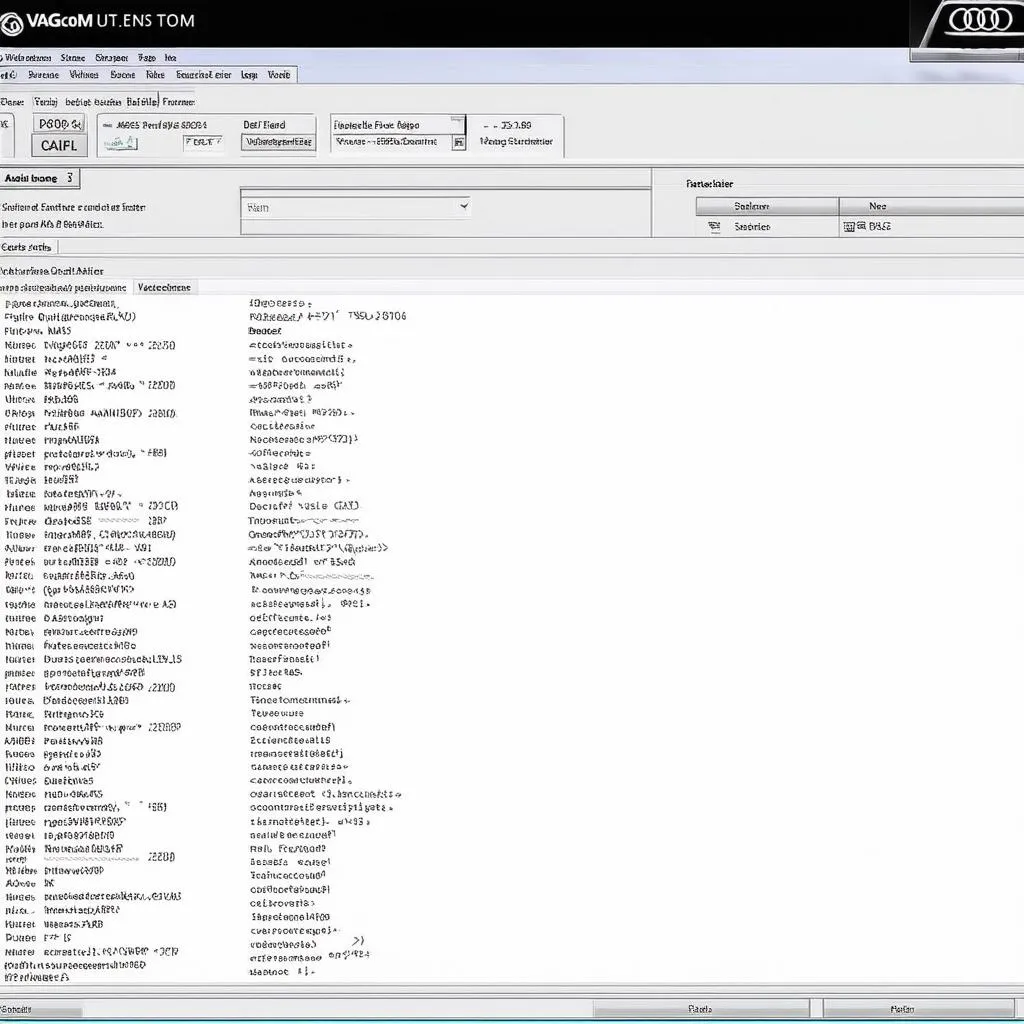 Audi A4 VAG-COM Software
Audi A4 VAG-COM Software
Conclusion
VAG-COM coding offers a unique opportunity to personalize your Audi A4 and make it truly your own. With careful research, patience, and the right guidance, you can unlock a world of customization possibilities. Embrace the power of knowledge, explore the hidden depths of your car’s software, and enjoy the journey of transforming your Audi A4 into a reflection of your individual style and personality.
Don’t forget to share your experiences and any tips you’ve learned in the comments section below. And remember, if you have any questions or need assistance, our expert team is just a WhatsApp message away.
