Audi A4 B6 VCDS Codes: A Comprehensive Guide for DIY Enthusiasts
Have you ever wondered what those mysterious codes flashing on your Audi A4 B6’s dashboard mean? Many car owners find themselves in this predicament, often feeling overwhelmed by the cryptic messages and the lack of clear information.
Imagine this: You’re driving your Audi A4 B6 down the road, enjoying the crisp German engineering, when suddenly the “check engine” light flickers on. You pull over, your heart sinking with dread. What could it be? Is it a simple fix, or something more serious? You want to understand what’s happening, but the service manual seems like a foreign language.
Well, there’s good news! With the power of VCDS (VAG-COM Diagnostic System), you can gain valuable insights into your Audi’s health and potentially diagnose and even solve many issues yourself.
What are Audi A4 B6 VCDS Codes?
VCDS codes are diagnostic trouble codes (DTCs) that are stored in your Audi’s onboard computer (ECU). These codes provide valuable information about potential issues with your car’s systems, like the engine, transmission, ABS, and more. Understanding these codes can help you identify problems early on, potentially saving you time, money, and headaches down the road.
Think of VCDS codes as your car’s secret language, and a VCDS scanner as the decoder ring. With the right knowledge and tools, you can unlock the secrets of your Audi’s health and potentially avoid costly repairs.
How to Use VCDS for Audi A4 B6 Diagnosis
To use VCDS effectively, you’ll need a VCDS scanner (like a HEX-NET) and a computer. You can purchase a VCDS scanner online or from specialized automotive stores. Once you have the scanner and it’s connected to your Audi, you can access a wealth of information about your car’s systems.
Reading and Interpreting Codes
- Connect the VCDS scanner to your Audi’s OBD-II port. This is typically located under the dashboard, near the steering wheel.
- Open the VCDS software on your computer. The software will communicate with the scanner and retrieve diagnostic codes.
- Navigate to the appropriate control module. This could be the engine control module (ECM), transmission control module (TCM), or ABS control module.
- Read the fault codes. The VCDS software will display a list of codes with descriptions. Each code will have a unique number and a brief explanation of the potential issue.
Understanding Common Audi A4 B6 VCDS Codes
Here are some common Audi A4 B6 Vcds Codes and their potential causes:
Engine Codes:
- P0171 – System Too Lean (Bank 1): This code indicates that the engine’s air/fuel mixture is too lean. Potential causes could include a faulty oxygen sensor, a vacuum leak, or a problem with the fuel injectors.
- P0300 – Random/Multiple Cylinder Misfire Detected: This code suggests that one or more cylinders are misfiring. Possible causes include faulty spark plugs, ignition coils, or fuel injectors.
- P0420 – Catalyst System Efficiency Below Threshold (Bank 1): This code indicates a problem with the catalytic converter. It might be damaged, clogged, or simply not working efficiently.
Transmission Codes:
- P0740 – Torque Converter Clutch Circuit Malfunction: This code signals a problem with the torque converter clutch. A common cause could be a worn-out clutch or a faulty solenoid.
- P0750 – Pressure Control Solenoid ‘A’ Malfunction: This code indicates a problem with the pressure control solenoid, which regulates transmission fluid pressure. A faulty solenoid might cause shifting issues or slipping.
ABS Codes:
- C1214 – ABS Hydraulic Pump Malfunction: This code suggests a problem with the ABS hydraulic pump. It might be malfunctioning or have low fluid.
- C1225 – ABS Wheel Speed Sensor (Rear Right): This code indicates a fault with the rear right wheel speed sensor. The sensor might be damaged, disconnected, or have a wiring issue.
Troubleshooting with VCDS
Once you understand the codes, you can start troubleshooting potential issues. VCDS offers a range of features to help you diagnose problems:
- Live data: You can monitor real-time data from different sensors and actuators. This can help you pinpoint the source of a problem.
- Adaptation: You can adjust certain parameters, like the throttle response or transmission shift points.
- Coding: You can change certain coding settings, for example, to enable or disable certain features or modify the way your car operates.
Audi A4 B6 VCDS Codes: A Feng Shui Perspective
While the technical aspects of VCDS codes are important, you might also consider a more holistic approach. Feng Shui, the ancient Chinese practice of arranging objects to harmonize with the flow of energy, can offer valuable insights into our lives, including our car journeys.
Imagine your Audi A4 B6 as a microcosm of your life. The car’s systems are like the different aspects of your existence – your physical body, your emotions, and your spirit. When these systems are in harmony, your journey is smooth and enjoyable. However, when a system malfunctions, it can disrupt your flow and create imbalance.
VCDS codes, from a Feng Shui perspective, can be seen as indicators of energy blockages in your car’s “Chi” or life force. By addressing these blockages, you can restore harmony and achieve a more balanced and fulfilling driving experience.
Frequently Asked Questions
Here are some common questions about Audi A4 B6 VCDS codes:
Q: Can I clear VCDS codes myself?
A: Yes, you can clear codes using the VCDS software. However, it’s important to remember that clearing the codes doesn’t necessarily fix the problem. The underlying issue still needs to be addressed.
Q: How often should I check for VCDS codes?
A: It’s a good practice to check for codes periodically, especially if you notice any unusual driving behavior or warning lights. Many experts recommend checking at least once a year or before a long road trip.
Q: Are there any risks associated with using VCDS?
A: While VCDS can be a valuable tool, there are some potential risks. Improper coding or adaptation can lead to unintended consequences. It’s important to research thoroughly and proceed with caution.
Q: Can I use VCDS to modify my car’s performance?
A: While VCDS allows for some performance modifications, it’s crucial to remember that exceeding the manufacturer’s recommended settings can impact your car’s warranty and potentially lead to safety concerns.
Where to Get Help
If you’re new to VCDS or have any questions, there are plenty of resources available online. There are numerous forums, websites, and videos that can guide you through the process. You can also contact a qualified mechanic if you need help interpreting codes or troubleshooting specific issues.
Recommended Products for Audi A4 B6 Diagnosis
- HEX-NET VCDS Scanner: A highly-rated, professional-grade VCDS scanner that offers a wide range of features.
- Ross-Tech VCDS Software: The official software for using VCDS scanners.
- Audi A4 B6 Service Manual: A valuable resource for understanding your car’s systems and potential issues.
Related Articles
- Audi VCDS Coding: Learn more about using VCDS for coding Audi vehicles.
- Audi A4 B6 Brake Pad Warning Light VCDS: Discover how to troubleshoot the brake pad warning light using VCDS.
- VCDS Codierung: Explore the world of VCDS coding in German.
Let’s Get Started!
Now that you have a better understanding of Audi A4 B6 VCDS codes, you can start exploring the world of DIY diagnostics. Armed with the right tools and knowledge, you can become a more confident and informed car owner.
Don’t hesitate to reach out to us if you need any assistance with VCDS or have any questions about your Audi A4 B6. We’re always here to help!
 Audi A4 B6 VCDS Scanner
Audi A4 B6 VCDS Scanner
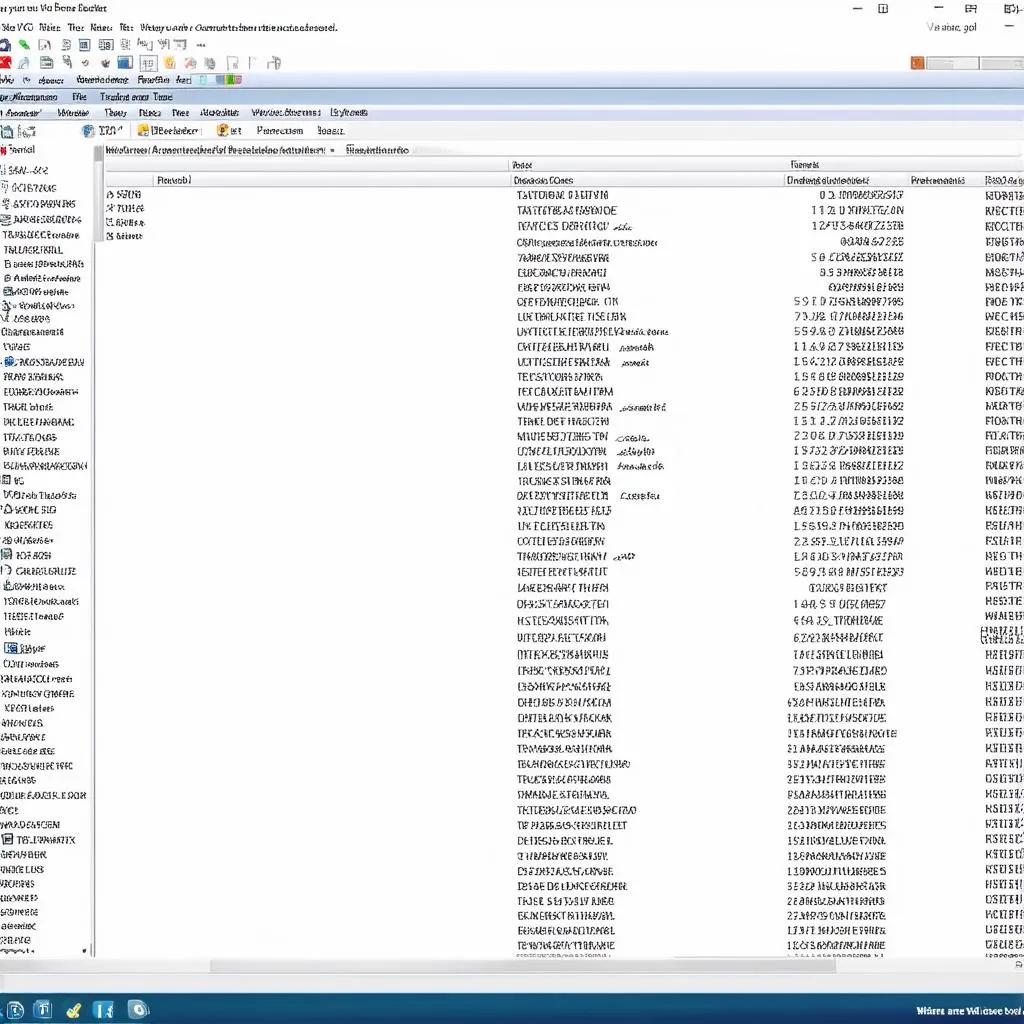 Audi A4 B6 VCDS Software
Audi A4 B6 VCDS Software
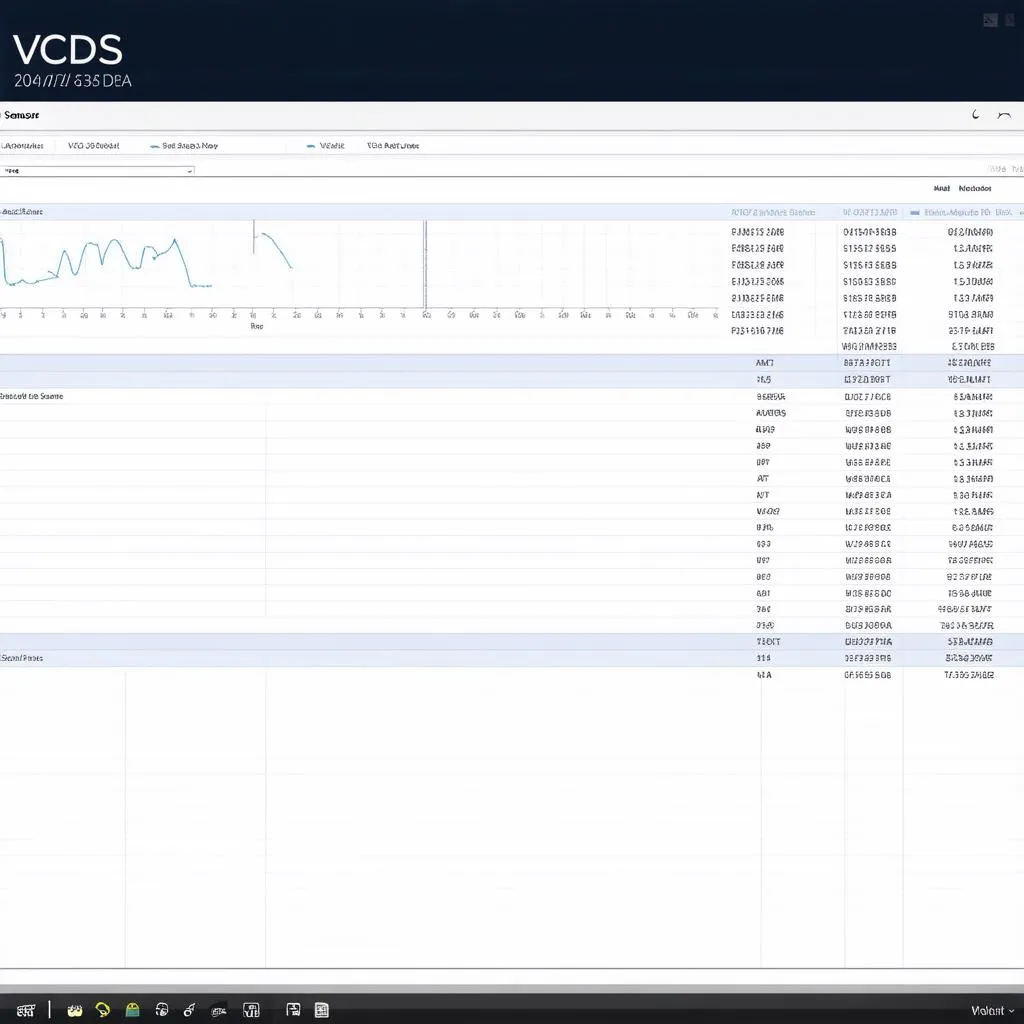 Audi A4 B6 VCDS Live Data
Audi A4 B6 VCDS Live Data
Contact us on WhatsApp: +84767531508 for expert assistance 24/7.
