Mastering the VCDS DSG Reset: A Comprehensive Guide
Ever feel like your car’s transmission isn’t quite shifting as smoothly as it used to? Like something’s a little “off”? If you’re driving a vehicle equipped with a DSG transmission, a Vcds Dsg Reset might be just what the doctor ordered. Don’t worry, it’s not as complicated as it sounds. Think of it like giving your car’s brain a quick refresh – and we’re here to guide you through it.
Understanding the Magic of “VCDS DSG Reset”
Before we dive into the how-to, let’s break down what these terms actually mean.
- VCDS: This stands for “VAG-COM Diagnostic System,” a powerful software tool that allows you to communicate with the computer systems in your Volkswagen Audi Group (VAG) vehicle. Imagine it as a direct line to your car’s inner thoughts!
- DSG: This is short for “Direct-Shift Gearbox,” a type of automatic transmission known for its lightning-fast gear changes and sporty feel.
- Reset: This simply means returning something to its original settings.
So, a “VCDS DSG Reset” essentially means using the VCDS software to reset your DSG transmission to its factory settings. This can help to resolve minor transmission issues, improve shifting smoothness, and even enhance fuel economy in some cases.
Why Would I Need a VCDS DSG Reset?
Think of it like this: over time, your DSG transmission learns your driving style and adapts its shift points accordingly. While this is generally a good thing, it can sometimes lead to slightly rough or delayed shifts, especially if you’ve changed your driving habits recently. A reset wipes the slate clean, allowing the transmission to re-learn your driving style and optimize its performance.
Here are a few common scenarios where a VCDS DSG reset might be beneficial:
- You’ve recently experienced rough or jerky shifting: This is often the most noticeable sign that a reset might be needed.
- You’ve recently had work done on your transmission or related components: After any work on the transmission, a reset helps to ensure everything is properly calibrated.
- You’ve recently changed your driving style: If you’ve gone from primarily city driving to more highway driving (or vice versa), a reset can help the transmission adapt.
- You simply want to improve your car’s performance: Even if you haven’t noticed any major issues, a reset can sometimes help to smooth out minor imperfections in shifting and optimize fuel economy.
Performing a VCDS DSG Reset: A Step-by-Step Guide
Important Note: While a VCDS DSG reset is a relatively simple procedure, it does require some technical knowledge and the appropriate equipment. If you’re not comfortable working on your car, it’s always best to consult with a qualified mechanic.
Here’s a general overview of the process:
- Connect Your VCDS Interface: First, you’ll need a VCDS interface cable, which connects your laptop to your car’s OBD-II port (usually located under the dashboard).
- Launch the VCDS Software: Once connected, launch the VCDS software on your laptop.
- Select Your Transmission Controller: Navigate to the “Select Control Module” section and choose the module that corresponds to your DSG transmission (this will vary depending on your specific vehicle).
- Access Basic Settings: Within the transmission controller, locate and select the “Basic Settings” option.
- Perform the Reset: Follow the on-screen prompts to initiate the DSG reset procedure. This typically involves putting the car in a specific gear and holding the brake pedal down while the software does its thing.
- Complete the Procedure: Once the reset is complete, the software will notify you. You can then clear any fault codes (if necessary) and disconnect the VCDS interface.
Remember: The exact steps and menu options may vary slightly depending on your specific vehicle and VCDS software version. Always refer to the official VCDS documentation and your vehicle’s service manual for detailed instructions.
Frequently Asked Questions about VCDS DSG Resets
Here are answers to some of the most common questions we get:
- Is it safe to perform a VCDS DSG reset myself? As long as you follow the instructions carefully and use the proper equipment, it is generally safe. However, if you’re not comfortable working on your car, it’s always best to err on the side of caution and consult with a professional.
- How often should I perform a VCDS DSG reset? There’s no set schedule, but it’s a good idea to consider it if you notice any of the issues mentioned earlier, or after any work has been done on your transmission.
- Will a VCDS DSG reset void my warranty? Generally, performing a basic reset like this should not void your warranty. However, if you’re unsure, it’s always best to check with your dealer.
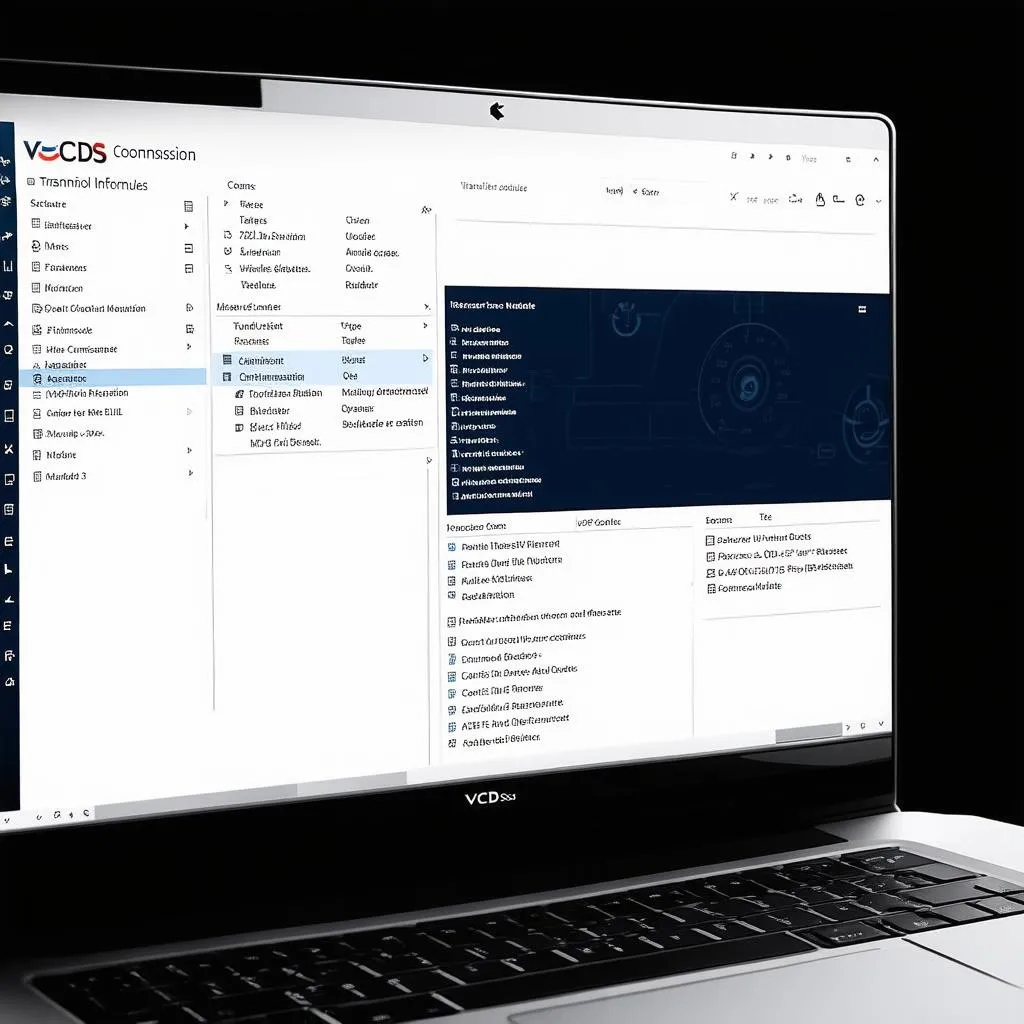 VCDS Software Screenshot
VCDS Software Screenshot
Beyond the Reset: Exploring the World of DSG Tuning
For those seeking even more control over their DSG transmission’s behavior, advanced tuning options are available. While this delves deeper into the realm of performance modifications, it’s worth noting for those who crave a truly customized driving experience.
Imagine adjusting shift points for maximum acceleration, tweaking the aggressiveness of the launch control, or even fine-tuning the behavior of the paddle shifters. DSG tuning opens up a world of possibilities, allowing you to tailor your car’s transmission to your exact preferences.
A Word of Caution: DSG tuning should only be performed by experienced professionals with a deep understanding of these complex systems. Incorrect tuning can potentially damage your transmission, so it’s not something to be taken lightly.
Car Diagnostics: A Universe of Possibilities
Think of the VCDS software as your key to unlocking the secrets of your car’s inner workings. Beyond DSG resets, it grants you access to a wealth of diagnostic information and control over various systems.
From reading and clearing fault codes to monitoring engine parameters in real-time, the VCDS empowers you to take a proactive approach to car maintenance and troubleshooting. It’s like having a personal mechanic on call 24/7, right there in your laptop!
 Mechanic Using VCDS
Mechanic Using VCDS
Need a Hand? We’re Here to Help!
Feeling overwhelmed by all this technical talk? Don’t worry, you’re not alone. At CarDiagXpert, we’re passionate about demystifying the world of car diagnostics and empowering car owners like you.
If you need assistance with:
- Finding the right VCDS interface for your car
- Installing and using the VCDS software
- Performing a DSG reset or any other diagnostic procedure
- Learning more about DSG tuning options
Don’t hesitate to reach out! Our team of expert mechanics is available 24/7 to provide guidance and support.
Contact us on Whatsapp: +84767531508. We’re always happy to help!
Keep Exploring the World of Car Diagnostics
We invite you to dive deeper into our website, CarDiagXpert.com, where you’ll find a wealth of information on:
- DSG reset procedures for specific car models
- Troubleshooting common DSG transmission problems
- Advanced VCDS tips and tricks
- Reviews of the latest diagnostic tools and software
And much more!
Car diagnostics can seem intimidating at first, but with the right knowledge and tools, you can unlock a deeper understanding of your vehicle and keep it running smoothly for years to come.
