Unleashing the Beast: VCDS Performance Logging for Your Audi S7
You know that feeling, the one you get when you punch the gas in your Audi S7 and feel the raw power surge through the engine? It’s exhilarating! But have you ever wanted to truly understand that power, to see it translated into numbers and graphs? That’s where VCDS performance logging comes in. This isn’t just about bragging rights; it’s about understanding the soul of your machine.
Delving into the Data: What is VCDS Performance Logging?
Imagine you’re a doctor, but instead of a stethoscope, you have VCDS (VAG-COM Diagnostic System) and your patient is your beloved S7. Performance logging is like an EKG for your car, providing valuable insights into its inner workings. It’s a method of recording various engine parameters while driving, like boost pressure, ignition timing, and air/fuel ratios, painting a vivid picture of your engine’s performance.
Why Should You Care? The Power of Knowledge
“Knowledge is power,” a wise man once said. In the context of your S7, this knowledge translates to:
- Troubleshooting: Think of a sudden drop in boost pressure as a fever. Logging helps you identify these “symptoms” early, preventing potentially bigger issues down the line.
- Performance Tuning: Knowing how your car performs under specific conditions allows for precise tuning, squeezing out every ounce of potential from your S7.
- Peace of Mind: Just like a clean bill of health, seeing your engine parameters within spec can provide invaluable peace of mind.
Putting it into Practice: How to Log with VCDS
While VCDS might seem intimidating, it’s surprisingly user-friendly. Here’s a simplified guide:
- Connect and Prepare: Connect your VCDS cable to your S7’s OBD-II port and launch the software.
- Select Engine Module: Navigate to the “Engine” module within VCDS.
- Choose Measuring Blocks: Select the specific parameters you want to log, like boost pressure or intake air temperature.
- Start Logging: Find a safe and legal stretch of road, then hit the “Log” button and unleash the beast!
- Analyze the Data: Once you’ve finished your run, save the log file and analyze it using VCDS or other specialized software.
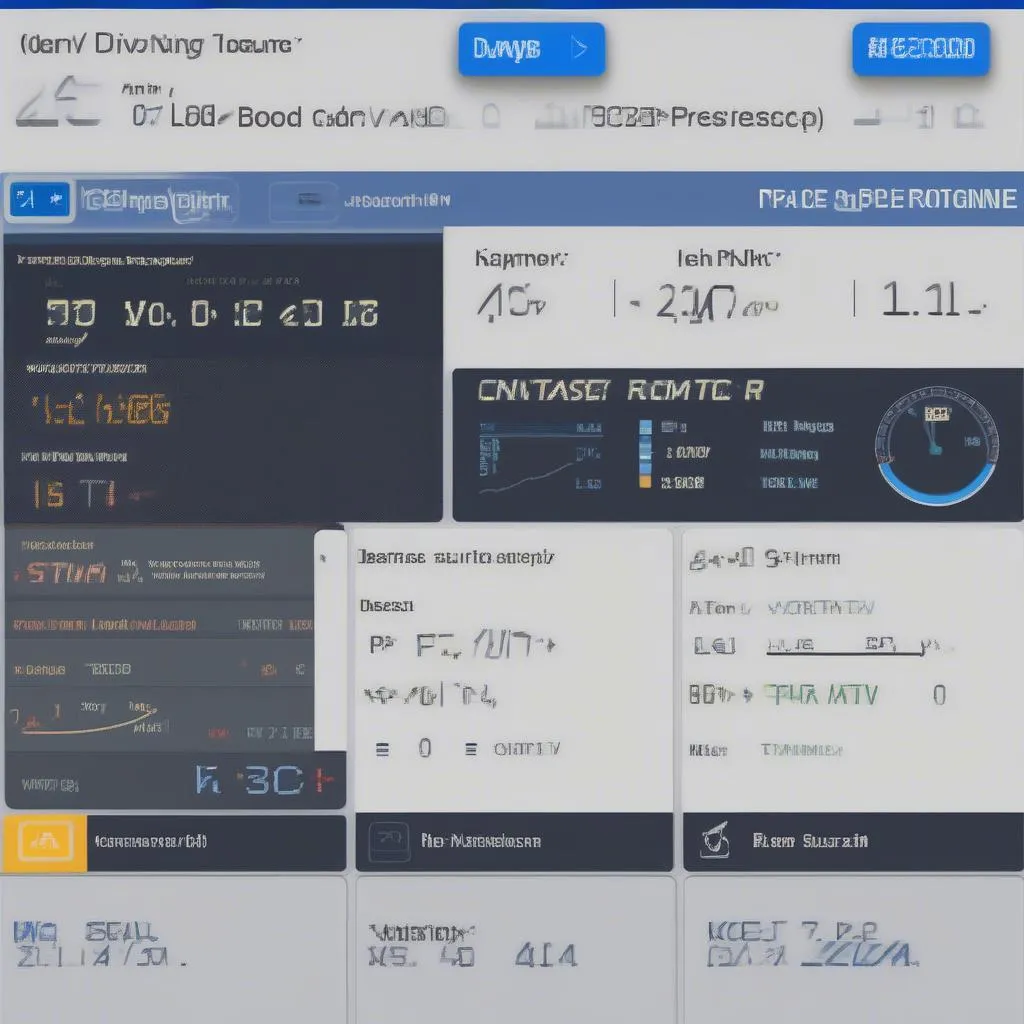 Audi S7 VCDS Dashboard
Audi S7 VCDS Dashboard
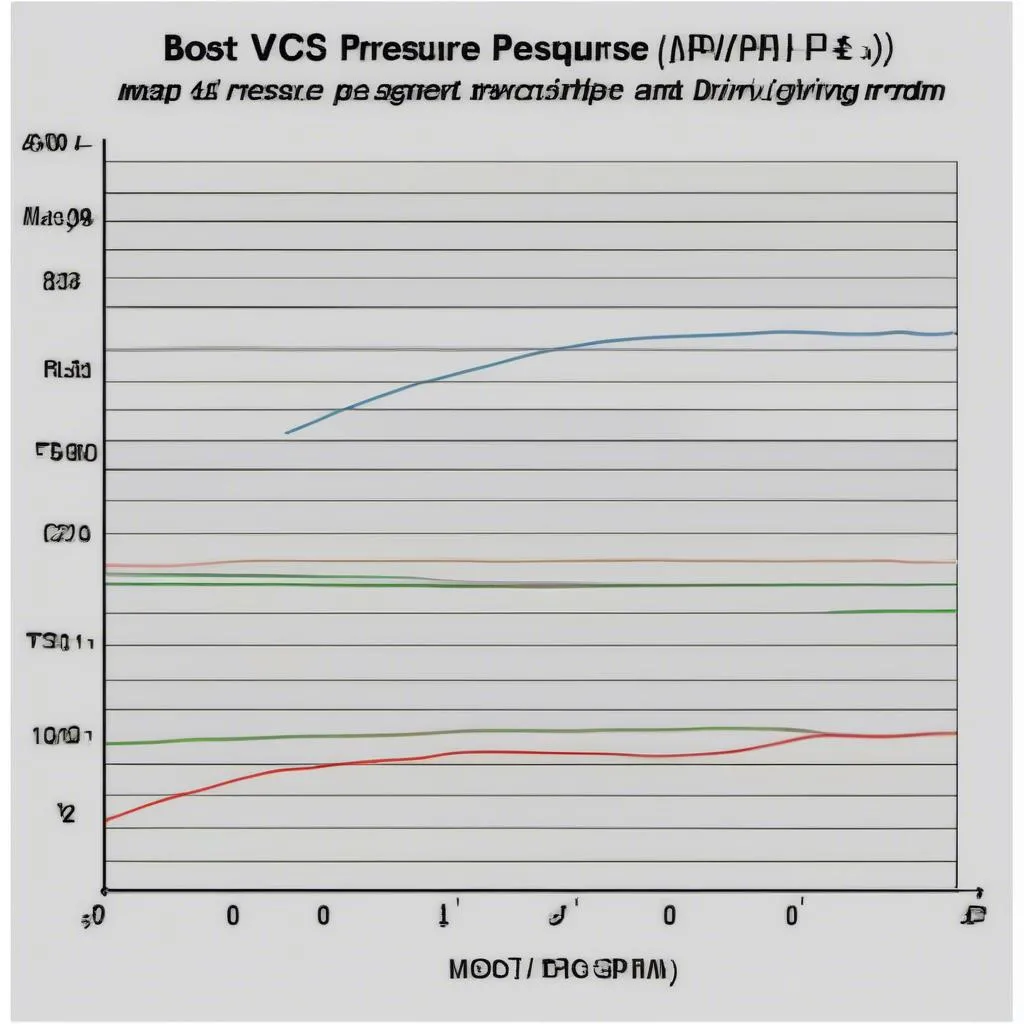 Audi S7 performance graph
Audi S7 performance graph
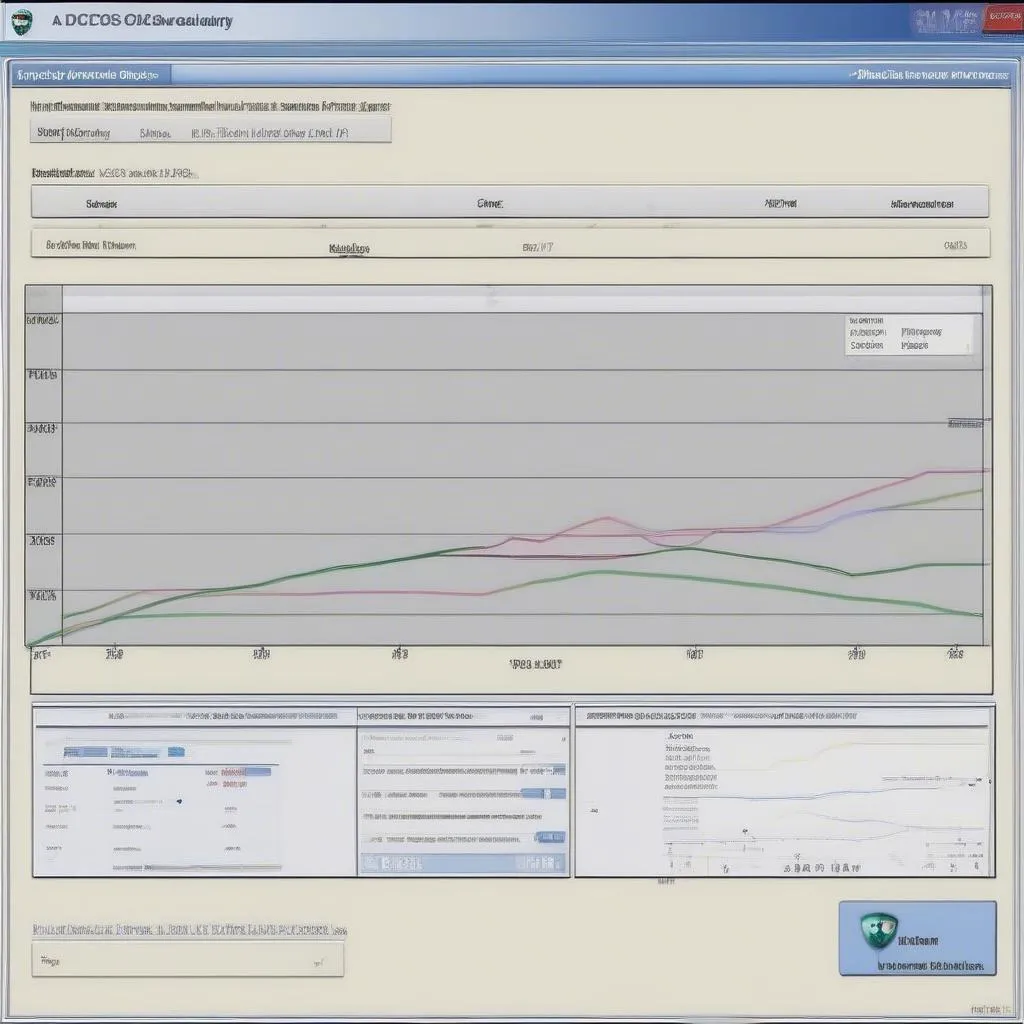 Audi S7 log analysis
Audi S7 log analysis
