How to Install Mercedes WIS/ASRA: Your Complete Guide to DIY Mercedes Diagnostics
Have you ever felt that pang of dread when your beloved Mercedes throws a dashboard warning light your way? It’s like the car is speaking a foreign language, and you’re left scrambling for a translator. Well, fret no more! In the world of Mercedes-Benz, that translator comes in the form of WIS/ASRA.
Think of WIS/ASRA as the ultimate owner’s manual on steroids. It’s your key to unlocking the mysteries of your Mercedes, providing detailed repair instructions, wiring diagrams, and technical documents straight from the manufacturer. Today, we’ll demystify the process of getting this powerful software up and running on your own computer.
What Exactly is Mercedes WIS/ASRA?
Before we dive into the installation process, let’s clarify what WIS/ASRA actually is. It’s not one program, but two separate yet interconnected applications:
WIS (Workshop Information System): This is your digital workshop, packed with repair manuals, maintenance schedules, and detailed instructions for every Mercedes model imaginable.
ASRA (Arbeitstexte, Schaltpläne, Richtlinien und Anweisungen – which translates to Work Texts, Wiring Diagrams, Guidelines, and Instructions): This is your electrical system bible. It dives deep into wiring schematics, component locations, and diagnostic procedures.
Think of WIS as the “what to do” and ASRA as the “how to do it” when it comes to fixing your Mercedes.
Why Do You Need WIS/ASRA?
Owning a Mercedes is a joy, but maintaining one can sometimes feel like navigating a complex maze. WIS/ASRA is your map, compass, and flashlight all rolled into one. Here’s why it’s an invaluable tool:
- Save Money on Repairs: By having access to the same information as dealerships, you can diagnose problems yourself and potentially tackle some repairs without paying hefty labor costs.
- Become a More Informed Owner: Understanding your car’s inner workings empowers you to make better decisions about maintenance and repairs.
- Access a Wealth of Information: From the simplest procedures to the most complex electrical issues, WIS/ASRA has you covered with detailed instructions and diagrams.
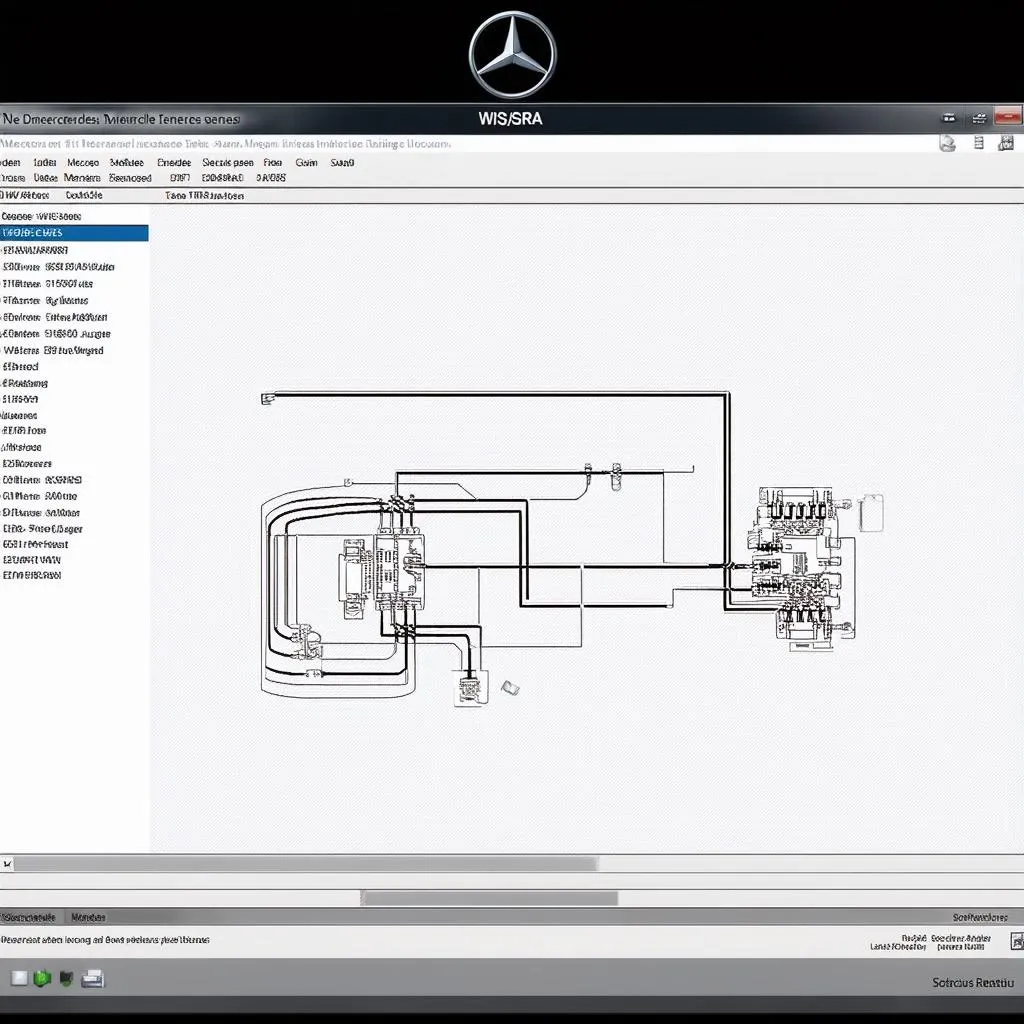 Mercedes WIS/ASRA Software Interface
Mercedes WIS/ASRA Software Interface
How to Install Mercedes WIS/ASRA: A Step-by-Step Guide
Now for the main event! Installing WIS/ASRA might seem daunting, but with the right guidance, it’s a manageable process. Here’s a simplified breakdown:
Before You Begin:
- System Requirements: Ensure your computer meets the minimum specifications for running WIS/ASRA (details can often be found on supplier websites).
- Reliable Source: Obtain the WIS/ASRA software from a reputable source. Beware of free downloads, as they can be incomplete or contain harmful files.
- Patience: Installation can be time-consuming, so set aside a few hours and arm yourself with patience.
Installation Steps (General Overview):
- Download and Extract: Download the WIS/ASRA files and extract them to a location on your computer.
- Virtual Machine Setup: WIS/ASRA often runs best within a virtual machine environment. Create a virtual machine using software like VMware or VirtualBox.
- Mount Image Files: Mount the WIS/ASRA image files within your virtual machine.
- Run the Setup Program: Locate and run the setup program within the mounted image files. Follow the on-screen prompts to install the software.
- Configuration: Once installed, you may need to configure the software with specific settings for your Mercedes model.
Important Note: Installation procedures can vary slightly depending on the version of WIS/ASRA and the source you obtained it from. It’s crucial to carefully follow the instructions provided by your software supplier.
 Mechanic Using Laptop with WIS/ASRA in Garage
Mechanic Using Laptop with WIS/ASRA in Garage
Common Challenges and Troubleshooting Tips
Like any software installation, you might encounter a few bumps along the road. Here are some common challenges and how to overcome them:
- Compatibility Issues: If you encounter errors, double-check that your computer meets the system requirements and that the version of WIS/ASRA you’re installing is compatible with your operating system.
- Activation Problems: WIS/ASRA often requires activation keys. Ensure you obtained a legitimate key from your supplier and follow their activation instructions carefully.
- Slow Performance: Running WIS/ASRA within a virtual machine can sometimes lead to performance issues. Allocate sufficient RAM and processing power to your virtual machine for smoother operation.
If you’re struggling, online forums and communities dedicated to Mercedes-Benz DIY repairs can be invaluable resources for troubleshooting assistance.
Frequently Asked Questions About Installing Mercedes WIS/ASRA
Here are answers to some of the most common questions users have about installing this powerful software:
Q: Can I install WIS/ASRA on a Mac?
A: While WIS/ASRA is primarily designed for Windows operating systems, it’s possible to run it on a Mac using virtualization software like Parallels Desktop or VMware Fusion.
Q: Do I need an internet connection to use WIS/ASRA?
A: An internet connection is typically not required for offline use once the software is installed and activated. However, some features, such as software updates, might require an internet connection.
Q: Is it legal to download and install WIS/ASRA?
A: The legality of downloading and installing WIS/ASRA can vary depending on your location and the source of the software. It’s essential to obtain the software from a reputable source and ensure you comply with all copyright laws and licensing agreements.
Unleash Your Inner Mercedes Mechanic
Installing Mercedes WIS/ASRA is an investment in your car and your peace of mind. It’s like having a team of expert Mercedes technicians at your fingertips, ready to guide you through any repair or maintenance task.
Remember, even seasoned DIYers encounter challenges. Don’t hesitate to seek help from online forums or professional mechanics if needed. With the right resources and a bit of persistence, you’ll be well on your way to mastering the art of Mercedes maintenance and repair.
Need Help with Installation or Diagnostics?
Our team of expert automotive technicians is just a message away! Contact us via WhatsApp at +84767531508 for 24/7 support with installing diagnostic software like WIS/ASRA. We’re here to help you keep your Mercedes running smoothly.
Explore More:
