VCDS ABS Bleed: A Comprehensive Guide for European Car Owners
Have you ever found yourself in a situation where your car’s brakes are feeling spongy or you’re experiencing a warning light on your dashboard related to your ABS system? If so, you might be dealing with air in your ABS lines. A common solution to this problem is to perform an ABS bleed using VCDS, a popular diagnostics tool for European vehicles.
Understanding the Importance of ABS Bleed
ABS, or Anti-lock Braking System, is a crucial safety feature in modern vehicles. It prevents your wheels from locking up during sudden braking, helping you maintain control of your car. When air gets trapped in the ABS lines, it can interfere with the hydraulic pressure needed for the ABS system to function properly. This can result in:
- Spongy brakes: A common symptom of air in the lines is a soft or spongy brake pedal.
- ABS warning light: Your car’s dashboard may display an ABS warning light, indicating a problem with the system.
- Reduced braking efficiency: Air in the lines can compromise the effectiveness of your brakes, making it harder to stop your car quickly.
- Erratic ABS operation: In some cases, the ABS system might not function properly, leading to unexpected braking behavior.
VCDS ABS Bleed: A Step-by-Step Guide
VCDS (Vehicle Diagnostic Systems) is a diagnostic tool that allows you to access and modify various settings on your European car. Performing an ABS bleed using VCDS is a relatively straightforward process, but it requires careful attention and adherence to the right procedures.
Step 1: Gathering Your Tools and Resources
Before embarking on the Vcds Abs Bleed, ensure you have the following:
- VCDS cable: You need a compatible VCDS cable to connect to your vehicle’s diagnostic port.
- VCDS software: Download and install the latest version of the VCDS software on your computer.
- Owner’s manual: Refer to your car’s owner’s manual for specific instructions on finding the diagnostic port and any special considerations for your particular model.
- Recommended bleeding procedure: Consult online resources or forums dedicated to VCDS for detailed instructions on the specific steps involved in bleeding your ABS system.
Tip: Always consult with a qualified mechanic if you are unsure about any steps or have concerns about performing the procedure yourself.
Step 2: Connecting VCDS and Preparing Your Vehicle
- Locate the diagnostic port: This port is usually found under the dashboard, near the steering column. Consult your owner’s manual for the exact location on your vehicle.
- Connect the VCDS cable: Plug one end of the cable into your computer and the other end into the vehicle’s diagnostic port.
- Turn the ignition on: Ensure your car is in the “ON” position without starting the engine.
Note: Some vehicles might require you to turn the ignition on and off a few times or follow a specific sequence to enter diagnostic mode. Refer to your car’s owner’s manual or VCDS documentation for detailed instructions.
Step 3: Accessing the ABS Bleeding Menu
- Open the VCDS software: Launch the VCDS software on your computer.
- Select the correct vehicle: Choose the make, model, and year of your car from the list in the software.
- Navigate to the ABS control module: Look for the “ABS Brakes” or “Brake System” section in the VCDS menu.
- Access the bleeding function: Within the ABS module, find the option for “Bleeding” or “ABS Bleed.”
Note: The exact menu structure and options might vary depending on the software version and your specific vehicle.
Step 4: Performing the ABS Bleed
The ABS bleed procedure typically involves:
- Starting the bleed sequence: Initiate the ABS bleed sequence by selecting the corresponding option in the VCDS software.
- Following the on-screen instructions: The VCDS software will provide specific instructions for each step of the bleeding process. This might include:
- Opening and closing specific bleed valves.
- Applying pressure to the brake pedal.
- Waiting for a certain amount of time.
- Repeating the sequence: Continue following the software’s instructions until the ABS system is completely bled.
Caution: Always ensure the brake fluid reservoir is full during the bleeding process and avoid running out of fluid.
Step 5: Testing the ABS System
Once you’ve completed the ABS bleed procedure, it’s essential to test the system to ensure it’s functioning correctly.
- Test drive: Take your car for a short test drive, braking gently at different speeds to assess the brake pedal feel.
- Check for warning lights: Ensure the ABS warning light is off and that the ABS system is operating as expected.
- Repeat if necessary: If you notice any issues with the braking system or the ABS warning light remains on, repeat the bleeding process or consult a mechanic for further diagnosis.
Common Questions and Considerations
Can I perform an ABS bleed myself?
While it is possible to perform an ABS bleed using VCDS yourself, it’s crucial to have a good understanding of the procedure and your car’s specific requirements. If you are unsure, consulting a qualified mechanic is always a wise choice.
How often should I bleed my ABS system?
Generally, an ABS bleed is not required as often as a regular brake fluid flush. However, if you suspect air in your ABS lines or experience any issues with the system, performing a bleed is recommended.
What are the risks of not bleeding my ABS system?
If you have air in your ABS lines, it can lead to compromised braking performance, potentially putting you at risk in an emergency situation. It’s crucial to address any issues with your ABS system promptly.
Conclusion
A VCDS ABS bleed can be a valuable tool for resolving issues related to your car’s ABS system. With careful attention to the instructions and proper preparation, you can successfully bleed your ABS lines and ensure your brakes are working efficiently.
Remember to always consult your owner’s manual and seek professional help if you’re unsure about any steps or have concerns about performing the procedure yourself.
Are you ready to take control of your vehicle’s diagnostics?
Contact us today at Whatsapp: +84767531508 to learn more about VCDS and other diagnostics tools for European cars.
 VCDS Cable
VCDS Cable
 ABS Warning Light
ABS Warning Light
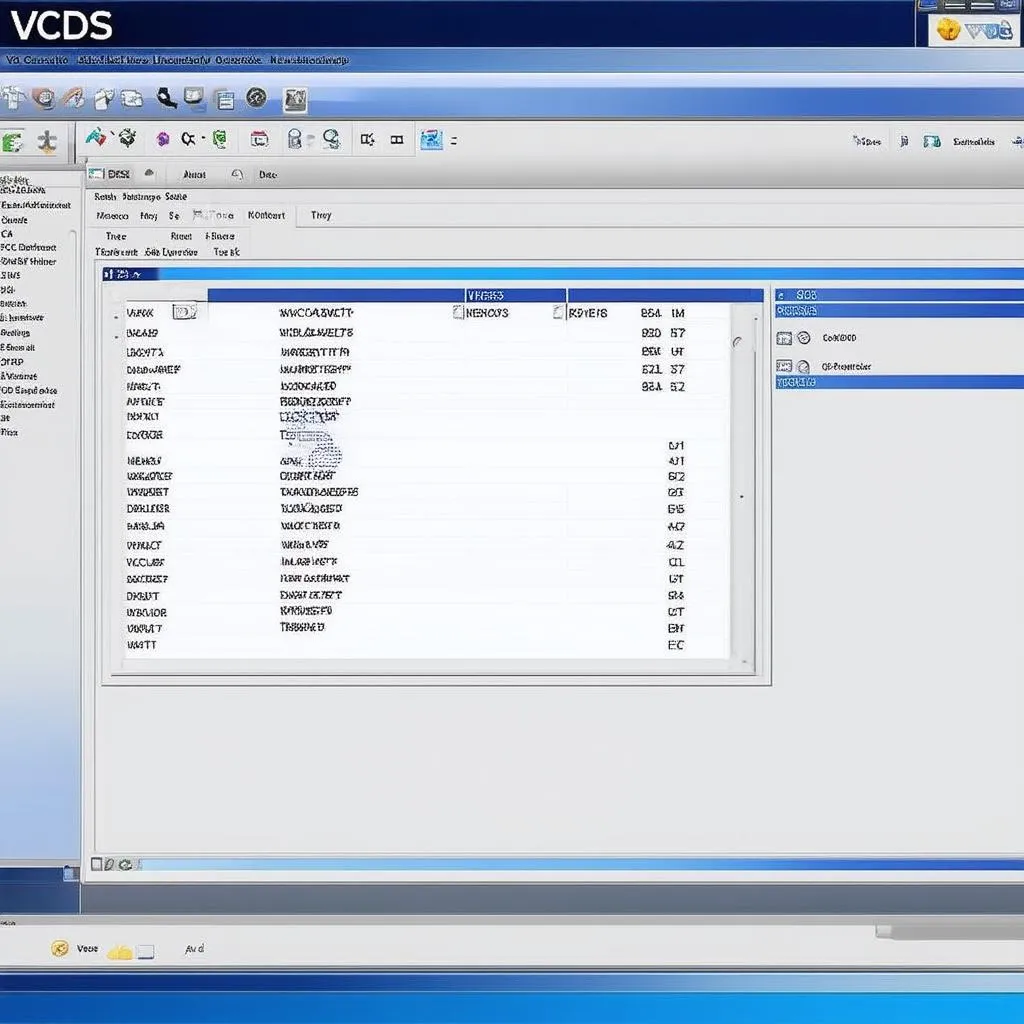 VCDS Software
VCDS Software
