VCDS Test Interface Not Found: A Comprehensive Guide to Troubleshooting
Have you ever been in the middle of a critical car repair, eager to diagnose a problem, only to be met with the dreaded “Vcds Test Interface Not Found” error message? It’s a frustrating experience, especially when you’re under pressure to get your vehicle back on the road.
Understanding the Error
The “VCDS Test Interface Not Found” error message usually appears when your VCDS software cannot communicate with the vehicle’s Electronic Control Unit (ECU). This could be due to a variety of factors, ranging from a simple hardware issue to a more complex software conflict.
What It Means For You
From a psychological perspective, this error can trigger a sense of helplessness and confusion. You might feel like you’re in over your head and unsure of where to begin. But fret not! The truth is, understanding the core issue behind the error message is the first step towards resolving it.
The Car Mechanic’s Perspective
A seasoned car mechanic would recognize this error as a common issue with VCDS software and its connection to the vehicle’s ECU. They’d likely start with a systematic approach to troubleshooting, checking the physical connections, the software settings, and the overall health of the VCDS interface.
Cost Implications
While the error itself doesn’t involve a financial cost, the inability to properly diagnose and fix the car’s problem can lead to costly delays and potentially more extensive repairs if the issue is left unresolved.
Troubleshooting Strategies
1. Physical Connections:
- Check the USB Cable: Make sure the USB cable connecting the VCDS interface to your computer is secure and not damaged. Try a different USB cable if possible.
- Check the Interface Connection: Ensure the VCDS interface is properly connected to the vehicle’s OBDII port.
- Try a Different Port: If your vehicle has multiple OBDII ports, try connecting the interface to a different port.
2. Software Setup:
- VCDS Software Compatibility: Verify that you are using the correct version of the VCDS software for your vehicle’s model year and make.
- Driver Installation: Ensure that the VCDS drivers are correctly installed on your computer.
- USB Port Configuration: Check your computer’s USB settings to ensure that the VCDS interface is recognized.
3. VCDS Interface:
- Interface Compatibility: Ensure that your VCDS interface is compatible with your vehicle’s model and year.
- Interface Functioning: Verify that the VCDS interface is functioning correctly.
- Test the Interface on Another Vehicle: If possible, test the VCDS interface on a different vehicle to rule out a faulty interface.
Frequent User Queries
1. “I’ve checked everything, but VCDS still can’t find my car!”
- Possible Causes: This often points to a communication issue between the interface and the vehicle’s ECU. Consider checking for any interference or damage to the wiring harness.
- Solution: Review the wiring harness connecting the OBDII port to the ECU. If there are any signs of damage or corrosion, it may be necessary to repair or replace the harness.
2. “I’m using a new VCDS interface, but it still says ‘Interface Not Found.’
- Possible Causes: New interfaces might require additional configuration steps or driver installations.
- Solution: Check the documentation for your specific VCDS interface for any installation or configuration instructions.
3. “Why does the VCDS error only appear sometimes?”
- Possible Causes: Intermittent issues can be tricky to diagnose. They might be related to electrical fluctuations, software glitches, or a temporary fault in the communication pathway.
- Solution: Try restarting your computer and the vehicle. If the issue persists, consider consulting a qualified car mechanic.
Advanced Troubleshooting
- Electrical System Check: Consult a car mechanic to check for any electrical system issues that might be affecting communication with the ECU.
- ECU Programming: In rare cases, the ECU may require reprogramming. Seek the expertise of a qualified technician for this.
Related Articles:
Additional Resources:
- VCDS Forum: Join the VCDS forum to connect with other users and find solutions.
- VCDS Website: Refer to the official VCDS website for up-to-date information, guides, and technical support.
Feng Shui Perspective
While not directly related to the technical aspects of the error, a Feng Shui perspective might suggest checking for any negative energy that might be hindering the flow of communication. This could involve clearing clutter, ensuring good airflow in your work space, and using positive affirmations during the troubleshooting process.
Conclusion
The “VCDS Test Interface Not Found” error can be frustrating, but with a systematic approach and the right knowledge, you can overcome it. By carefully checking connections, verifying software settings, and testing the interface, you can pinpoint the cause and get your car back on the road.
If you’re struggling to resolve the issue, don’t hesitate to seek help from a qualified car mechanic. Remember, a well-maintained car is a happy car, and a happy car brings joy to your journey.
Need Help? Contact us via Whatsapp at +84767531508 for expert diagnostics and repair support!
 VCDS interface not found error
VCDS interface not found error
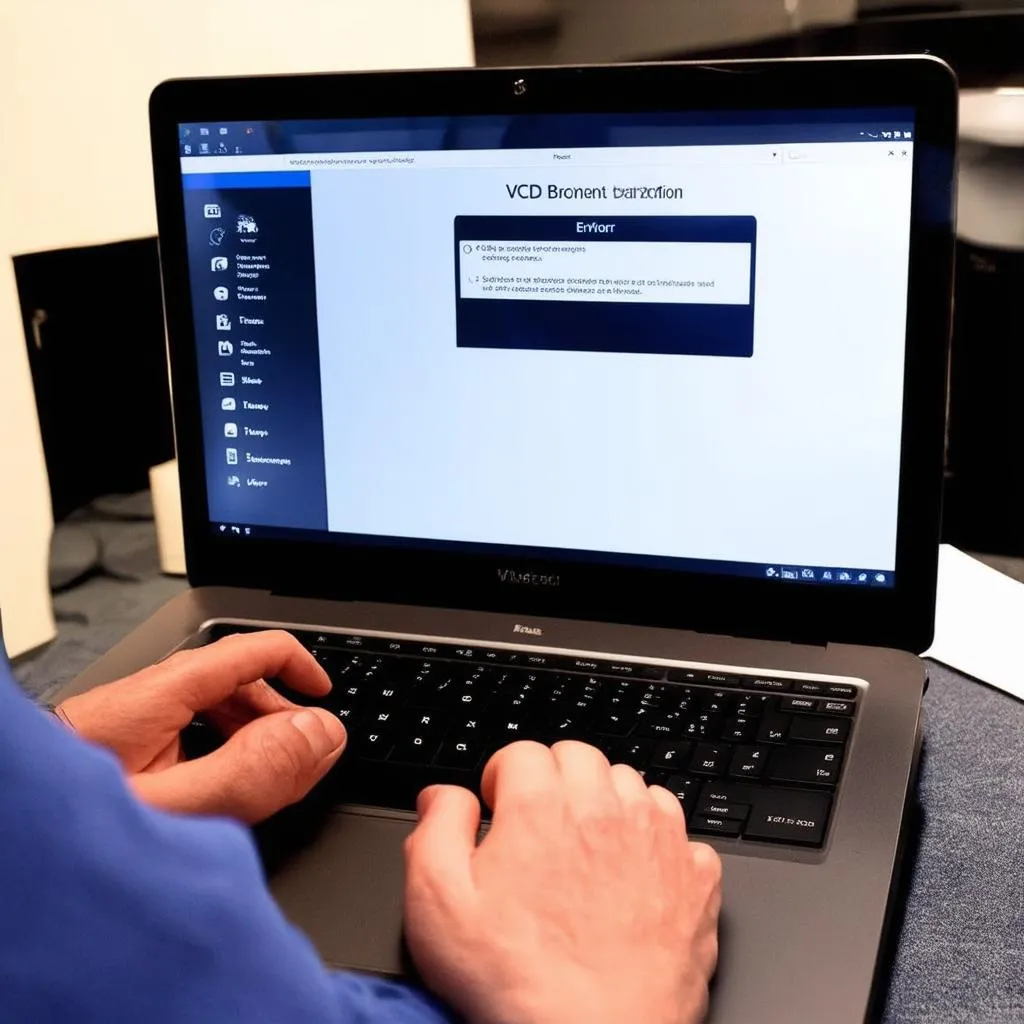 VCDS software compatibility issue
VCDS software compatibility issue
 OBDII port
OBDII port
