VCDS 16.8.0: The Ultimate Guide for Diagnosing and Repairing Your European Car
“A stitch in time saves nine,” they say, and that couldn’t be truer for car maintenance. Recognizing early warning signs and diagnosing problems promptly can save you from major headaches (and hefty repair bills!) down the road. This is where tools like VCDS 16.8.0 come into play, especially for owners of European vehicles.
Understanding VCDS 16.8.0 and Its Significance
VCDS 16.8.0 is a powerful diagnostic tool, often referred to as a “car doctor,” that enables you to delve into the inner workings of your European vehicle. This software, developed by Ross-Tech, acts as a bridge between your computer and your car’s internal systems, allowing you to:
- Read and clear fault codes: Think of these codes as cryptic messages your car sends when it’s experiencing a problem. VCDS can decode these messages, providing insights into what’s wrong.
- Access live data: This feature lets you monitor real-time sensor readings, revealing crucial information about your engine’s health, fuel consumption, and more.
- Adjust car settings: From changing the mileage display to calibrating door locks, VCDS grants you greater control over your car’s functions.
- Perform adaptations: Make specific adjustments to your car’s performance, such as modifying the throttle response or adjusting the parking sensor sensitivity.
Think of VCDS as a trusted mechanic in your pocket! It allows you to diagnose and address issues before they become major problems, potentially saving you money and time.
Why VCDS 16.8.0?
VCDS 16.8.0 stands out as a popular choice for several reasons:
- Wide compatibility: It supports a vast range of Volkswagen, Audi, Skoda, Seat, and other European vehicles, making it a versatile tool.
- User-friendly interface: VCDS 16.8.0 offers a clean and intuitive interface, making it relatively easy to navigate, even for beginners.
- Comprehensive documentation: Ross-Tech provides extensive documentation, including detailed tutorials and FAQs, ensuring you have the resources you need to get started.
- Active community support: A thriving online community offers a wealth of knowledge and assistance, providing solutions to common challenges.
VCDS 16.8.0: A Guide for Beginners
The journey into VCDS 16.8.0 may seem daunting initially, but don’t worry! We’re here to guide you through the basics:
1. Gathering the Essentials:
- VCDS software: Download VCDS 16.8.0 from the official Ross-Tech website.
- USB interface cable: This connects your computer to your car’s diagnostic port.
- Computer with Windows operating system: VCDS is currently compatible with Windows operating systems.
2. Installation:
- Follow the installation instructions provided by Ross-Tech.
- Make sure your USB interface cable is connected to your computer and car before launching VCDS.
3. Getting Started:
- Open VCDS and select your car’s make and model.
- Explore the menus to access different diagnostic functions.
- Use the “Auto-Scan” feature to quickly scan for any fault codes.
- Consult the documentation for detailed explanations of different functions.
VCDS 16.8.0: Advanced Uses and Tips
As you gain experience with VCDS, you can explore its advanced capabilities:
- Coding: VCDS allows you to modify certain vehicle settings. This requires careful research and understanding to ensure you don’t alter settings that could affect your car’s safety or performance.
- Live data analysis: Track your car’s performance in real-time, monitor fuel consumption, and identify potential issues.
- Long coding: This feature allows you to modify multiple settings within a single module, giving you greater control over your vehicle.
Pro Tip: Always back up your car’s original settings before making any changes using VCDS. This way, you can easily revert to the default configuration if needed.
Frequently Asked Questions (FAQs) about VCDS 16.8.0
Can I use VCDS 16.8.0 on all cars?
While VCDS supports a wide range of European vehicles, it primarily focuses on Volkswagen Group brands like Volkswagen, Audi, Skoda, and Seat. It’s important to check compatibility before purchasing the software and interface cable.
Is it safe to use VCDS 16.8.0 on my car?
VCDS is generally safe to use when used responsibly. Always follow the instructions provided by Ross-Tech and avoid making unauthorized changes to your car’s settings.
Do I need to be a mechanic to use VCDS 16.8.0?
While a background in automotive mechanics can be helpful, VCDS is designed to be user-friendly. Ross-Tech provides extensive documentation and tutorials to guide you through the process.
Is VCDS 16.8.0 worth it?
If you own a European vehicle and are interested in being more involved in its maintenance, VCDS 16.8.0 can be a valuable investment. It empowers you to diagnose problems early and potentially save money on repairs.
VCDS 16.8.0: Beyond the Technical
Beyond its technical capabilities, VCDS 16.8.0 represents a shift in the relationship between car owners and their vehicles. It fosters a deeper understanding of your car’s inner workings and empowers you to be more involved in its care.
The ancient Chinese practice of Feng Shui emphasizes the harmony between individuals and their surroundings. VCDS can be viewed as a tool for achieving harmony between you and your car by giving you the means to understand and address its needs.
This sense of connection can enhance your driving experience, creating a deeper sense of satisfaction and peace of mind.
Related Articles and Resources
- Vagcom VCDS 16.8 Software for Win 7 System: https://cardiagxpert.com/vagcom-vcds-16-8-software-for-win-7-system/
- Vagcom VCDS 16.8 Vagcom USB Interface Not Found: https://cardiagxpert.com/vagcom-vcds-16-8-vagcom-usb-interface-not-found/
- VCDS 16.8 Windows 7 USB Interface Not Found: https://cardiagxpert.com/vcds-16-8-windows-7-usb-interface-not-found/
- VCDS 16.8.0 Software Installation on Windows 10 System: https://cardiagxpert.com/vcds-16-8-0-software-installation-on-windows-10-system/
- VCDS 16.8.0 USB Interface Not Found: https://cardiagxpert.com/vcds-16-8-0-usb-interface-not-found/
Get Started Today!
Unlock the potential of your European vehicle with VCDS 16.8.0. Start your journey towards informed car maintenance and a deeper connection with your car.
Contact us on WhatsApp: +84767531508 for expert assistance with VCDS installation and usage. We’re here to help you navigate the world of automotive diagnostics.
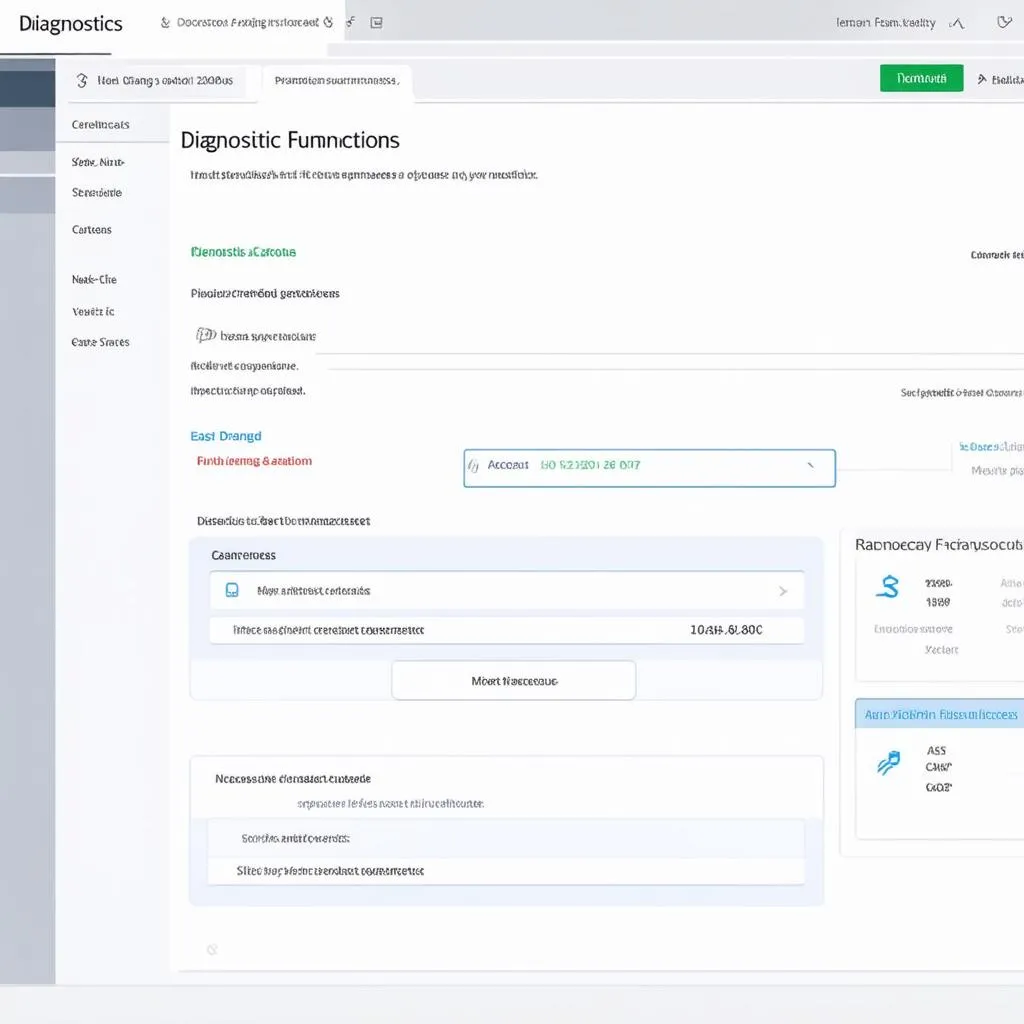 VCDS 16.8 Software Interface
VCDS 16.8 Software Interface
 VCDS 16.8 Interface Cable
VCDS 16.8 Interface Cable
 VCDS 16.8 Dashboard
VCDS 16.8 Dashboard
