VCDS Navigation Coding: A Comprehensive Guide for European Car Owners
Have you ever wished you could personalize your car’s navigation system to suit your specific needs? Perhaps you’d like to see traffic information, adjust the map view, or even add custom points of interest. For European car owners, Vcds Navigation Coding offers a world of customization possibilities.
Understanding VCDS Navigation Coding
VCDS, short for “Vehicle Diagnostic System,” is a diagnostic tool used by professional mechanics to diagnose and repair vehicles, especially European makes and models. While VCDS can perform a wide range of functions, it’s perhaps best known for its ability to modify various aspects of a car’s software, including its navigation system.
Why VCDS navigation coding matters?
- Enhanced Navigation Experience: VCDS coding allows you to unlock hidden features and customize your navigation system, enhancing your driving experience.
- Greater Control: You can tailor the navigation system to your specific preferences, making it easier to navigate and find your way.
- Increased Functionality: By activating previously dormant settings, VCDS coding expands your car’s navigation capabilities.
- Potential Cost Savings: VCDS coding can help you avoid expensive dealer services for basic navigation customizations.
VCDS navigation coding can be used for a variety of purposes, including:
- Enabling Traffic Information: Display real-time traffic conditions on your navigation system.
- Changing Map View: Switch between 2D and 3D map views for a personalized experience.
- Adding Custom Points of Interest: Define specific locations as points of interest to facilitate easy navigation.
- Adjusting Navigation Settings: Personalize your navigation experience with settings such as language, unit of measurement, and route guidance options.
The Role of VCDS in Navigation Coding:
VCDS serves as a bridge between your computer and your car’s electronic control unit (ECU). It enables you to access and modify various settings, including those related to your navigation system.
How VCDS Navigation Coding Works
VCDS navigation coding involves accessing the car’s navigation ECU through the diagnostic port, commonly located under the steering wheel or dashboard. Using a specially designed software interface, you can then modify various coding parameters.
A Step-by-Step Guide to VCDS Navigation Coding:
- Connect the VCDS Cable: Connect the VCDS cable to your car’s diagnostic port.
- Launch the VCDS Software: Open the VCDS software on your computer.
- Select Navigation Module: Locate the specific navigation module within the software’s menu.
- Explore Coding Options: Navigate through the available coding options for your car model.
- Modify Coding Parameters: Change the desired settings within the navigation module.
- Save Changes: Save the modified coding parameters.
- Disconnect the VCDS Cable: Disconnect the VCDS cable from your car’s diagnostic port.
Remember: It’s always recommended to consult your car’s manual or a qualified mechanic before attempting any VCDS coding.
FAQs About VCDS Navigation Coding
Q: Is VCDS navigation coding safe for my car?
A: VCDS coding is generally safe when performed correctly. However, improper coding can lead to unintended consequences, so it’s crucial to understand what you’re doing.
Q: Will VCDS navigation coding void my car’s warranty?
A: In most cases, VCDS coding shouldn’t void your car’s warranty. However, it’s advisable to check with your car manufacturer or dealership for specific guidelines.
Q: What kind of cars support VCDS navigation coding?
A: VCDS primarily supports European car models, including Audi, Volkswagen, Skoda, Seat, and others.
Q: Where can I learn more about VCDS navigation coding?
A: You can find a wealth of information about VCDS navigation coding on online forums, dedicated websites, and YouTube tutorials.
Q: What are some common VCDS navigation coding examples?
A: Common examples include enabling traffic information, changing map view, adding custom points of interest, and adjusting navigation settings.
Q: Can I use VCDS for other car functions?
A: Yes, VCDS can be used for various other functions, including fault diagnosis, parameter adjustments, and coding of other vehicle systems.
Q: How do I choose the right VCDS cable and software?
A: Several VCDS cables and software versions are available. Look for reputable brands and compatible software for your car model.
Q: Is there a cost associated with VCDS navigation coding?
A: VCDS software and cables are typically purchased separately. Some manufacturers offer free versions, while others charge a fee.
Navigating the World of VCDS Coding with Feng Shui
Feng Shui, the ancient Chinese practice of harmonizing energy flow, can also be applied to the world of VCDS coding.
Balancing the Flow of Information:
Think of VCDS coding as a way to balance the flow of information between your car and its navigation system. By making adjustments, you create a harmonious connection between you, your car, and the journey ahead.
Harnessing the Power of Customization:
Just as Feng Shui seeks to optimize a space’s energy, VCDS coding allows you to personalize your car’s navigation experience, creating a space where you feel comfortable and in control.
Remember: VCDS navigation coding offers a powerful way to personalize your car’s navigation system, enhancing your driving experience. By following the right procedures and seeking guidance from experienced sources, you can unlock a world of customization possibilities.
Ready to embark on your own VCDS navigation coding journey? Contact us via Whatsapp: +84767531508, and we’ll be happy to help you find the right solutions for your European car.
We encourage you to explore more articles on our website, such as:
Leave a comment below and share your experiences with VCDS navigation coding. We’re eager to hear from you!
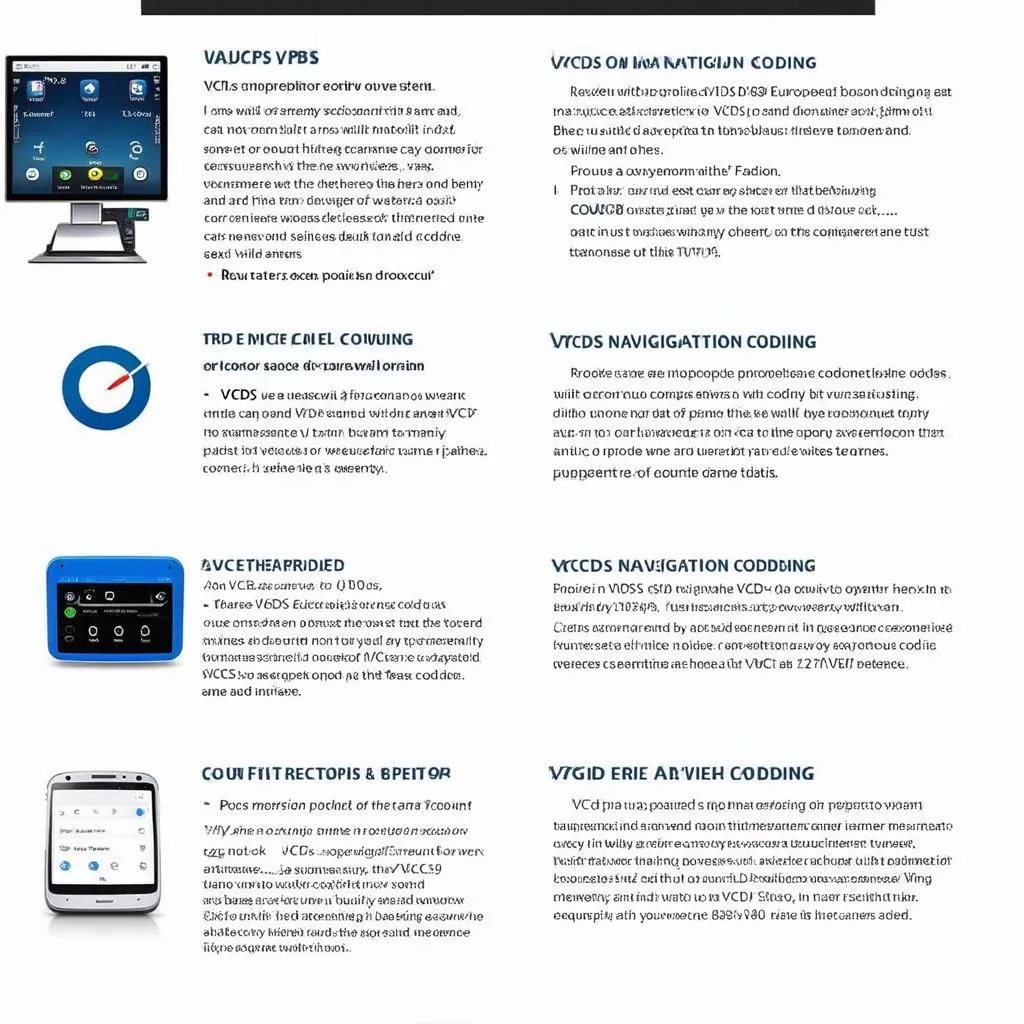 VCDS Navigation Coding Guide
VCDS Navigation Coding Guide
 VCDS Cable Connected to Diagnostic Port
VCDS Cable Connected to Diagnostic Port
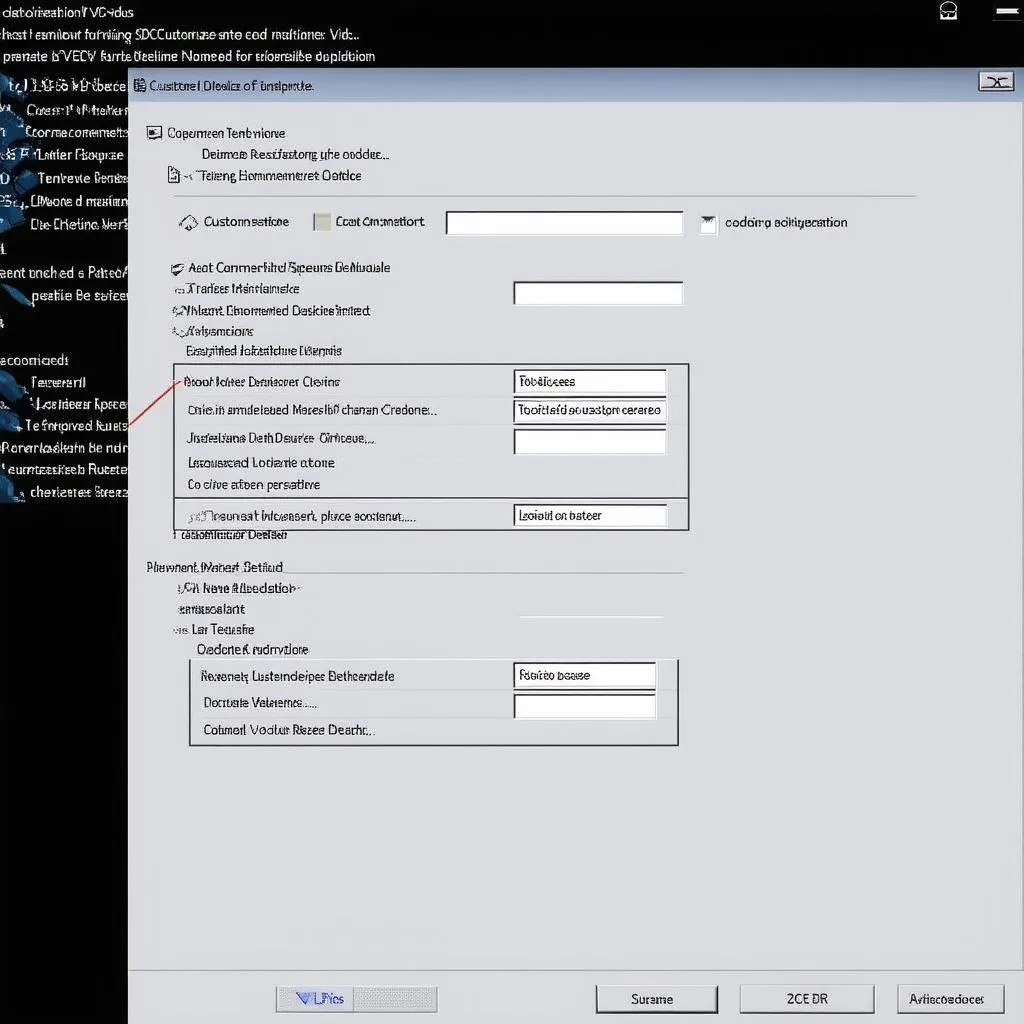 VCDS Software Interface
VCDS Software Interface
