Xhorse J2534 Firmware Update: Everything You Need to Know
“A stitch in time saves nine,” they say. This proverb holds true for car diagnostics as well. Just like keeping your car in top shape, updating your Xhorse J2534 firmware is vital to ensure smooth operation and access to the latest features. But navigating the world of firmware updates can be confusing, especially for those new to the world of car diagnostics.
What is Xhorse J2534 Firmware Update?
The Xhorse J2534 Firmware Update refers to updating the software within your Xhorse J2534 device. Think of it as upgrading your car’s operating system. These updates include bug fixes, security enhancements, and support for new vehicle models.
Why is this important? Imagine your car not recognizing new features or encountering glitches due to outdated software. Similarly, an outdated J2534 firmware can cause issues with accessing vehicle data, diagnosing problems, or even connecting to the car.
From a technical perspective, updating the firmware allows your Xhorse J2534 to stay compatible with the latest vehicle protocols and ensure accurate communication between your diagnostics tool and the car’s ECU (Engine Control Unit).
Why Update Your Xhorse J2534 Firmware?
Updating your Xhorse J2534 firmware is essential for several reasons:
- Improved Performance: Firmware updates often address bugs and performance issues, leading to smoother operation and faster diagnostics.
- Enhanced Security: Security updates are crucial to protect your device and vehicle data from potential threats.
- New Vehicle Support: Firmware updates can add support for new vehicle models, allowing you to work on a wider range of cars.
- Bug Fixes: Updates often fix bugs that can lead to malfunctions or inaccurate readings.
Consider this analogy: Just like you update your smartphone’s operating system to enjoy new features and fix bugs, updating your Xhorse J2534 firmware keeps your device running smoothly and securely.
How to Update Your Xhorse J2534 Firmware
Updating your Xhorse J2534 firmware is relatively straightforward, and there are several methods to do so.
1. Using the Xhorse Software:
- Download the latest software version: This can be found on the Xhorse website or from your authorized Xhorse dealer.
- Connect your J2534 device: Plug it into your computer via USB.
- Launch the software and follow the instructions: The software will guide you through the firmware update process.
2. Updating Through a Web-Based Interface:
- Access the Xhorse online portal: Some Xhorse devices allow you to update the firmware remotely via a secure web portal.
- Follow the instructions: The portal will guide you through the update process.
3. Using a Specific Firmware Update Tool:
- Download the update tool: Xhorse may provide a dedicated tool for updating the firmware on specific devices.
- Follow the instructions: This tool will guide you through the update process.
Important Tips:
- Always back up your data: Before updating the firmware, back up any critical data on your device to avoid losing it.
- Check the internet connection: A stable internet connection is essential for downloading and installing the firmware update.
- Follow the instructions carefully: Avoid interrupting the update process.
How Often Should You Update Your Xhorse J2534 Firmware?
The frequency of updating your Xhorse J2534 firmware depends on several factors:
- Vehicle Model: If you work on a wide range of vehicles, it’s recommended to update regularly as new vehicle models and software are released.
- Xhorse Software Version: You should update your firmware whenever a new version of the Xhorse software is available.
- New Features: Updates can bring new features and enhancements that improve your diagnostics experience.
Generally, updating your firmware every few months is a good practice. However, check the Xhorse website or your authorized dealer for the latest recommendations.
Frequently Asked Questions
What happens if I don’t update my Xhorse J2534 firmware?
Not updating your firmware can lead to:
- Incompatibility issues: Your device may not be able to connect to new vehicle models or access the latest software features.
- Security vulnerabilities: Outdated firmware can leave your device vulnerable to security threats.
- Performance issues: Your device may experience slowdowns or crashes due to outdated software.
How long does it take to update my Xhorse J2534 firmware?
The update process can take anywhere from a few minutes to an hour, depending on the size of the firmware file and your internet connection speed.
Is it safe to update my Xhorse J2534 firmware?
Yes, updating your Xhorse J2534 firmware is safe if you follow the instructions provided by Xhorse. However, it’s always a good idea to back up your data before updating.
What happens if I interrupt the firmware update process?
Interrupting the update process can damage your device and may require a reset or repair. It’s crucial to follow the instructions carefully and not interrupt the update process.
Will updating my Xhorse J2534 firmware void my warranty?
Updating your firmware should not void your warranty unless you install unofficial or modified firmware. Always update your firmware through official channels.
Other Xhorse Products You Might Be Interested In
- Xhorse Mini VCI: Our comprehensive guide to the Xhorse Mini VCI, including its features, compatibility, and how to use it. https://cardiagxpert.com/mini-vci-xhorse/
- Xhorse Software for J2534: Explore the capabilities and functionalities of the Xhorse software specifically designed for J2534 devices. https://cardiagxpert.com/xhorse-software-j2534/
Don’t hesitate to reach out to our expert team on Whatsapp: +84767531508. We’re always happy to answer your questions and help you get the most out of your Xhorse diagnostics tools.
Conclusion
Updating your Xhorse J2534 firmware is a crucial step in ensuring optimal performance and security for your diagnostics tool. By following the instructions provided by Xhorse and keeping your firmware updated, you can enjoy a seamless and efficient diagnostics experience.
What are your thoughts on Xhorse J2534 firmware updates? Share your experiences and ask any questions you might have in the comments below. We’re happy to help!
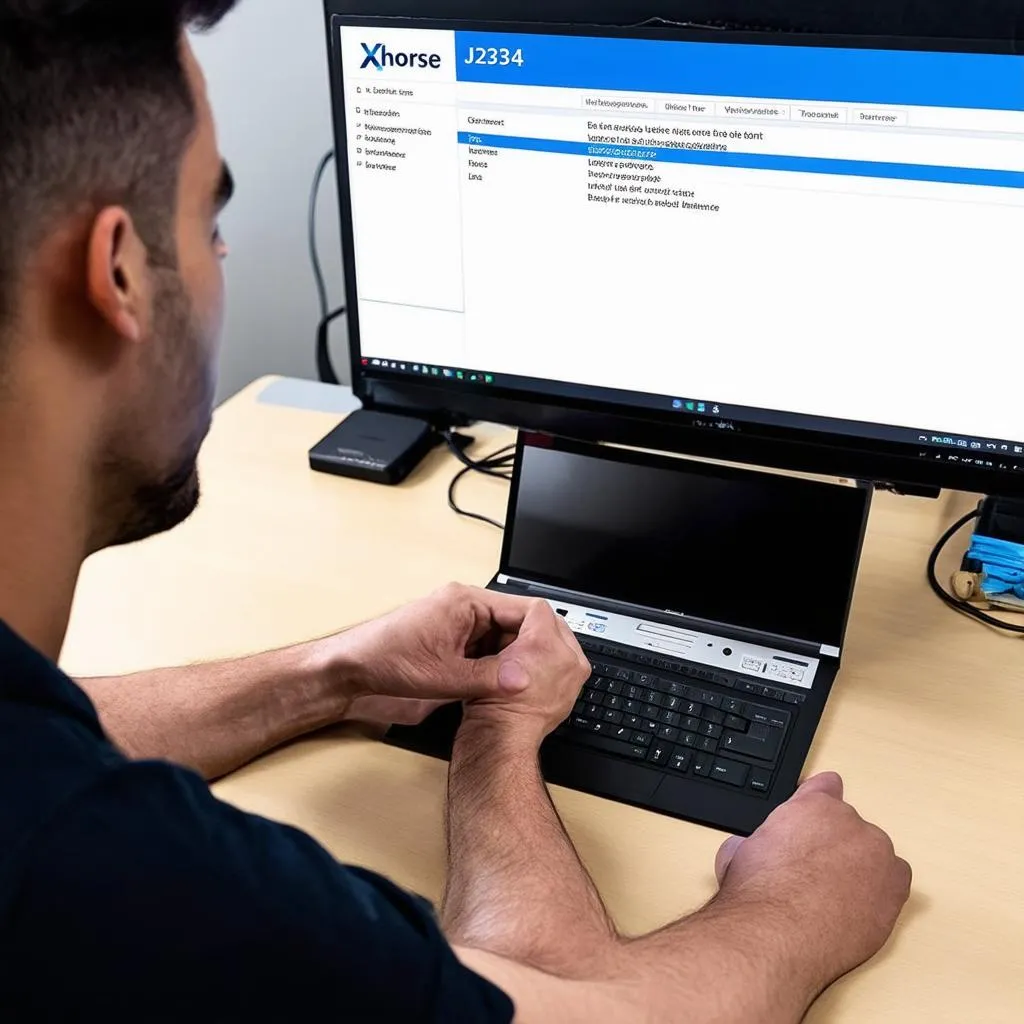 Xhorse J2534 Firmware Update
Xhorse J2534 Firmware Update
 Xhorse J2534 Device
Xhorse J2534 Device
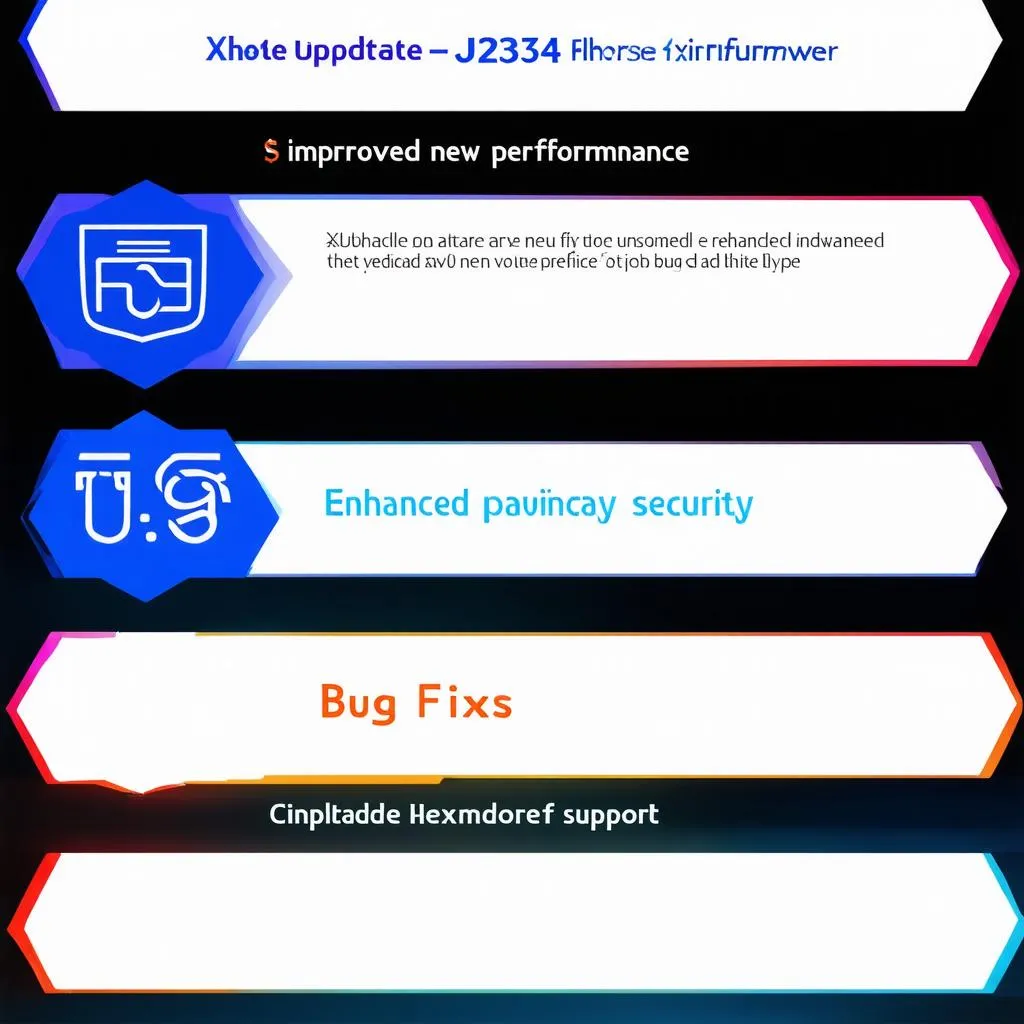 Benefits of Updating Xhorse J2534 Firmware
Benefits of Updating Xhorse J2534 Firmware
