Audi Q7 VCDS Scan: A Comprehensive Guide for Diagnostics and Troubleshooting
“If you want to be successful, you must be willing to be different.” – John D. Rockefeller
This quote reminds us that standing out from the crowd is crucial for achieving success. Just like how a skilled mechanic can diagnose and fix a car problem using the right tools, choosing the right diagnostic tool for your Audi Q7 can be the key to resolving issues and ensuring optimal performance.
When it comes to Audi Q7 diagnostics, VCDS (VAG-COM Diagnostic System) stands out as a popular and powerful tool. VCDS allows you to access and analyze a wide range of vehicle data, making it a valuable resource for diagnosing and troubleshooting a variety of issues. This guide will delve into the world of Audi Q7 Vcds Scanning, covering everything from its capabilities and benefits to common use cases and troubleshooting tips.
What is Audi Q7 VCDS Scan?
VCDS, also known as VAG-COM, is a popular diagnostic tool for Volkswagen Group vehicles, including Audi, Volkswagen, Skoda, and Seat. It’s essentially a software interface that allows users to connect to a car’s onboard computer system using a physical cable. This connection grants access to various modules within the vehicle, such as the engine control unit (ECU), transmission control unit (TCU), and airbag control unit.
Think of VCDS as a digital stethoscope for your Audi Q7. It can reveal hidden problems and provide valuable insights that traditional diagnostics might miss.
Why is Audi Q7 VCDS Scan Important?
Imagine this: You’re driving your Audi Q7, and the engine warning light suddenly illuminates. You might feel a sense of panic, wondering what’s going on. That’s where VCDS comes in. It allows you to:
- Identify fault codes: VCDS can retrieve and display error codes stored in the car’s various control units, providing valuable clues about the underlying problem.
- Perform live data logging: This feature lets you monitor real-time sensor readings and system parameters, helping to identify trends and pinpoint the source of issues.
- Control actuators: VCDS grants you the ability to test and activate certain components, such as solenoids, relays, and actuators, to diagnose and verify their functionality.
- Adapt and recode modules: VCDS allows you to customize certain vehicle settings and options, such as adjusting door lock behavior, enabling or disabling specific features, or setting up service intervals.
VCDS empowers you to take control of your Audi Q7’s health and maintenance, giving you valuable insights and tools to resolve issues efficiently and effectively.
Common Audi Q7 VCDS Scan Use Cases
Here are some common scenarios where Audi Q7 VCDS scan can be particularly helpful:
- Engine Light Diagnosis: If your check engine light is on, VCDS can identify the specific fault code, helping you understand the problem and take appropriate action.
- Transmission Problems: VCDS can diagnose issues related to shifting, slipping, or rough gear changes, helping pinpoint the cause and recommend the necessary repairs.
- Airbag System Diagnostics: VCDS can check the airbag system for faults and verify its functionality, ensuring your safety.
- Electrical System Troubleshooting: VCDS can help diagnose issues related to lighting, windows, doors, and other electrical components.
- Customization and Coding: VCDS can be used to customize certain vehicle settings, such as disabling the start-stop function, adjusting door lock behavior, or enabling or disabling specific features.
These are just a few examples of how Audi Q7 VCDS scan can be a valuable tool for both professional mechanics and DIY enthusiasts.
Audi Q7 VCDS Scan: What to Expect?
Imagine you’re a detective investigating a car’s problems. VCDS acts as your trusty sidekick, providing you with the necessary tools and information to crack the case.
Here’s a typical VCDS scan workflow:
- Connect the VCDS Cable: Connect the VCDS cable to your Audi Q7’s OBDII port, which is usually located under the dashboard.
- Launch VCDS Software: Open the VCDS software on your computer and select your vehicle’s model and year.
- Scan for Fault Codes: VCDS will automatically scan the various control units in your Audi Q7 for any fault codes.
- Analyze Fault Codes: Review the displayed fault codes and refer to a code library or online resources to understand their meaning.
- Perform Live Data Logging: Use the live data logging feature to monitor sensor readings and system parameters in real-time, looking for any unusual patterns or deviations.
- Control Actuators: Test and activate specific components to diagnose and verify their functionality.
- Adapt and Recode Modules (if necessary): Customize vehicle settings and options, if desired.
This process can help you gain a deeper understanding of your Audi Q7’s health and identify potential issues that need to be addressed.
Audi Q7 VCDS Scan Troubleshooting Tips
Just like any tool, VCDS can sometimes encounter issues. Here are a few tips for troubleshooting problems you might encounter:
- Ensure the VCDS Cable is Properly Connected: Double-check that the VCDS cable is securely plugged into both the OBDII port and your computer.
- Verify Compatibility: Make sure your VCDS software and cable are compatible with your Audi Q7’s model and year.
- Check Your Computer’s Connection: Ensure that your computer is connected to the internet to allow for proper communication with the VCDS server.
- Install the Latest Drivers: Install the latest drivers for your VCDS cable to ensure optimal performance.
- Restart Your Computer and VCDS Software: Sometimes, a simple restart can fix minor glitches.
By following these tips, you can ensure a smoother and more efficient VCDS scanning experience.
Audi Q7 VCDS Scan: Frequently Asked Questions (FAQs)
Here are some common questions people ask about Audi Q7 VCDS scan:
- Is VCDS compatible with all Audi Q7 models? VCDS is compatible with most Audi Q7 models, but it’s essential to verify compatibility with your specific vehicle year and model.
- Do I need any special training to use VCDS? While VCDS is relatively user-friendly, it’s helpful to have some basic knowledge of automotive diagnostics and fault codes.
- Can I use VCDS to clear fault codes? Yes, VCDS allows you to clear fault codes once they have been addressed.
- What if I encounter a fault code I don’t understand? You can refer to online code libraries or consult with a qualified mechanic.
- Is it safe to use VCDS? VCDS is generally safe to use, but it’s important to exercise caution and follow best practices.
- Can I use VCDS to modify my Audi Q7’s performance? VCDS can be used to make minor adjustments, but modifying performance beyond manufacturer specifications can be dangerous and void your warranty.
If you have any specific questions about using VCDS with your Audi Q7, don’t hesitate to ask!
Audi Q7 VCDS Scan: A Gateway to Understanding
Just as understanding the body’s language helps a doctor diagnose an illness, understanding the language of your Audi Q7’s control units can help you identify and address potential issues. VCDS acts as a bridge, allowing you to communicate with your vehicle and gain valuable insights.
Related Resources for Audi Q7 VCDS Scan
- Audi Q7 VCDS: How to Disable Auto Windows
- Vag-com Codes Audi Q5
- Vag-com Codes Audi A4 B8
- VCDS Disable Oil Level Sensor
- Disable Airbag Light VCDS
Explore these resources for additional information about using VCDS to diagnose and troubleshoot specific issues.
Call to Action
Don’t let a car problem leave you stranded. Get equipped with the right tools and knowledge to keep your Audi Q7 running smoothly.
Contact us today at Whatsapp: +84767531508 for assistance with VCDS installation and expert support 24/7.
Stay tuned for more informative articles on car diagnostics and repair on cardiagxpert.com!
Share your thoughts and experiences with Audi Q7 VCDS scanning in the comments section below!
 vcds-cable-audi-q7
vcds-cable-audi-q7
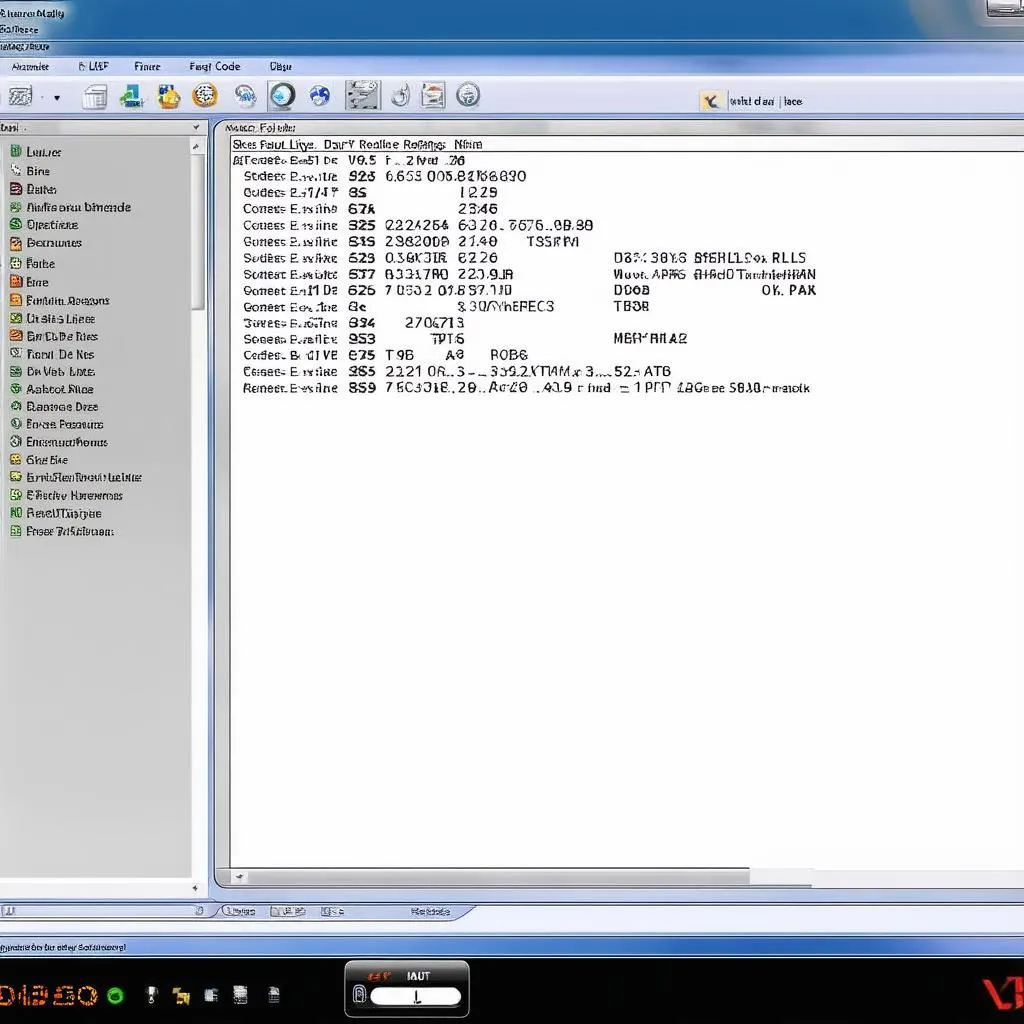 vcds-software-screen
vcds-software-screen
 audi-q7-on-road
audi-q7-on-road
