How to Use Xhorse VVDI: The Ultimate Guide for Car Enthusiasts
“A car is like a living being, it has its own spirit. But just like humans, they need care and attention to thrive.” – Unknown, Automotive Technician
Have you ever wondered how to unlock the mysteries of your car’s electronic systems? Perhaps you’re interested in programming new car keys, customizing your car’s settings, or even just understanding the intricate world of car electronics. Well, look no further than the Xhorse VVDI. This versatile tool has revolutionized the way car enthusiasts and professionals interact with modern vehicles. But with its plethora of features, you might be asking: “How do I actually use this thing?”
Understanding the Power of Xhorse VVDI: A Gateway to Automotive Electronics
Think of the Xhorse VVDI as a translator for your car. It’s a powerful diagnostic tool that allows you to communicate with your car’s electronic control units (ECUs), the brains of your vehicle. It bridges the gap between your desire and your car’s ability, giving you the power to perform tasks like:
- Programming new keys: No need to visit the dealership for overpriced key replacements!
- Reading and clearing diagnostic trouble codes (DTCs): Gain insight into your car’s health and troubleshoot potential issues before they escalate.
- Adjusting and customizing settings: Tweak your car’s performance, comfort, and even security settings to your liking.
- Resetting service reminders: Keep your car in tip-top shape by extending the life of your oil, brake pads, and other vital components.
- Performing advanced diagnostic procedures: Get a deeper understanding of your car’s inner workings with a powerful diagnostic tool like the Xhorse VVDI.
This isn’t just a tool for the average enthusiast; it’s a game-changer for automotive professionals as well. Imagine being able to diagnose and fix issues that were once considered beyond reach. With the Xhorse VVDI, you become a master of your car’s electronics.
Demystifying the Xhorse VVDI: A Step-by-Step Guide
Let’s get practical. Here’s how to get started with your Xhorse VVDI.
1. Getting Set Up: The Essentials
Before diving into the technical details, let’s ensure you have everything you need:
- Your Xhorse VVDI device: Make sure you have the correct model for your car make and year.
- A laptop or computer: You’ll need this to interface with the Xhorse VVDI software.
- A stable internet connection: For software updates and accessing online resources.
- The right cables and connectors: These vary depending on your car’s make and model.
2. Mastering the Xhorse VVDI Software
The Xhorse VVDI software is your gateway to unlocking the full potential of your device. Here’s a breakdown:
- Welcome Screen: Familiarize yourself with the intuitive menu and options.
- Device Manager: Connect your Xhorse VVDI device and ensure it’s properly recognized.
- Software Updates: Regularly update your software to access the latest features and bug fixes.
- User Manual: Refer to the Xhorse VVDI user manual for detailed instructions and troubleshooting tips.
3. Programming New Keys: A Simple and Efficient Process
Programming new keys with the Xhorse VVDI is surprisingly straightforward:
- Connect your Xhorse VVDI to your car’s diagnostic port. This is usually located under the dashboard.
- Select the appropriate vehicle make and model. The software will guide you through the specific process for your car.
- Follow the on-screen instructions. This might involve turning the ignition on and off, pressing buttons on the key fob, or using a special procedure.
- Test your new key. Make sure it unlocks your doors, starts the engine, and works with the alarm system.
4. Diagnostic Trouble Codes: Unveiling Your Car’s Secrets
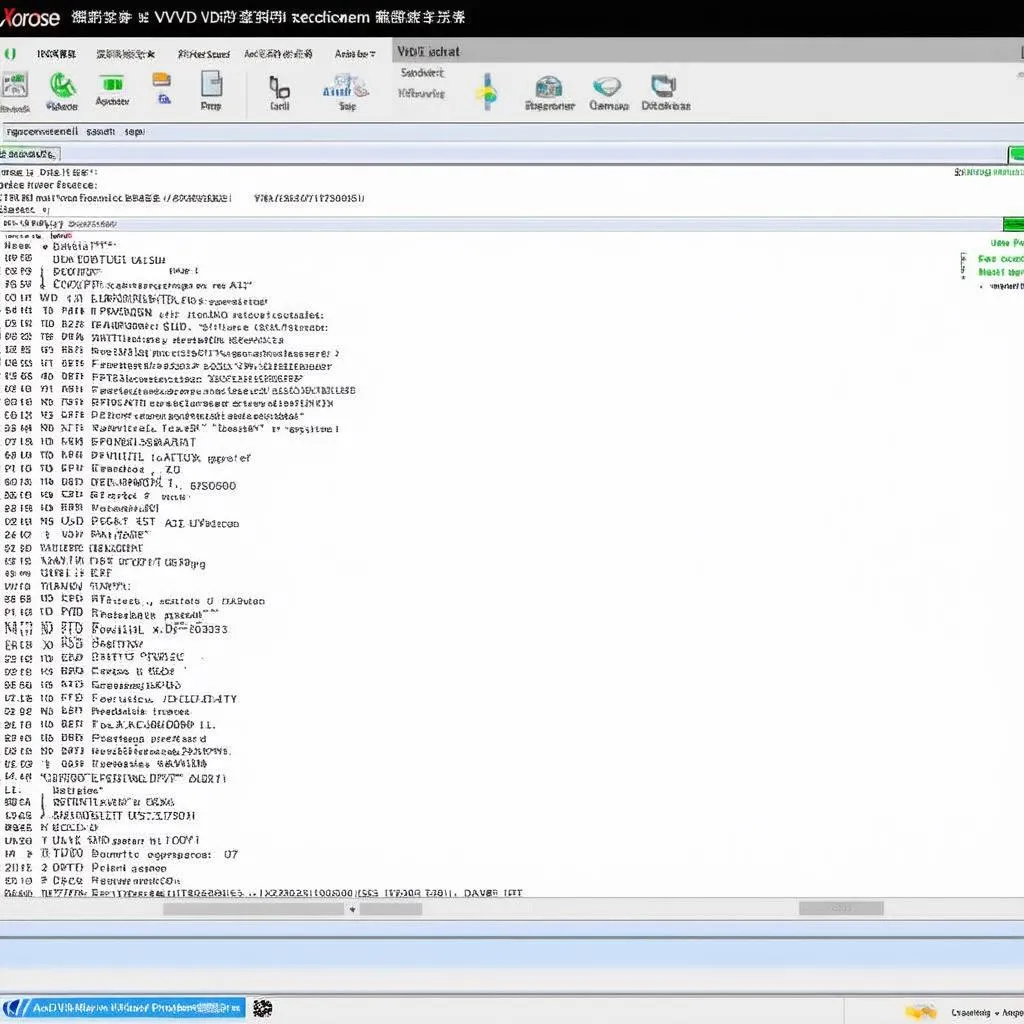 Xhorse VVDI software
Xhorse VVDI software
Using the Xhorse VVDI, you can diagnose your car’s health and identify potential problems:
- Connect your Xhorse VVDI to your car’s diagnostic port.
- Select the “Diagnostics” option in the software.
- Read the DTCs. The software will display a list of codes, along with their corresponding descriptions.
- Clear the DTCs. Once you’ve addressed the underlying issue, you can clear the codes to reset the warning lights.
 Xhorse VVDI key programmer
Xhorse VVDI key programmer
5. Adjusting and Customizing Settings: Tailoring Your Ride
The Xhorse VVDI can also be used to customize various aspects of your car:
- Performance: Adjust settings like engine response, throttle sensitivity, and even suspension firmness.
- Comfort: Customize the temperature, fan speed, and other features of your climate control system.
- Security: Activate or deactivate features like the alarm system, immobilizer, or remote start.
It’s important to note that not all settings can be modified. The available options vary depending on your car’s make and model.
6. Troubleshooting and Additional Resources: Getting the Most Out of Your Xhorse VVDI
You may encounter issues while using the Xhorse VVDI. Here are some troubleshooting tips:
- Check your connections: Ensure that the Xhorse VVDI device and all cables are properly connected to your car.
- Update your software: Outdated software can cause compatibility issues.
- Consult the user manual: The user manual provides detailed instructions, troubleshooting tips, and frequently asked questions.
- Contact Xhorse support: They offer technical support and assistance for all their devices.
7. FAQs: Answers to Your Burning Questions
What cars are compatible with the Xhorse VVDI?
The Xhorse VVDI supports a wide range of car makes and models. To find out if your car is compatible, refer to the Xhorse website or contact their customer support.
Can I use the Xhorse VVDI to modify my car’s performance?
Yes, the Xhorse VVDI can be used to adjust various performance settings, such as engine response and throttle sensitivity. However, it’s important to use caution and only adjust settings that you fully understand.
What are the potential risks associated with using the Xhorse VVDI?
Like any powerful tool, the Xhorse VVDI can be misused. It’s important to use caution and only perform tasks that you are comfortable with. Improper use can potentially damage your car’s electronics or even create security vulnerabilities.
8. Embrace the Power: Taking Control of Your Automotive Journey
With its user-friendly software, comprehensive features, and strong community support, the Xhorse VVDI is an invaluable tool for car enthusiasts and professionals alike. It empowers you to diagnose problems, program new keys, customize settings, and gain a deeper understanding of your car’s electronics.
 Xhorse VVDI Key Tool Max
Xhorse VVDI Key Tool Max
Remember, like any technical tool, the Xhorse VVDI requires patience, practice, and a thirst for knowledge. But with the right approach, you’ll unlock a world of possibilities and enhance your car ownership experience in ways you never thought possible.
Looking for More?
Want to delve deeper into the world of car electronics and learn more about the Xhorse VVDI? We’ve got you covered:
- VVDI Original: A Deep Dive: Discover the powerful capabilities of the original VVDI.
- Autel KM100 vs VVDI Key Tool Max: A Comparative Analysis: Compare two popular diagnostic tools.
- VVDI Prog Firmware Update: Staying Up-to-Date: Keep your device running smoothly with the latest updates.
- Understanding Your Xhorse Account: Manage your account and unlock the full potential of your device.
- VVDI Remotes: Programming and Functionality: Learn about the various types of remote keys and how to program them.
Need Assistance?
Don’t hesitate to reach out to our team of expert automotive technicians. We’re here to support you every step of the way.
Contact us via WhatsApp: +84767531508
We’re available 24/7 to answer your questions and help you unlock the mysteries of your car’s electronics.
Let’s get started on your automotive journey!
