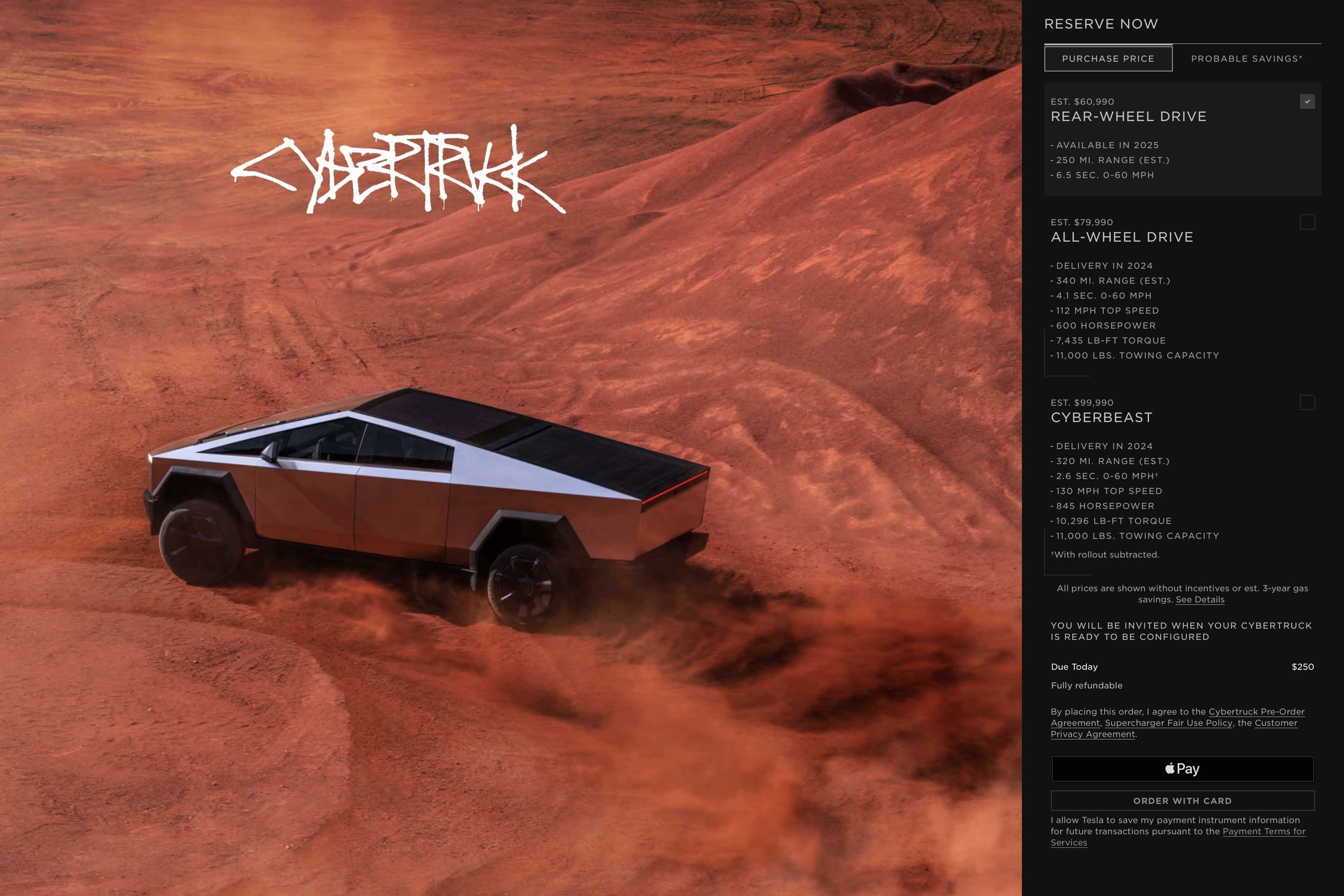The Tesla Cybertruck has finally arrived, years after its initial unveiling sent ripples through the automotive world. Elon Musk’s futuristic pickup, with its stainless steel exoskeleton and unconventional design, has captured imaginations and generated massive anticipation. But for many eager customers, the burning question remains: How Much Does A Tesla Truck Cost? After years of speculation and shifting timelines, Tesla has officially announced the pricing for its groundbreaking Cybertruck, and the numbers might surprise you.
Tesla Cybertruck unveiled at the delivery event in Austin, Texas, showcasing its unique stainless steel design.
Tesla Cybertruck Price: A Breakdown by Model
At a recent delivery event held at Tesla’s headquarters in Austin, Texas, the automaker revealed the pricing structure for the Cybertruck, detailing different models with varying performance and range capabilities. It’s important to note that the initial price point announced back in 2019 was significantly lower, and the final figures reflect changes in the market and the truck’s enhanced specifications.
Here’s a breakdown of the announced Tesla truck cost for each version:
- Rear-Wheel Drive Cybertruck: Starting at $60,990. This base model offers an estimated range of 250 miles on a full charge. However, potential buyers will need to wait, as this version isn’t expected to be available until 2025.
- All-Wheel Drive (AWD) Cybertruck: Priced from $79,990. This dual-motor variant boasts an increased range of 340 miles and can accelerate from 0 to 60 mph in a brisk 4.1 seconds, reaching a top speed of 112 mph. Tesla optimistically projects availability for this model starting in 2024.
- Cyberbeast (Tri-Motor) Cybertruck: The top-tier model, dubbed “Cyberbeast,” comes with a price tag of $99,990. For this premium cost, you get a powerful tri-motor setup generating a staggering 845 horsepower and 10,296 lb-ft of torque. The Cyberbeast offers around 320 miles of range and represents the pinnacle of Cybertruck performance.
Tesla Cybertruck models and pricing details, including Rear-Wheel Drive, All-Wheel Drive, and Cyberbeast variants.
Factors Influencing the Cybertruck Cost
The final price of the Tesla truck reflects several factors, including the advanced materials and innovative manufacturing techniques employed in its production. The decision to use ultra-hard stainless steel for the exterior, while contributing to its distinctive look and purported bulletproof nature, has presented significant manufacturing challenges, potentially impacting the overall cost.
Furthermore, the Cybertruck’s features, such as its impressive towing and acceleration capabilities, and its position as a cutting-edge electric vehicle contribute to its pricing in the premium truck market. The initial price announcement in 2019 was notably lower, but as development progressed and features evolved, a price adjustment became inevitable.
Is the Cybertruck Price Justified?
Whether the Tesla truck cost is “worth it” is a subjective question that depends on individual needs and priorities. Compared to traditional trucks, the Cybertruck offers a unique blend of futuristic design, electric powertrain benefits, and robust performance. However, the starting price significantly exceeds the originally anticipated figures, placing it in a higher price bracket than some competitors, including other electric trucks like the Ford F-150 Lightning and Rivian R1T, depending on the specific configurations and trims being compared.
For those drawn to Tesla’s brand, innovative technology, and the Cybertruck’s distinctive styling, the price may be justifiable. However, potential buyers should carefully weigh the cost against their needs and explore other electric truck options available or coming to market.
Conclusion: The Cybertruck’s Price in Perspective
The Tesla Cybertruck enters the market with a price that reflects its advanced technology, unique design, and the evolving landscape of electric vehicles. While the starting price is higher than initially projected, it positions the Cybertruck as a premium offering within the electric truck segment. As production ramps up and more details emerge regarding long-term ownership costs and real-world performance, the true value proposition of the Tesla truck will become clearer for consumers considering making the jump to this groundbreaking vehicle.