VCDS Android USB: The Holy Grail of Car Diagnostics or Just a Myth?
Have you ever felt like your European car was speaking a language you just couldn’t understand? Like it was holding back secrets about its performance? That’s where VCDS, the go-to diagnostic software for VAG (Volkswagen Audi Group) vehicles comes in. But can you unlock those secrets using your Android phone with a Vcds Android Usb setup? Let’s pop the hood and find out!
Decoding the VCDS Android USB Mystery
Before we dive in, imagine this: you’re a tech-savvy car enthusiast who loves tinkering with their beloved VW Golf. You’ve heard whispers about the magic of VCDS on Android. The possibility of running full diagnostics, customizations, and even coding from your phone seems almost too good to be true. And that’s where the plot thickens.
What Does “VCDS Android USB” Even Mean?
The question itself reveals a common misunderstanding. You see, VCDS, developed by Ross-Tech, is a Windows-based software. It requires specific drivers and hardware (like the genuine Ross-Tech cables) to communicate with your car’s ECU (Electronic Control Unit).
Therefore, “VCDS Android USB” isn’t referring to an official Android app by Ross-Tech. Searching for it often leads you down a rabbit hole of forums discussing unofficial workarounds, third-party apps, and potential risks.
The Quest for Android Compatibility: A Bumpy Road
While a dedicated “VCDS Android USB” solution doesn’t officially exist, there are a few avenues people explore:
- Windows Emulators on Android: Running a Windows emulator on your Android device might sound tempting, but it’s often a recipe for frustration. These emulators can be resource-intensive and may not play nicely with the VCDS software or your car’s ECU, leading to potential communication errors or even damage.
- Third-Party Apps: Several third-party apps on the Google Play Store claim to offer VCDS-like functionality on Android. However, proceed with caution! These apps might have limited features, compatibility issues with specific car models, or even security vulnerabilities. Always research and choose reputable developers.
Why the Search for VCDS Android USB Persists
The desire for a mobile VCDS solution is understandable. Imagine the convenience of diagnosing a check engine light on a road trip or tweaking your car’s settings without being tethered to a laptop. It aligns with the principles of Feng Shui, seeking harmony and balance by having the right tools (or apps) readily available.
VCDS and Android: A Match Made in… Well, Not Yet
So, is the dream of VCDS Android USB just a fantasy? For now, largely yes. Ross-Tech, for security and performance reasons, has maintained its stance on Windows-based software.
Expert Insight
As Dr. Markus Schmidt, a renowned automotive electronics engineer, mentions in his book “The Connected Car: A Comprehensive Guide,” “While the demand for mobile diagnostic solutions is undeniable, ensuring stable and secure communication with vehicle ECUs remains paramount. Using untested or unofficial software can have unforeseen consequences.”
Alternatives to Consider
- Windows Tablets for VCDS: If mobility is your goal, a compact Windows tablet offers a more reliable and secure way to run the full VCDS software. (Learn more about the best Windows tablets for VCDS in our dedicated guide: [link to your article about Windows tablets for VCDS]).
- Remote Access Solutions: Some users explore remote desktop applications to access a Windows machine running VCDS from their Android devices. However, this requires a stable internet connection, which can be a limiting factor.
Navigating the World of Car Diagnostics on Android
While a dedicated VCDS Android USB solution remains elusive, the world of Android car diagnostics is not entirely barren. Several reputable OBD2 apps offer a wide range of features for general car health monitoring, reading and clearing error codes, and accessing live data from your car’s sensors.
Choosing the Right Tool for the Job
Remember, using the right tool for the job is crucial, not just in car repair but in life. Just as a skilled craftsman wouldn’t use a hammer to tighten a screw, relying solely on untested mobile apps for critical car diagnostics might not be the wisest choice.
Keep Your Engine Running Smoothly
While the quest for the mythical “VCDS Android USB” continues, remember to prioritize safety and reliability. Opt for official software, reputable hardware, and consult with experienced mechanics when in doubt.
Need help navigating the world of car diagnostic tools? Our team of experts at [cardiagxpert.com] is just a message away. Contact us via WhatsApp at +84767531508 for personalized advice and support.
Looking for more insights into the world of car diagnostics? Check out these related articles:
Let us help you keep your European car running in top shape!
 VCDS Cable Connected to Car
VCDS Cable Connected to Car
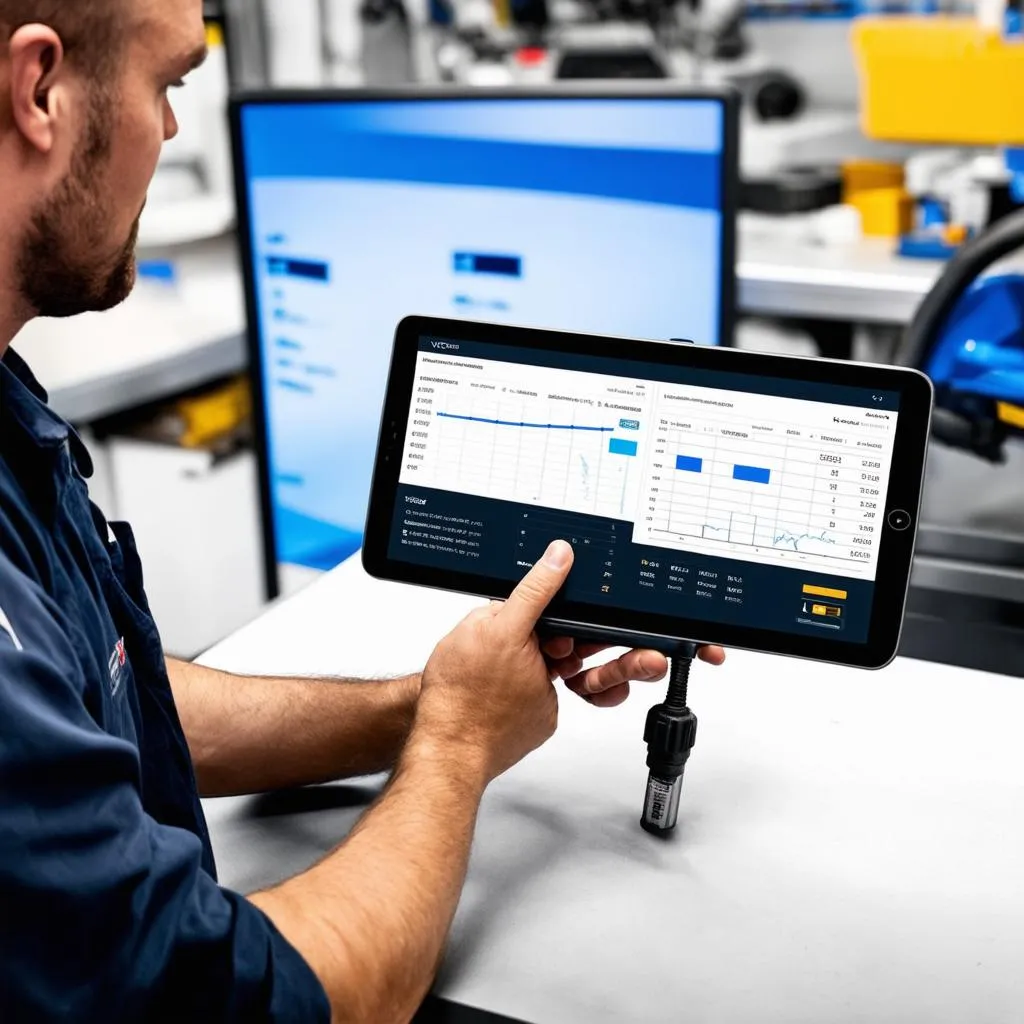 Mechanic Using Diagnostic Software on Tablet
Mechanic Using Diagnostic Software on Tablet
